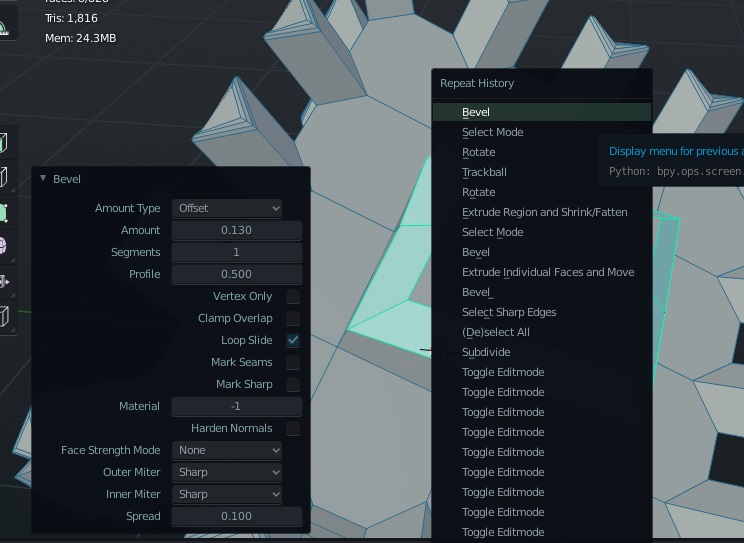Hi all!
I recently started using the repeat history menu to repeat the actions I did previously, because I noticed that in some cases it is much faster to perform these small action loops than to repeat the whole operation of pressing a shortcut , create the operation of the tool, set the parameters that interest me … and assign it … it becomes evident that a simple “repeat” is faster …
So I decided to create a special shortcut for the “history menu”…
Continuing to use this tool in this way have matured in me the needs and emerged of the gaps that I would like to expose as a suggestion for a possible improvement of this tool:
the gaps:
-
Some operations are detailed, as you can see from the image, others are more confusing as for example “rotate”, I often do more rotations, or do a bevel of vertices instead of edge, and then to redo a bevel with other parameters and so on …
it would be very useful if each tool had more information on the works … to better distinguish a set of operations from another one done previously. -
After a certain number of operations the list reset , and this is not good, does not flow, but precisely returns to zero operations,
It would be useful to always scroll and keep in memory the last 10-20 operations.
addition of improvement:
- Sometimes I want to repeat an operation but I would like to make small changes before reassigning the operation …
It would be interesting to have a small icon next to each repeating action listed that recalls the property panel of that specific tool, for example open the bevel panel of a listed action to modify some individual parameters of that operation, before reassigning that operation… and so on…
I think that with very little this tool would become very useful and powerful (as it is already partially)