Hi,
the Blender 2.8 updates of the 3rd and 4th of May can’t find the “remove doubles” option using F3 (and the function is also gone from the menus).
Could you please add the feature again?
Cheers
Hi,
the Blender 2.8 updates of the 3rd and 4th of May can’t find the “remove doubles” option using F3 (and the function is also gone from the menus).
Could you please add the feature again?
Cheers
hehehe you have to get used to new changes …
I too found the first moments lost…

@billrey you could add “by distance” even to the popup menu “alt + m” shortcut … I would find it more immediate to get to it, thanks
Did you try? It’s already there.
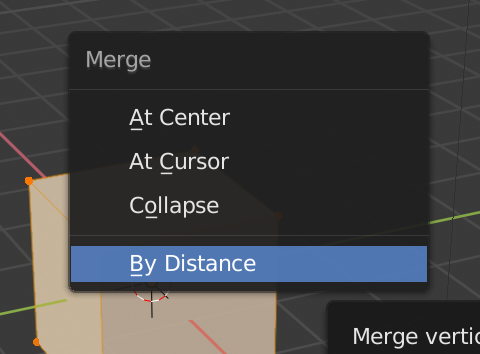
hu, I had just tried but it didn’t appear … probably old bulid, things change so quickly ^ ___ ^

W-R was a very quick and understandable decision. alt + M some kind of nonsense pianist (((
Alt-M for merge is not a new change. It’s been this way for over a decade.
It could change to something more convenient - not really sure why we just don’t use M, which appears to be unused in Edit mode.
It was faster to use remove doubles (By Distance) with
“CTRL + V” and then “D”
“ALT + M” is too far apart. “M” key shouldn’t be used for frequent tools.
I noticed the extra step too …
but then I reasoned, I care, the important thing is that I can access it quickly with alt + m
so … ok newbies will find the merge vertices function more easily, and at the same time they will quickly learn alt + m
so in this case, for me it’s ok
I use V hotkey for merge, Alt+V - for rip.
Recommended both by relevance and consistancy.
It seems to me a ctrl+alt+shift+C is more convenient than alt+m
For sure.
Also Ctrl+Alt+Shift+C follows relevance principle
R = F/N
N = number of keys to press and hardness of their accessibility
F = frequency of use
It is ok to have such long shortcut for function that is used such rarely.
Everything in alt-m is data(vtx) removing, no? So it belongs with the deletion and dissolution operators in my mind.
Why not bring all the merge options into the X menu? It already has some merge-type functionality in there - dissolve and edge collapse. Even with the 4 extra merge options, it’s still a lot shorter than many other menus.
Actually, dissolve and edge collapse are the ones that shouldn’t be in the delete menu Those are modeling functions, similar to “remove doubles”, they have nothing to do with the straight forward delete.
Agree, it makes so much sense and requested multiple times by the community.
currently I think I love the opposite.
in this case I think it is not a question of logical order and consistency … but of practicality, actually pressing the X button is simple, fast and convenient … so ■■■■ the consistency in this case … I’d put also all the merge vertices functions here ![]()
![]()
![]()
Dissolve is a way to remove vertex, edges and faces. I don’t see why it should not be in delete menu.
They don’t know the alt-M menu exists either.