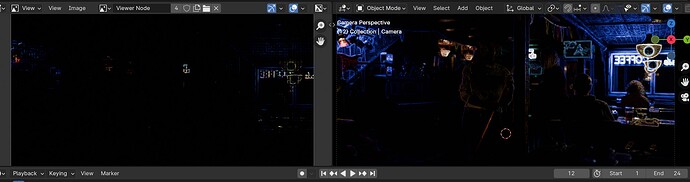No, passes are not yet supported in the viewport. But you can test it in the experimental GPU compositor through passes or through EXR images.
Hi Omar,
Unfortunately, I am not replicating that bug. The corner pin controllers stay on the edges of the image for me (I am using stable version 4.0.2 on Windows 10).
This does bring up a related issue however. The existing controls (for corner pin) only work on node backdrop images, they don’t seem to be able to be used on the image editor. If you want to split the workspace between the nodes and the viewport for a workflow similar to other compositors, you would need the controllers working in the image editor.
The corner pin controls in the node editor are really nice to have. Even the most rudimentary widgets for the other transform nodes in the image editor would speed up the workflow considerably.
Thanks for all the work you do by the way!
No problem. I will make a report myself and hopefully fix this by next week. I will also look into widgets in the image editor.
Noticed on my end that I get better performance from the viewport compositor if I don’t set the main compositor to gpu. (not exactly the same as I mentioned before, but might be related) Setting the compositor to tiled or fullframe gives me realtime feedback in viewport comp. If I set it to gpu there is a performance hit.
Strictly talking about performance in the viewport comp and not the image editor.
I guess viewport navigation performance is not affected, but when you edit the compositing nodes it’s slower?
When you edit the nodes it will start updating both the viewport and final compositors at the same time. It should probably delay updating the final compositor until after the viewports have been fully updated. And maybe be a bit smarter about skipping work when the final compositing results is not visible anywhere, if that is happening.
talking about the realtime feedback from grading with the compositor. With my window setup with composite nodes on top and viewport on the bottom; I can manipulate the image with realtime feedback. The feedback from the viewport compositor slows down when I enable gpu execution mode instead of tile or fullframe. I am not yet doing a final render at this point.
Before I noticed the performance hit when using the the image editor with (view node) but had not yet realized it slowed down the viewport compositor as well (not navigation but composite updates from modifying nodes) . The performance hit is not a huge hit, but a noticeable one. It is difference between realtime grading and not.
Your suggestions sound like like they will help the issue ; I just wanted to clarify.
uploaded a video for reference. might be hard to see but pay attention to the mouse after I change to gpu and start changing colors.
I can confirm this. Every setting on every node is laggy when it is adjusted. This happens in the viewport in GPU mode, not in Tiled or Fullframe either. It seems like you can’t just slide and adjust the settings of the node in real-time. Also, if you are rendering a high-resolution image, go to the Composite tab with the backdrop enabled, and trying to adjust the node settings gets REALLY worse, too much lag, practically unusable.
@OmarEmaraDev Maybe it’s because the GPU compositor wants to update the image on the fly, even when you still have the mouse button pressed and are still adjusting the slide settings (like the color picker, for example). Perhaps, to remove the lag, the GPU compositor should wait for the mouse click to be released before applying the changes, allowing for the completion of adjustments.
There are two problems here.
First, the compositor superfluously executes even when its result is not viewed or used, as mentioned by Brecht above. This is not a problem for the CPU compositors because they execute in a different thread which has no effect on Blender drawing the UI. It is a problem for the GPU compositor because while it also executes in a different thread, we switch to a separate GPU context and submit work to that, so the UI drawing code and the compositor are fighting over the GPU. More on this in the second problem.
I will submit a fix for this problem soon.
Second, as I mentioned, the UI drawing code and the GPU compositor are fighting over the GPU. To fix this, there are two things we can do:
- First, we can try to eliminate IO bottlenecks that makes this fighting worse. We already started doing that last week by introducing a complete cache for images. The same issue still exist at the output, where the compositor output is written to the viewer/composite images, so we still need to improve this. Further, some operations like OIDN denoising can make this worse, which I guess can be improved by using one of the GPU OIDN devices, but that seems unlikely for now.
- Second, we can try to divide the compositor work into smaller chunks, which would allow GPU drivers to interleave the work better and make the UI stuttering less of an issue. Though this is just a theoretical idea that I have not confirmed or investigated yet.
@Emi_100 The idea you mentioned could be done, but it would make interactivity worst, which seems integral to compositing work.
@OmarEmaraDev It would be very nice if there was an option way to keep the Grease Pencil objects from being processed in the realtime viewport compositor. The lineart generally needs to keep its integrity throughout the compositing, although that is not always the case. For instance using kuwahara totally kills all the lineart GP look in the viewport.
I generally render the lineart as separate render passes, so it is not that hard to do in the actual compositing, but the realtime compositor does not handle render passes or aovs.
noticed this difference when using the laplace node between viewport comp and main comp (gpu exec). I figure it must be a precision difference , but brought it up just incase. While there differences between fullframe and gpu execution mode (for main comp), the difference is minimal compared to viewport comp
@OmarEmaraDev Disabling/deleting kuwahara in the compositor (Full Frame) crashes Blender in certain cases.
I was not able to produce the crash with a simple scene and I can’t share my project files but here is the crash log.
# Blender 4.1.0, Commit date: 2023-12-20 13:27, Hash 408bc52bedb7
bpy.ops.node.select(deselect_all=True, select_passthrough=True, location=(494, 771)) # Operator
bpy.ops.node.mute_toggle() # Operator
# backtrace
Exception Record:
ExceptionCode : EXCEPTION_ACCESS_VIOLATION
Exception Address : 0x00007FF74D8B19A5
Exception Module : blender.exe
Exception Flags : 0x00000000
Exception Parameters : 0x2
Parameters[0] : 0x0000000000000000
Parameters[1] : 0x0000024D2CBAB730
Stack trace:
blender.exe :0x00007FF74D8B12E0 blender::compositor::convolve
blender.exe :0x00007FF74D8B3D90 blender::compositor::GlareFogGlowOperation::generate_glare
blender.exe :0x00007FF74D8B7CD0 blender::compositor::GlareBaseOperation::update_memory_buffer
blender.exe :0x00007FF74D8A52B0 blender::compositor::NodeOperation::render
blender.exe :0x00007FF74D8BC260 blender::compositor::ConstantFolder::fold_operation
blender.exe :0x00007FF74D8BCB90 blender::compositor::ConstantFolder::try_fold_operations
blender.exe :0x00007FF74D8BC530 blender::compositor::ConstantFolder::fold_operations
blender.exe :0x00007FF74D8A1D70 blender::compositor::NodeOperationBuilder::convert_to_operations
blender.exe :0x00007FF74D8A68A0 blender::compositor::ExecutionSystem::ExecutionSystem
blender.exe :0x00007FF74D89CB00 COM_execute
blender.exe :0x00007FF74DA97570 ntreeCompositExecTree
blender.exe :0x00007FF74E0021D0 blender::ed::space_node::compo_startjob
blender.exe :0x00007FF74D3BE160 do_job_thread
blender.exe :0x00007FF74D3E6BB0 _ptw32_threadStart
ucrtbase.dll :0x00007FFD824D6BB0 recalloc
KERNEL32.DLL :0x00007FFD83EC53D0 BaseThreadInitThunk
ntdll.dll :0x00007FFD85024830 RtlUserThreadStart
I can try making you a test build for now. Since I am still not sure about the side effects of this option or whether we want to have it at this point.
Thanks for the report. I can reproduce the crash. Though it seems to happen for unconnected Glare node instead of Kuwahara. Probably related to @izo recent work on constant folding.
Can you share this image?
@kurk The crash should be fixed now.
@kurk @frogstomp I published test builds with an option to exempt grease pencil from from compositing. Should be available at Blender Builds - blender.org once the build-bot finishes creating the builds.
@dracoroot7 @Emi_100 The issue about slow updates when GPU execution is selected even when backdrop is disabled should be solved. Though if the backdrop is enabled, the same issue remains, and we will make a fix for that in the future.
@dracoroot7 I can’t reproduce the issue with the Laplacian, maybe try the latest daily version and if the issue still persists, report a bug.
Found the culprit . It seems to be the scale node set to rendersize and crop, but the fit and stretch does the same depending on the image.
here is the bug report #116438 - laplace diff between viewport comp and main comp - blender - Blender Projects
Hi,
Thanks for the implementation. That works with my initial tests. I am not seeing additional perf impact but needs further testing, obviously. I would be personally happy to have this option during the 4.1 testing period which I use regularly, and most of my recent works are all stylized stuff which rely on the realtime compositor and the GP tools/drawings.