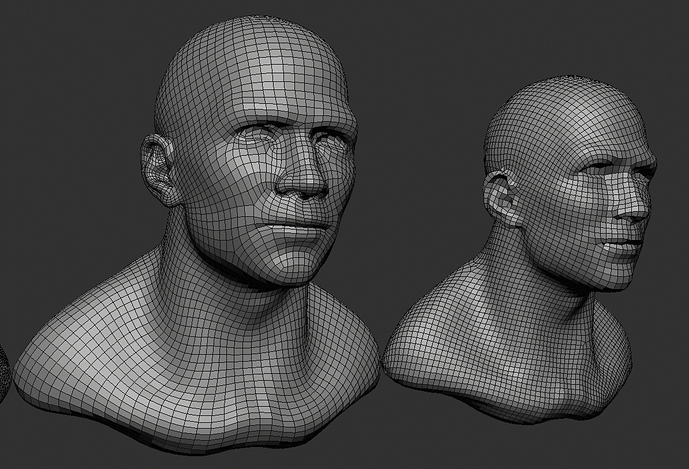I’m trying to get my head around the QuadriFlow feature in blender 2.81, and I keep changing the settings but cant figure out how to make it preserve the flow and volumes of the mesh properly. To the right I’ve used QuadriFlow, and the left is Quad remesh addon for blender. The problem for me is that the left one only works on windows, so I would like to get simmilar results with the Quadriflow option. Have I missed something, can I input and guide it somehow? Thanks!
Hi @mattiaslind,
the only thing you can do with it is activate the symmetry option in blender. The algorithm will then just retopologize half of the model and mirror it to the other half. The algorithm itself is generally based on Instant Meshes. Instant Meshes were presented some years back and with them a standalone application was made available and can be integrated via commandline usage. In this tool aswell as the algorithms general idea the orientation field was editable with guides, like 3dcoats retopo algorithm. While Quadriflow is able to produce meshes with much less undesired valences for the verts than instant meshes, it does it at the cost of manually editing the orientation field. The idea was not taken up into the algorithm itself if I remind correctly. Theoretically it might be possible to change that, but that will most likely have negative impact on the quality of the result found. So the answer is no, in it’s intended form it’s not editable in a way you are most likely looking for. It just supports initial parameters and mirroring. It’s useful for getting a one click result of quadmeshes that have a better flow than the OpenVDB live remesher, but there is no manual method to guide or tweak the orientation field here.