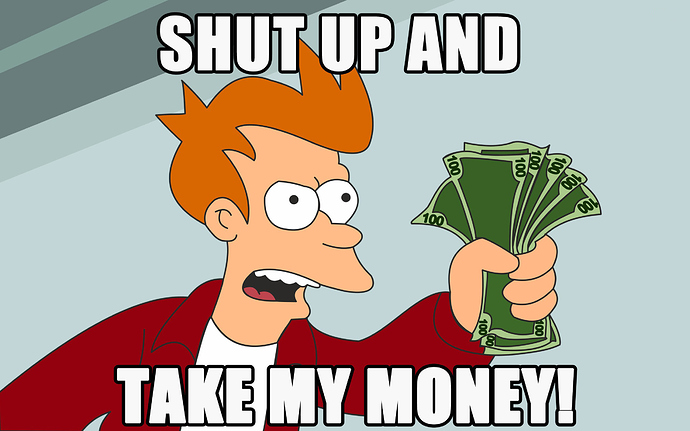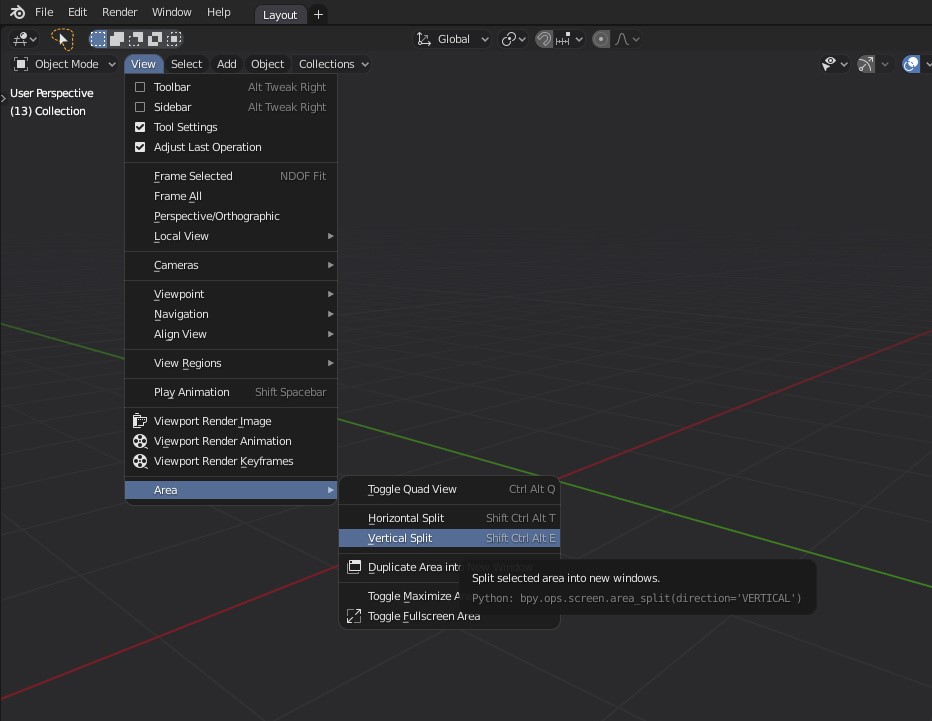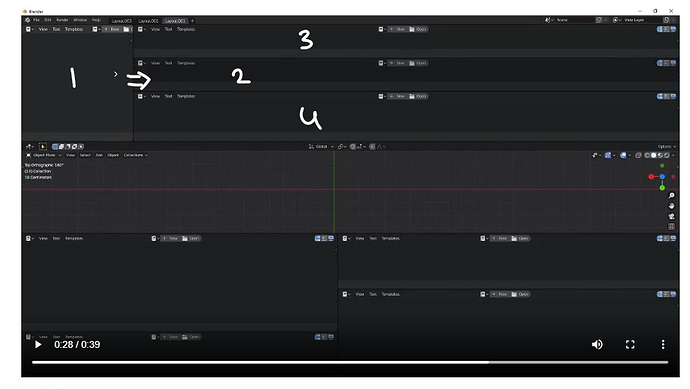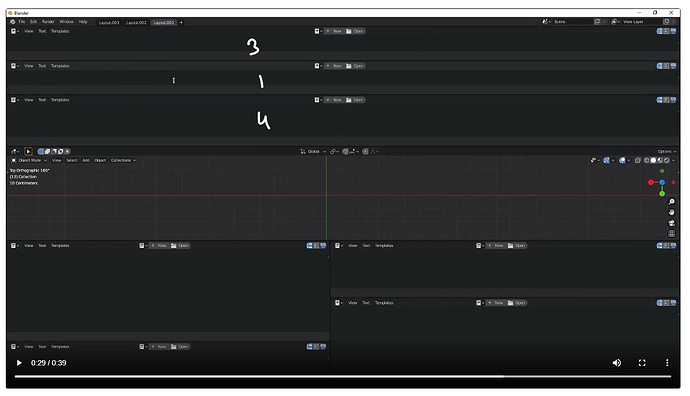This improvement worth a million bucks, finally someone to make it so i can stop chasing precise that vertical and horizontal lines all the time. Thank you so much.
Amen!
BTW… @Harleya, yesterday I finally got a local build of Blender going. My first local compile under Manjaro linux just happened yesterday. Just in time to test some of these window border improvements. it’s been awhile since T64956, but I’m now ready to test some patches (unless my build attempt is bunk, and I just haven’t found out yet).
Anyhow…
Blender’s ability to scale it’s interface is unmatched, and yet those pesky border selection/adjustments muddy up most everyone’s flow. @Hto_ya 's proposal is fun-tastic.
This is just black magic. I love it!
It’s missing the option to swap and popup viewports thought. And I would prefer if it was optional. While it’s great and I’m sure many users will benefit from this improvement I don’t mind the current implementation. It doesn’t bother me much since I usually setup my workspace rather fast and have proffered ways of working.
Actually after spending far too many uncountable hours down too many useless rabbit holes, I finally fixed that border selection issue with just a simple patch of just a few lines. LOL. Should be in master quickly. https://developer.blender.org/D7823
I hope a new implementation of window management in Blender will take asymmetric merging into account:
This is a thing of beauty! I love it and I need it in my life. Those hairline split areas always drive me insane.
Does it support a nice way to split editors as well?
Hi everyone, I’m so glad that you like it!!
I’ve had a little break (sorry bout that), I’ll try to bring it to you as soon as possible
I love it! Been waiting for something like this for soo long. Always find it hard to point my cursor at the corners.
Great! Look forward to seeing this in 2.90.
Very nice!
I have one suggestion thou. While joining it would be more intuitive that the layout that would be preserved after join is the one you start dragging from, not the one you drag into. Now it feels little weird.
It’s working that way, isn’t?: u drag from first area to second - second deleted, first remaining.
If it is not the case then it’s a bug
In the second video in task description in 27 second you drag from area with 1 row and end with 3.
Oh. Now I see. My apology.
HI,grate work.
is it going to be implemented in 2.9?
Lots of variables here, can’t tell for sure
This project looks like it can bring a taste of docking style window management features in Blender.