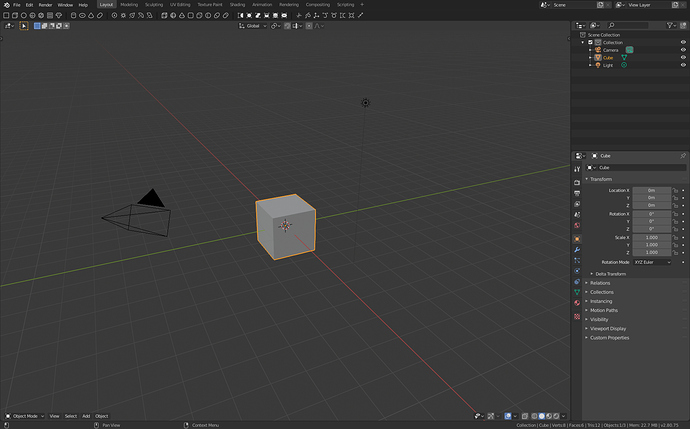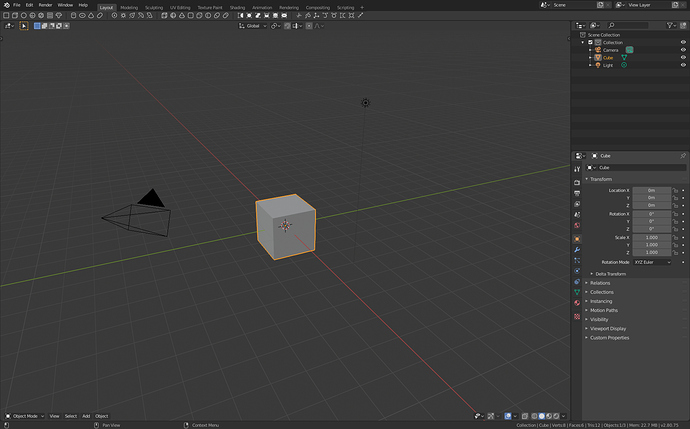Taking the debate that was happening in another topic, I would like to show a proposal that from my point of view would help a lot to blender and all users.
The return of the Topbar
One of the things that seems to have worked very well in Blender2.80 is the “Quick Favorites” menu. So, why not implement it as a bar in the abandoned space of the old Topbar? The operation would be exactly identical to the Quick Favorites menu, all elements would be added equally to the bar, with a new option in the menu to add to QuickFavorites, “Add to Quick Favorites Bar”. With the only difference that this topbar would be unique for each workspace, allowing user have different shortcuts in each workspace. I don’t enter if this quick favorites bar should change by context, as it happens with the quick favorites menu, but it would be a good feature.
By default the topbar would already bring some topbar presets for each workspace. And users could remove separators from these elements, add new elements quickly and easily. And if some users doesn’t want the topbar only need to hide it.
Some mockups of different ways to implement this QuickFavoritesTopbar
I think that could be a really easy way to improve access to users to some quick functions. And a solution for people that like the panels Maya/Houdini Style
PD: I pick the icons of a old proposal of… ¿jenkm? with another proposal for shortcuts bar.