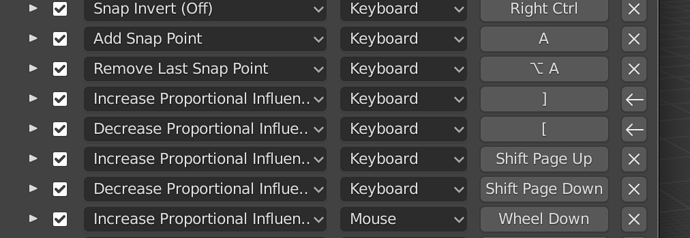How to change Proportional Editing Radius on Macbook Pro without mouse wheel. Working with wacom tablet.
Should also be available with PageUp and PageDown.
thanks for feedback but macbook don’t have this keys. i try to change shortcuts but it don’t work too.
Might be easier for a MacUser to help you but what happens if you press fn+up-arrow and fn+down-arrow?
And did you try to change these?
Changing these works fine for me (on Windows10).
Looks good. I’m not sure what keyboard layout you have, on layouts like QUERTZ square brackets aren’t reachable without a modifierkey, if then you should try other shortcuts. But if not then I can’t see anything you could have made wrong here. Sorry. I can’t really help you as I can’t reproduce it on windows here. If you already tried other shortcuts, try contacting billrey in this forum or directly post a bug report, it might be one. The bugposting site can be triggered from within the blender help menu.
You might also want to ask this question on blenderartists.org. As the focus of this forum is more geared towards development of and in blender and you might get more answers over there. Anyway good luck with it.
Did you try to use your tablet for that? As you wrote you’re working with a wacom tablet. So you could adapt your tablet for blender to utilize your touch strip / touch ring with scroll/zoom to change the radius, if your model has one. Just a thought. 
Thank! Maybe i will buy mouse for work. But its really dump that in UI no any entry field like for all other properties. Bad UX for this case.