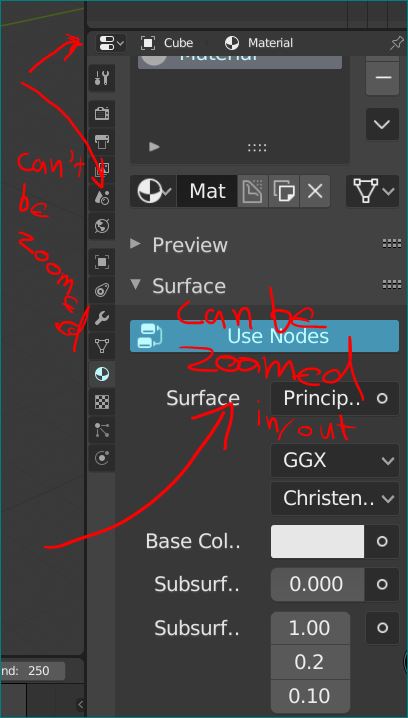The properties editor can be zoomed with Ctrl-MiddleClick drag, but the tab bar with the icons can’t be zoomed. It would be helpful if this can be zoomed as well.
Thanks
This is always how it worked. Why do you want to zoom in?
If you want to increase the display scale of Blender as a whole, go to Preferences > Interface > Display and set the Resolution Scale.
He got a point, those buttons are way way too small.
The buttons are now monochrome, not so clear to quickly see and pick them. It is more important now, then before. They are highly important and so frequently used. Lots of users don’t want to increase the resolution of the whole interface, just a few parts that they need frequently.
With all the good work that has been done in 2.8, being able to independently zoom this, would really improve user experience.
Thank you, Simone