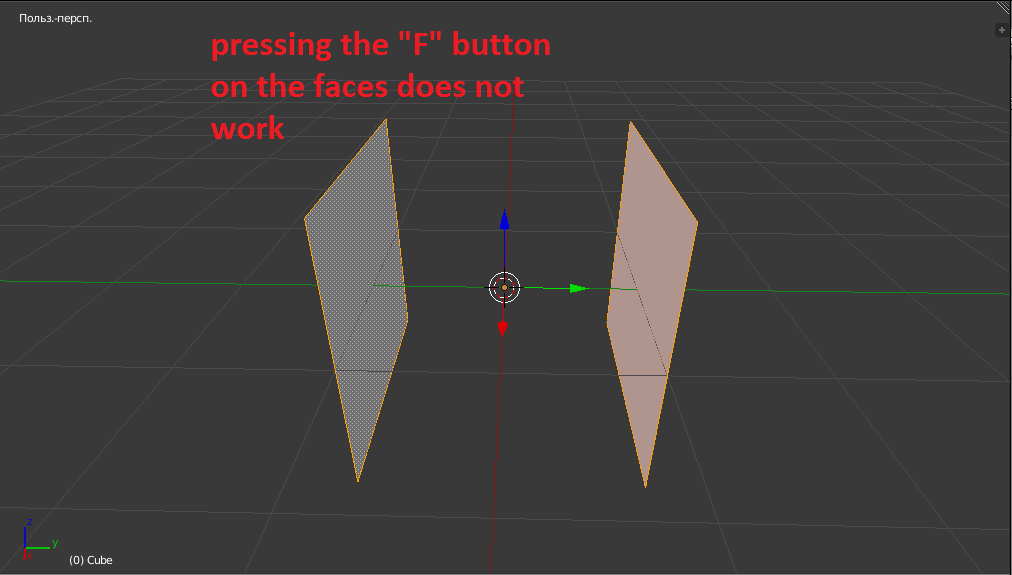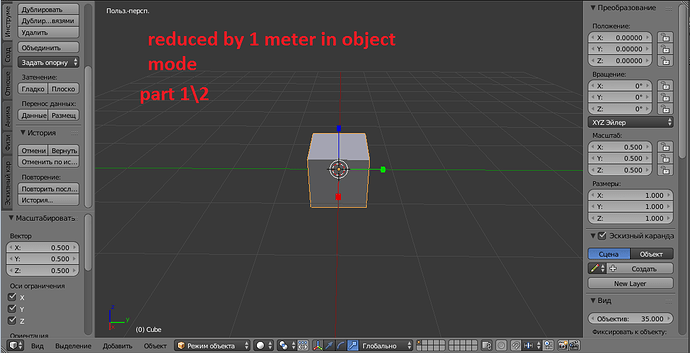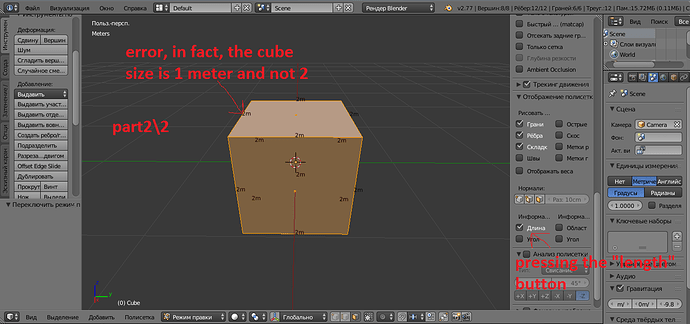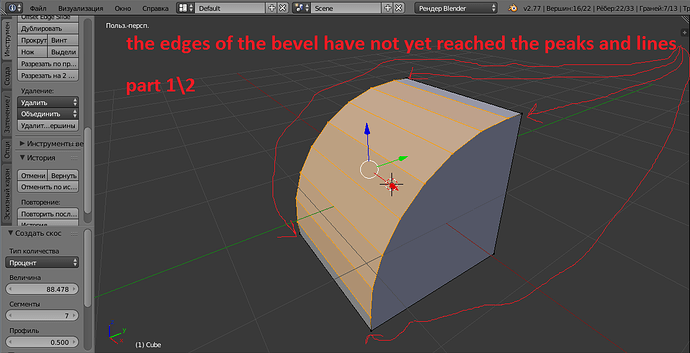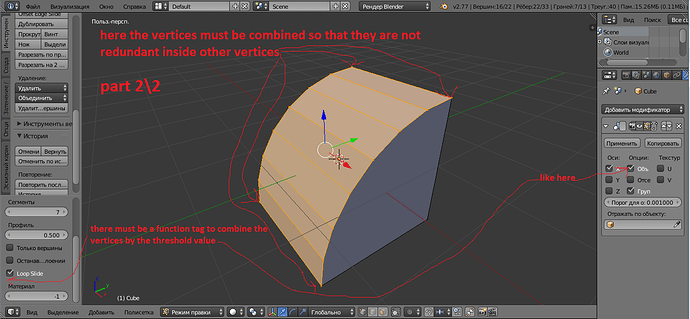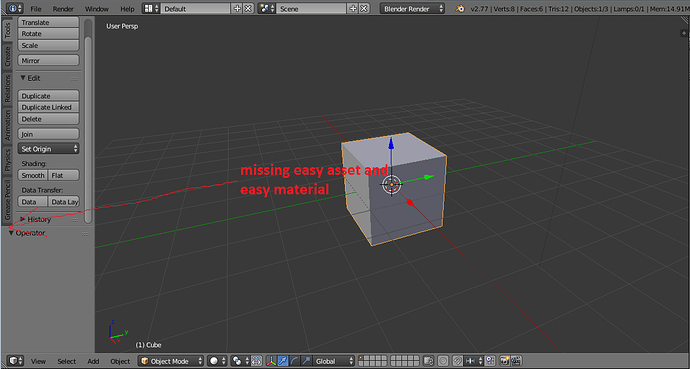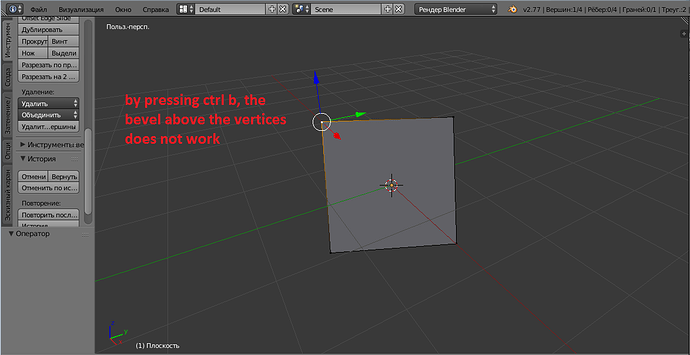Hello, I wanted to inform you about problems with blender. first problem: when I select faces and press the F button, then the faces are not created.
second problem: the fact is that the cube is 2 meters in object mode and when I reduce it by 1 meter, I go into edit mode to see the size and when I press the “length” button, an error is visible, the former size is 2 meters and not true the size is 1 meter, that’s the error.
third problem, with a bevel: in general, you need to add a feature mark so that the extra vertices do not hang inside and are united by a threshold value.
fifth problem: when I am going to make a bevel over the tops then the bevel does not work. these are all the problems that I know (maybe this happened due to the python update) when you fix the errors you say that the errors are fixed, okay? good luck
Welcome!
You seem to be misunderstanding the purpose of this forum. It is not a place to report bugs. If you want to report bugs, please have a look here: https://wiki.blender.org/wiki/Process/Bug_Reports
According to what you have reported, it appears you haven’t been using Blender very long or you didn’t ask for help in places like BlenderArtists. I only read the first two issues which are not Blender issues according to my understanding. I am confident if you are asking on https://blenderartists.org/ what is going on, the community can help you out.
Unfortunately this is not the right place for your post, since these aren’t questions about Blender’s software development and also unrelated to Google Summer of Code. Most of your described problems aren’t bugs or errors in Blender, but mostly misunderstandings or feature requests. If you have questions about using Blender or are unsure how to solve a specific problem, please post a question on Blender’s StackExchange or blenderartist.org. Feature requests can be posted on right-click select.
Since you’ve already posted your questions, let me answer them:
- There has to be at least one face connecting them before you can use F to fill in the missing faces.
- Once you apply the scaling transform (CTRL+A > Scale) they will show 1 m
- This is a feature that could potentially be added in the future. In order to remove
duplicate vertices you can use Mesh > Vertices > Remove Doubles (2.79) or Vertex > Merge Vertices > By Distance (2.80) - That’s not a bug, Blender simply doesn’t have a material preset library at the moment
- This can be beveled, in Blender 2.79 you have to use Mesh > Vertices > Bevel and in Blender 2.80 you’ll have to activate the Vertex Only option for the bevel tool.
I hope this helps.
2.79 is no longer in development if i remember right…
As others have mentioned, this is not the place to ask these kind of questions. This forum is meant for (aspiring) developers to discuss topics they intend to work on or ask for help.
I second the comments by @DeepBlender and @Robert, and suggest you to check out their links for further questions like these.
Closing this thread.