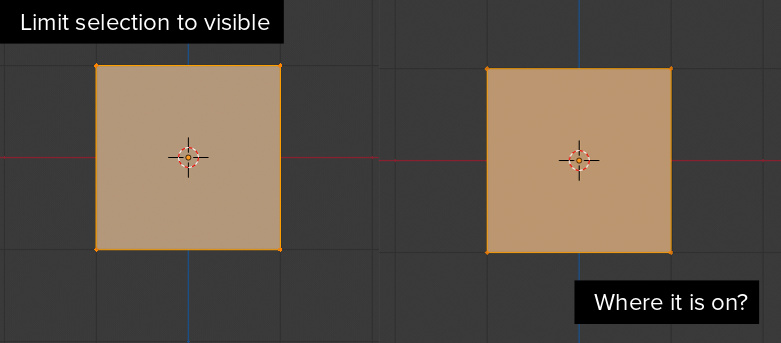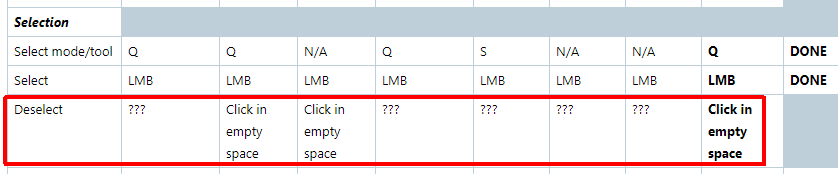Los cambios de Seleccion (A) y Deseleccion(Alt A) han sido un autentico acierto.
Estoy trabajando principalmente con Blender 2.8 y el atajo de Deseleccion es muy intuitivo y facil de aprender.
Realmente creo que deberia quedarse así como está ahora, A para seleccinar y Alt A para deseleccionar.
In this forum you must write in English
The changes of Selection (A) and Deselection (Alt+ A) have been a real success.
I’m working mainly with BLENDER 2.8 and Deselection’s shortcut is very intuitive and easy to learn.
I really think that it should stay the way it is now, “A” to select and "Alt+ A " to deselect.
actually this is more intuitive to me, because you use the index finger while the thumb is on the alt key having only A is confusing for two actions and also if you have one object selected then you have to deselect it then re-select all … PS: in the new build u have both A+ALT and double click A to de-select for those who missed it.
just my 2 cents:
I use A for both and prefer that, doesn’t mean I am against Alt+A as I presume customized keymap can solve it.
However I feel it would be useful to move Ctril+I as invert selection to Ctrl+A for the sake of speed… It is a related shortcut and Ctrl+I might be standard but also really hard to press…
So, I think I found a principle of why some tools can be a toggle, some are disable with alt, or why Alt+A are not consistent to outer alt-disabling tools.
In short, toggle is good when the model in viewport look very different. For example, when you press tab model changes significantly, wireframe with dots draws over model, maybe some faces are selected. Model looks different, and you can always say - are you in edit or object mode.
Next example, when in 2.79 you press Z model changes from shaded to lined, and difference so big, so you can always say what shading model you are using now, without looking at small icons. In 2.80 when you edit a default cube, pressed Z, and from side view you cannot understand, can you select back vertexes or not (try to guess):
That the reason, why it is brokes 2.79 experience.
Outer good example - proportional editing. I vote to make disabling of proportional editing with Alt+O, because when you toggle it, you cannot understand is it on or off (especially if you are using “connected”). Disabling or enabling proportional editing gives no difference in 3D view, so you need to search a small icon to understand that proportional editing is turned off or not. That the reason to make Alt+O,key-binding like other Alt-commands.
Now Selecting/deselecting all. As in example with tab in 2.79 after press A you can always say, are all objects selected or you deselected everything. Yes, of course, if some objects are out of view you cannot say thay are selected or not. But you just press A and know about it.
So I think A must be a toggle like Tab. And O must disable with Alt+O
@MIchail
As far as I know, these were the paradigms behind the shortcuts, which governs most of the behaviors:
- Toggle button = to change modes back and forth (ex: change editing modes, snap mode, proportional mode)
- Object mode Alt+buttons = To invert whatever the regular button action does. (ex: “H” and “Alt+H”, or “I” and “Alt+I” or “P” and “Alt+P”)
- Edit mode Alt+buttons = Extra actions NOT necessarity related to the regular button action (“Alt+S” is Shrink/Fatten, “Alt+P” is “Poke Faces”, “Alt+D” is rip component)
- Ctrl+button = Special action that is better on a modifier shortcut instead of the regular button. (ex: “G” is “Grab”, therefore “Ctrl+G” was used to “Group”… also “Ctrl+S” is save in any mode, and “CTRL+SHIFT+S” is “open” in any mode)
- Shift+button = Sometimes it performs a new action, sometimes perform secondary action related to the single button main action. (ex: “Shift+D” is a new action (duplicate) while “Shift+G” (select grouped) is related to “Ctrl+G” (which is add to group)).
So It’s understandable that they made deselecting “Alt+A” instead of “A” being a toggle button, after all you are NOT “changing modes” as is the standard on toggles, you are undoing whatever the single button does, which is selecting and deselecting all… makes perfect sense.
But I see that maybe, in edit mode, “Connected Proportional Editing” could be on “Shift+O” (it’s not even being used)… instead of Alt+O. And using Alt+O for a more obscure option, the “Projected (2D) Proportional”, which I don’t even know if has a shortcut. As you can see there’s no problem on using Alt+O per se because we are talking edit mode operations here (There’s no connected proportional on Object mode, that’s why there’s no Alt+O on Object mode).
Or for the "Duplicate " not being on the “D” key in every mode, since it’s also NOT being used, and “Shift+D” being the Duplicate Special (share same Mesh Data) on Object mode.
Looks like you try to find a system in logical way, like a programmer, but for me is more a usability thing. Like I tried before to explain why is bad then normals are inverts when you mirror a mesh in my proposal. Logically, yes, but, it’s not only logic behind that.
I feel like this whole argument ignores what would truly be best: click an empty space and everything is deselected. It’s how all other software works, it’s the norm in all OSs and it’s super easy and fast to use.
Other than that, I will definitely be going back to the old way of using the A key as a toggle to switch between all and none. This is a lot faster to me and no matter how much I use 2.8, I can’t get past trying to use A to deselect instead of Alt+A. The result is that I select everything first, remember that the keymap has changed, and the deselect everything which is exactly what this change is meant to prevent. I just can’t go from clicking the A key several hundred times a day to suddenly flipping a switch in my brain that has me clicking Alt+A instead.
Where is several disadvantages of this method (click an empty space for deselecting):
- You can miss and lost your selection by mistake.
- For example, if you edit something inside room, or zoom close to the model, you just don’t have any free space for clicking. In inkscape, for example, there is a special button for deselecting for this case.
- Also selecting areas must be smaller.
I’ve heard this repeatedly, yet I’ve never had these issues in other software. Also, the keyboard shortcuts are always available in there is no empty space to click.
I will say though that there is less empty space to click in now since the invisible faces in wireframe mode are still clickable in version 2.8.
It’s coming ![]()
Sorry but those issues are non-existent in reality, never heard people complaining about it nor I have found those issues in all 3d apps I use, besides, ctrl-z exists exactly to fix those rare glitches.
In Blender, selecting element means to add element to the slelection(by default). In other apps you replace selection.
I always hated it. I needed to hold shift everytime to add to selection. It is always more action then you need. And yes, I had (have) problems like @MichailSoluyanov described.
I love Alt+A, I got used to using it very quickly. In addition it fits perfect with rest left hand position:
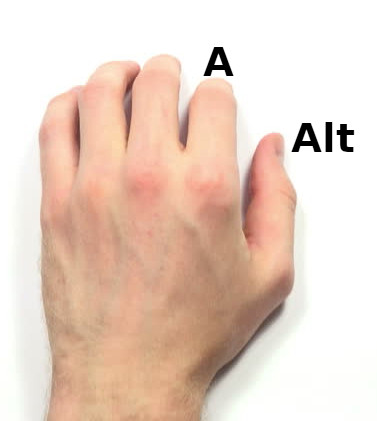
About the problems that you mentioned when clicking on empty spaces, I had some concerns too, but now I think that would not be so much of a problem.
I do agree with @MichailSoluyanov .
If you are working on a little object on a big table there is literally no empty space to click on.
About rest hand position, @YAFU , this image fits the behaviour even if you remove the alt key.
I love Alt+A, I got used to using it very quickly. In addition it fits perfect with rest left hand position:
If that’s your resting position, you’ll have to move every time you use B, C,E,R,F,G and every other important shortcut in blender.
I would have at least expect blender user to use either the normal typist position where you use the pinky for A.
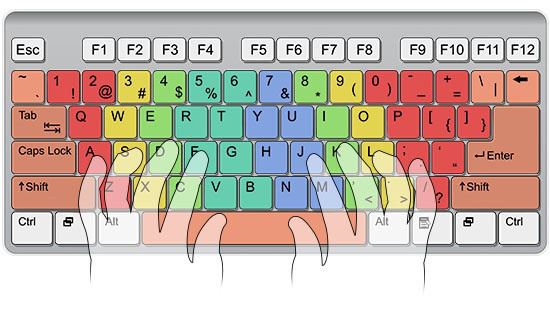
or for gamers the ring finger because of the ASWD key.
Even though the Alt key may imply alternative of the pressed key. In terms of usability, blender foundation should know that any key combination represent a lesser importance of that function due to additional workflow key press. This is proven by typist where reduced key combination increase overall speed.
So
One key press - highest importance function as it is fastest
Two keys press - middle importance function as it is fast
Three or more keys press - lower importance function as it is slower
The introduction of Alt + A essential meant this function (to deselect) is not as importance, which I believe isn’t what blender foundation had intended. If it is due to a technical difficulty, they should add the shortcut not remove the ability to deselect using one key press. In terms of how other program do it, you deselect by click outside the vertex, which is still a one key press.
I feel really weird modeling in blender because I use “A” a lot to DESELECT things, when was the last time you needed to select ALL, most of the time we DE-select All
You’re not the only one, previous version blender uses A to deselect after you’ve selected something. So a lot blender user should be on the same page.
It is good that Alt + A is deselected. It is also good deselect by clicking outside object.
But, there is no reason why that A key is not the same specification as 2.79. It is easy to use and easy to understand.
Quick Double Tap A key is not intuitive. I sometimes fail and get annoyed it.
I’ve been using Blender for a long time, 2.80 is very good. But I do not like changes to A key.
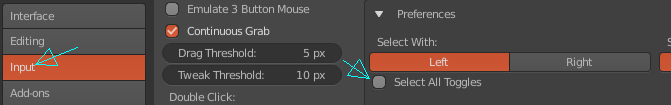
Thanks for your infomation. But, it must turn on this setting by default. I think that it is easier for many users to use. Default effect is strong.