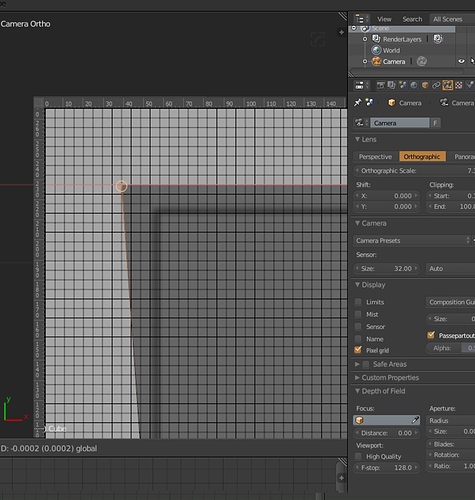Hello there!
We are 3d team from https://vogerdesign.com . We have already created over then 150 audio UI. And Blender is our main instrument in work. And we have some proposes.
The problem is while working with raster image from the camera view the images are blurry and it is impossible to position the objects precisely, as it was originally done in the 2D sketch. And all GUI designer must agree – its bring so many pain
The edges of the objects do not always fit the position of the pixels and after rendering the objects’ edges get blurry. Then we have to re-render the images a few times to achieve the needed result.
We propose to create a pixel grid in the camera settings.
After activating “pixel grid” you could snap vertex to the pixel.
It will be similar to the ruler in Photoshop.
For feature request and suggestions, please use the website dedicated to that:
https://blender.community/c/rightclickselect/
This type of feature could be done as an addon too.
1 Like