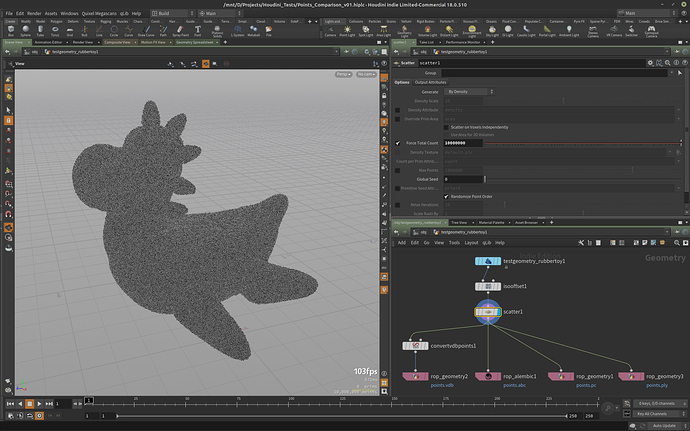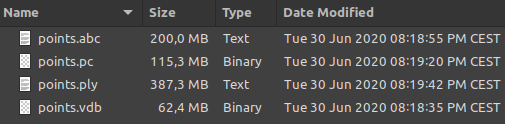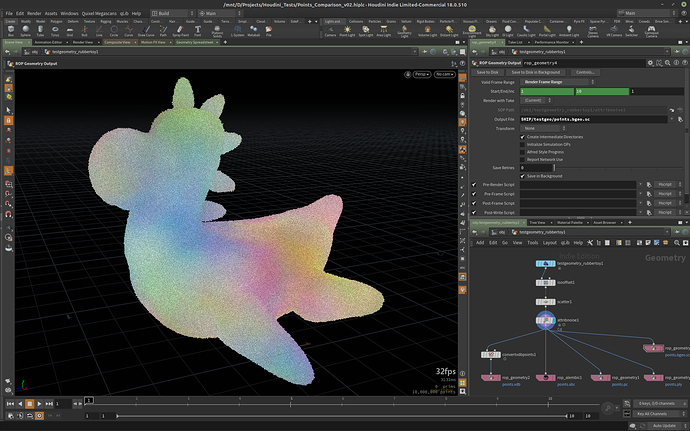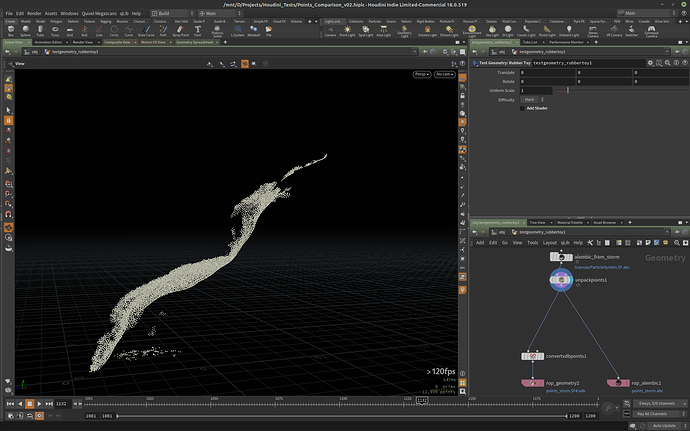Yes, that’s why I was mentioning it, because it also supports points, but in general when I go near a VFX artist and I ask for the best file format for particles, both in features and weight, they always mention PRT, in the past the best format i’ve worked with regarding particles is PRT, I tried to use Alembic for a sand simulation, forget it, 30 million particles meant around 1Gb per frame, while PRT was 240Mb or so.
BTW this is from one year ago, and I don’t have the caches anymore, but as I said, you can try it, maybe USD is great, but if it’s the same as Alembic, it’s not optimized for particles, but for general usage, even when particles may be rather important.
PRT can be used with any software in the 3d DCC Industry, Max, Maya, Houdini, also there is MagmaFlow to do special modifications to particles, it’s fast and solid, and the biggest benefit is, as I already said many times, performance.