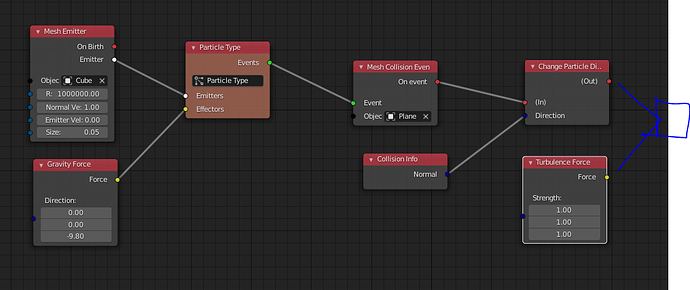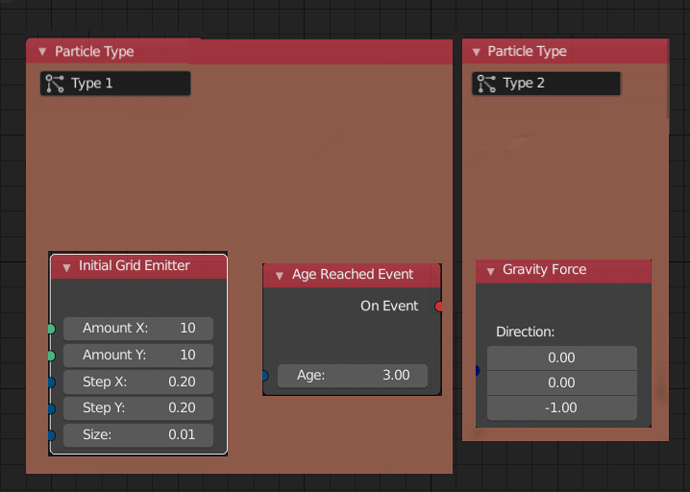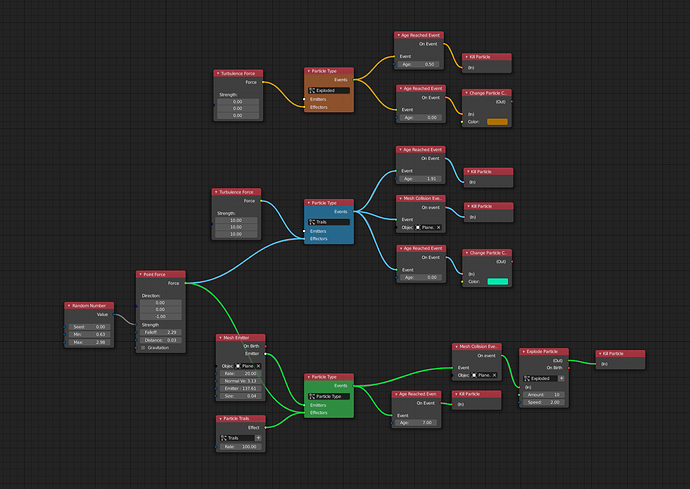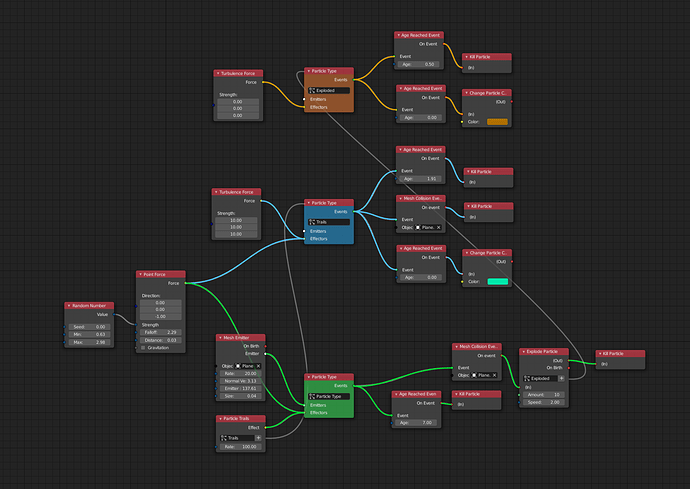Not at all!
Particles can be represented as a modifier, even each tree can be it’s own modifier, right now it’s that way, but all the particles effects should heppen inside the node tree to maintain them as procedural as possible.
Nowadays particles are basic for many many reason, it’s a way of handling tons of data, like destruction position, a way of having fast physics by using standarized models, they have to mix all physics inside, the can even drive actual high resolution cloth.
For a new user, if we want to keep particles easy we have to think in a multilevel node tree, even that multilevel being just a visual thing, not like actual node groups that happens inside their own domain, but just like compressing everything inside a node, but without the problems of node groups or “programs” like in AN.
Particles are complex, we should not aim to do them “easy”, that does not mean that there shouldn’t be a way for new users to “use” particles, and that can be achieved by providing some high level node groups, or presets that can be easily manipulable, something like what we do in AN, I prepare a complex program for vegetation distribution, but my artists only see the actual distribution node with it’s settings, that allows them to actually use AN, but they don’t know AN, it’s just a high level node.
But please, don’t try to simplify something like particles, working with particles looking for a fully procedural, complex and high quality result is not an easy thing, that’s why Houdini is not “easy”, the “easy” part should be something present, but not at the particles core, more on a surface level IMHO