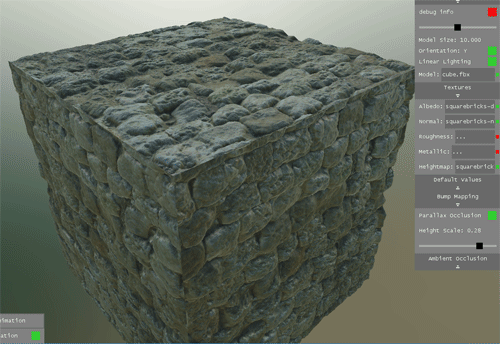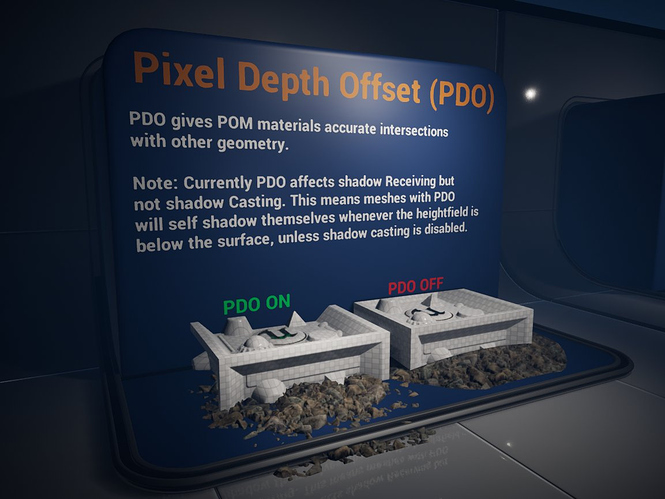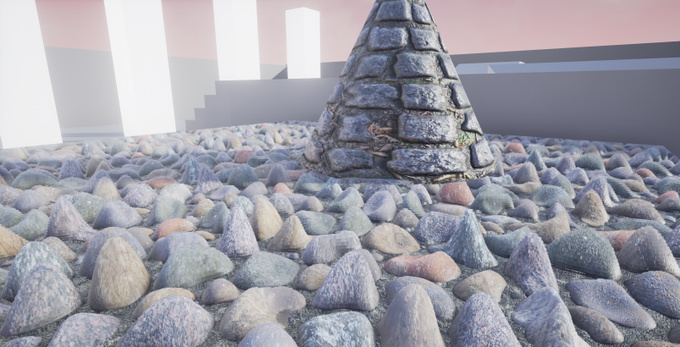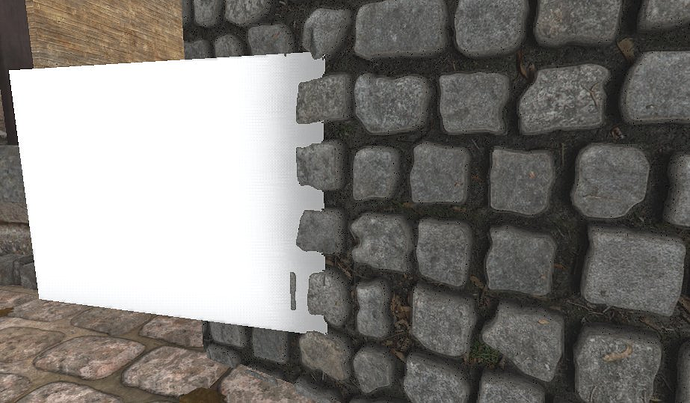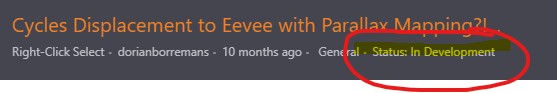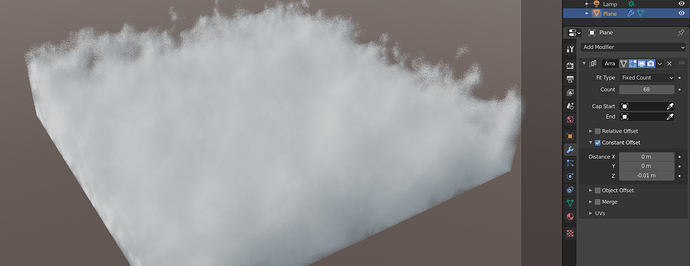Hello Everyone
With the brand new implementation of the amazing Eevee real time engine, Could the “Parralax Occlusion” mapping technique be finally implemented officially inside of blender ?!

Why Officially? Because users are doing some magic tricks to achieve this effect since10 years from now (i saw a video of parralax working in blender 2.5 from 2009) and the interest is REAL! the tech is really amazing, i think nobody can deny it !
Here is a tweet of simon Thommes recreating this effect in 2.8 doing quite some noize with 100+ like (a tutorial of him showing how to do it will come soon) and my right click select thread that have 60+ upvotes, its on the top 30 of the most upvoted posts of all time
https://blender.community/c/rightclickselect/t9bbbc/from-cycles-displacement-to-eevee
I was told many times that an implementation of this tech is quite easy to do? (is it ? i am no developer ! but if its feasible within the node…) and if so, it could be a major argument for non-believers to convert to the 2.8 amazing cult ! this could be the cherry on top just in time for the release? and its quite, obviously, an industry standard for real time engine like Unity, or Unrea, or ANY video games from the last 10 years
here are some files the first one is working in 2.8 cycles but not on eevee
https://blenderartists.org/uploads/default/original/4X/7/2/7/727bf3d649254219cf02b4b6e23902ef26062086.blend
The second is only working on blender game engine
here are some useful papers for open GL :
some papers for GLSL :
http://sunandblackcat.com/tipFullView.php?topicid=28
some papers from unity :
some really amazing explanation from the unreal team :
It could simply be incorporated as a simple new vector node ( and its partner in the displacement mode / setting / material tab ) with an height option, a "set ground level"option, and a number of steps, this would be really amazing
dear Developers
thank you for your time and consideration