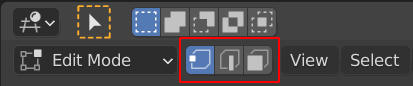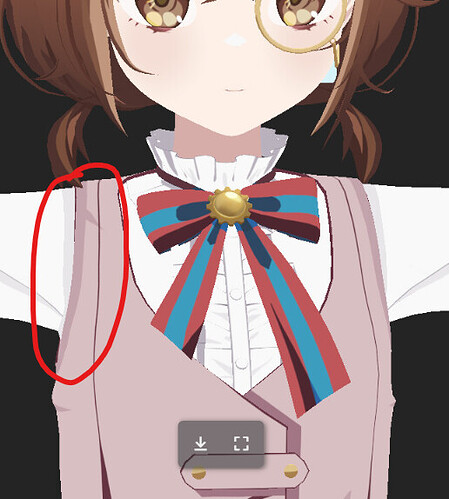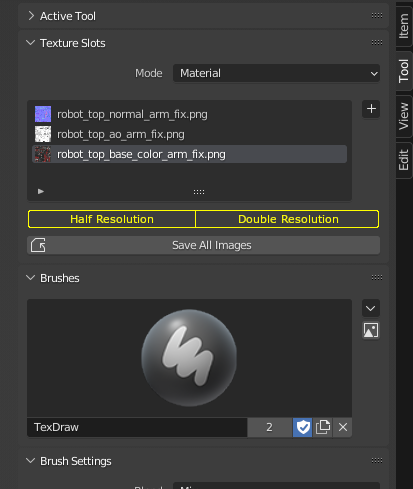This is possible in Blender.
Texture Paint mode and Vertex Paint mode have a Face Corner Paint Mask mode allowing to select polygons and restrict painting to them.
In sculpt mode, equivalent would be face sets, except that they are not supporting face corners, yet.
This will limit effect of all tools, Fill tool included.
Fill tool is limited to Texture Paint mode.
Equivalent in Vertex Paint mode is an operator called Set Vertex Colors (shift K).
In Sculpt mode, equivalent is a Fill color filter .
Proposal is about unifying those modes into a unique paint mode.
Those points have been included to proposal.
Polygon selection is mentioned as
Fill tool is mentioned as
There is no blur filter in blender.
There is ability to smooth colors.
In vertex paint mode, there is a smooth vertex color operator.
In sculpt mode, there is a Smooth color filter.
There is a Soften brush in Texture Paint mode
There is only one Blur brush in vertex paint mode.
And it is very hard to use it to create gradient.
But there is a cool Gradient tool in Weight Paint mode.
That is more intuitive to use than gradient option of paint brushes in Texture paint mode.
Gradient tool is mentioned in proposal.
That would be a good idea to give it several abilities, and not just restrict it to colouring.
Well. Current layer system existing in texture paint mode is one material texture per layer, one image per layer.
Canvas pop-up in Sculpt mode is working on same principle.
Proposal about layered textures is talking about OpenEXR for baked images.
Layered image support for painting has been requested, since decades.
But it does not seem to be part of proposal.
By default, any new brush created is saved when file of session of its creation is saved.
From this file, it can be appended into another one.
So, you can append brush into your startup.blend file and resave it.
In master, experimental extended asset browser is supporting brushes.
But it is mixing brushes of all modes and objects.
Grease Pencil Brushes are displayed among regular mesh modes brushes.
Sculpt brushes are displayed among paint brushes.
It is planned to redesign brushes management.
Currently, brushes features are split between new Sculpt mode paint brushes and old Texture Paint mode brushes.
End result is supposed to be better than what is currently present.
Currently, in sculpt mode, masks tools are equivalent to selection tools.
Tool mentioned as Mask by color is equivalent to a magic wand.
Move tool and transform tool are more complicated to manage in 3D.
Maybe, it could be added to Image Editor.
Actually, there is no such thing.
It does not seem to be part of proposal.
Actually, blender brushes have a Curve stroke method.
But it is limited to projection of 2D lines according to view.
There are so many different ways, a pen tool in 3D could be interpreted.
That deserves a proposal on rightclickselect site to expose what you really expect from such tool.
That probably should be possible as a color filter.
There are marketplaces where Blender assets and Blender addons can be shared and downloads.
There are already users sharing their brushes as blend files, there.
For an easier brush management, it was suggested to create a new file format, dedicated to blender brushes sharing.