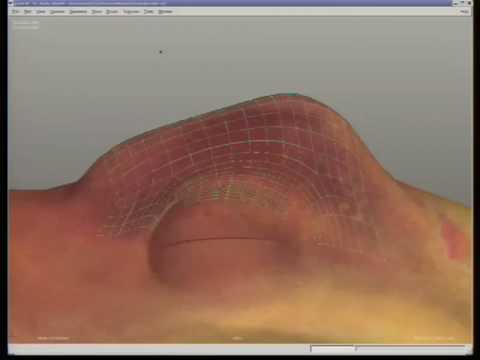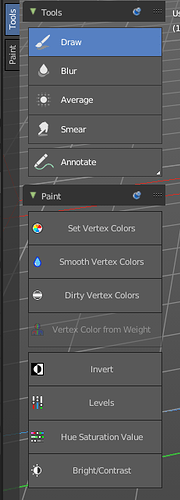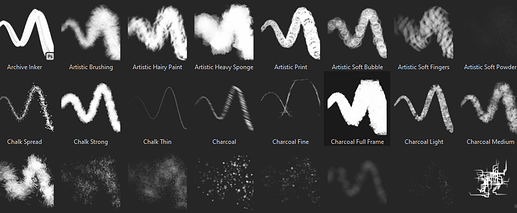Well. Integration was about having Cycles rendering Ptex Layers like it does with vertex colors.
But the part to bake Ptex layers as a regular image texture for an asset exported to another software was never done.
As @megalomaniak said, UDIM was more largely adopted and better for interoperability.
UDIM allows you to attach a different image with a different resolution per UV Islands.
So technically, it is already possible to modify resolution of texture for a part of mesh.
Maybe, there is room to invent a more fluent workflow about UDIM tiles creation during painting process.
Maybe, there is a way to automate a conversion of an image texture into UDIM tiles with a similar workflow to what was presented, here.
It would be great if user could select some faces, define wanted resolution for those ones and Blender would automatically generate an appropriate UV unwrapping handling UDIM tiles that would correspond to pattern of previous original image.
In sculpt-dev branch, paint brushes are handling dyntopo.
It is already possible to add vertices to mesh just to paint vertex colors.
The counterpart is that original mesh is destroyed.
Baking would be necessary to transfer the result to textures of a low poly model, more suitable for animation.
@Draise, about point 1.
Some of Vertex Colors Operators have already an equivalent in sculpt mode experiments.
In sculpt mode, there are 10 color filters : Fill, Smooth, Contrast, Brightness, Value, Saturation, Hue, Red, Green, Blue.
There is ability to create an attribute from a vertex group, to convert an attribute into a color attribute and then to use Mask by color or a color filter. That is too many steps. Something simpler is needed.
But ability is already there.
In sculpt-dev branch, Joe created a cavity auto-masking.
About point 2, proposal is to create another mode dedicated to painting. So, toolshelf should not contain sculpting tools in Paint mode.
But you are right. Toolshelf should allow to display preferred color filters and preferred custom brushes.
Not just last used brush or filter of a category.