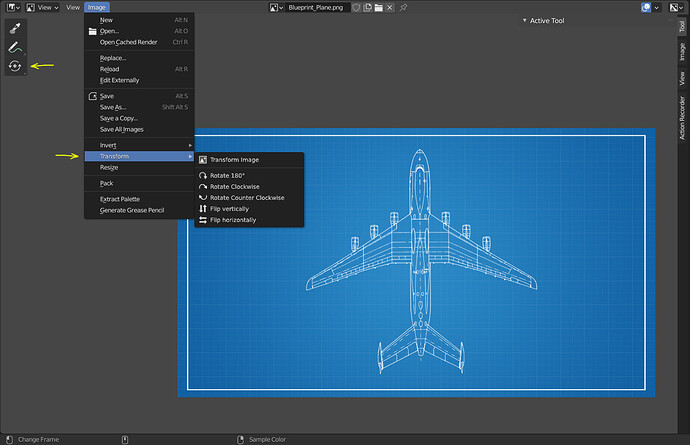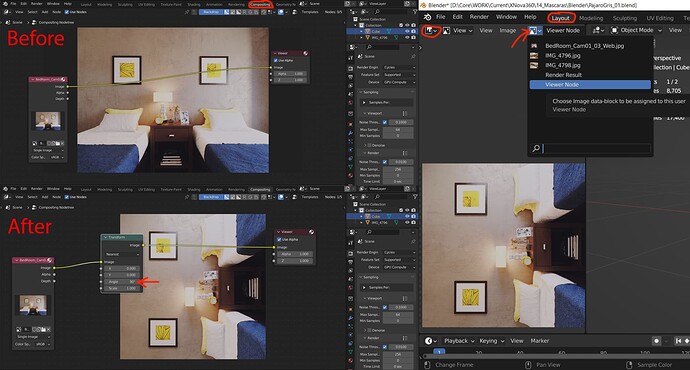Right-Click-Select suggestion: Right-Click Select — Blender Community
vote up ![]() if you like this idea.
if you like this idea. ![]()
Hi.
Not “high priority” of course but I think it would still be handy.
Suggestion:
In the Image Editor, it would be useful to have a “Rotate button” in the left toolbar and a “Rotate” (or “Transform”) sub-menu in the Image menu.
The “Rotate button” could maybe allow to rotate the image freely (any rotation angle) and a long click on that toolbar button (as shown in the mock-up bellow) could display other options like the ones listed bellow.
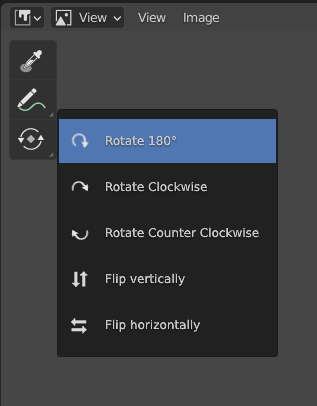
The “Rotate” (or “Transform”) sub-menu could feature:
- Rotate 180°
- Rotate Clockwise
- Rotate Counter Clockwise
- Flip Vertically
- Flip Horizontally
Related request: If there is any way i can rotate image in image editor? - Basics & Interface - Blender Artists Community