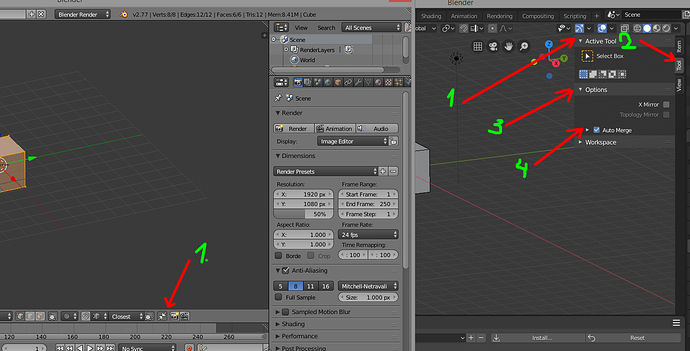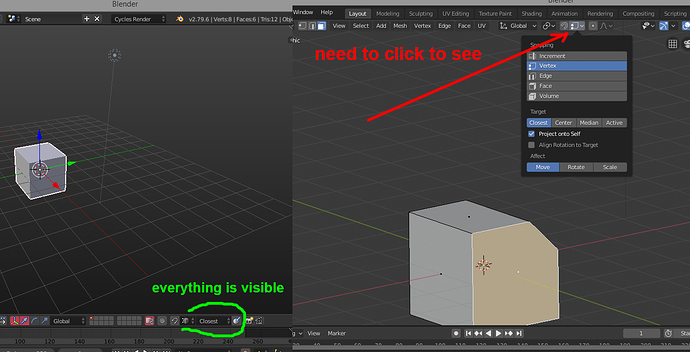+Need Antialising for baking textures (maps)
+Bad boolean. Old Solver Carve - slow, but cool, New Solver BMesh - fast, but bad. Carve can working with overlap geometry, almost like CAD, BMesh - cant. But if overlaping geometry very mach - Carve cant working too. And old Boolean can this Bug or ficha?
+Need modifier for removing intersecting geometry inside object. Important for sculpting/3d printing.
+Snapping on axis to edge. Never used because not working or i dont understand how need and for what. Yes, I understand that snapping occurs along the edge, but should at the intersection of the edge and the element when moving. Maybe just add this feature.
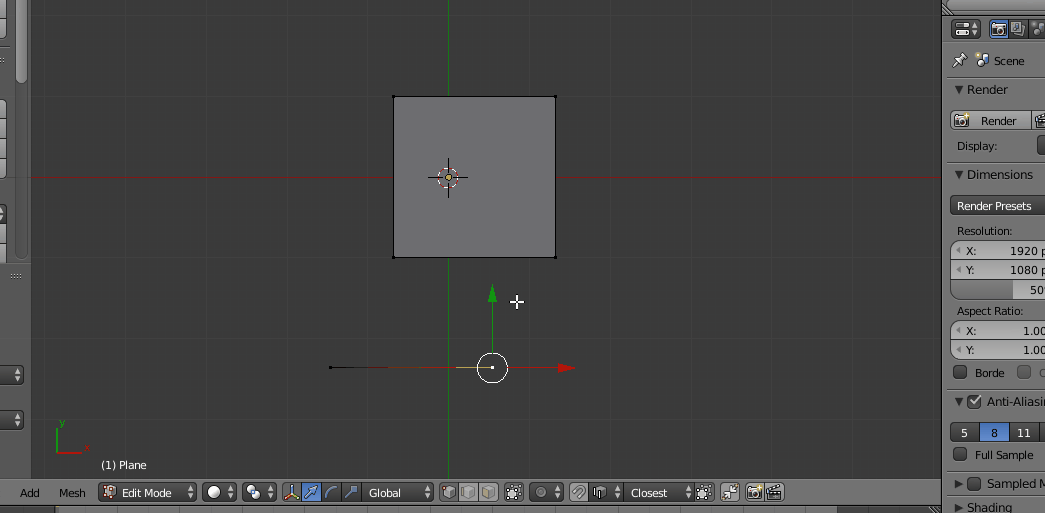
+Need knife that can snap to points through polygons (in wireframe mode). By the way, sometimes for some reason the knife is very poorly snapping to the points.
Can it do so that the knife can cut single edges?
Here is the task - make the point flush with the overlying point…
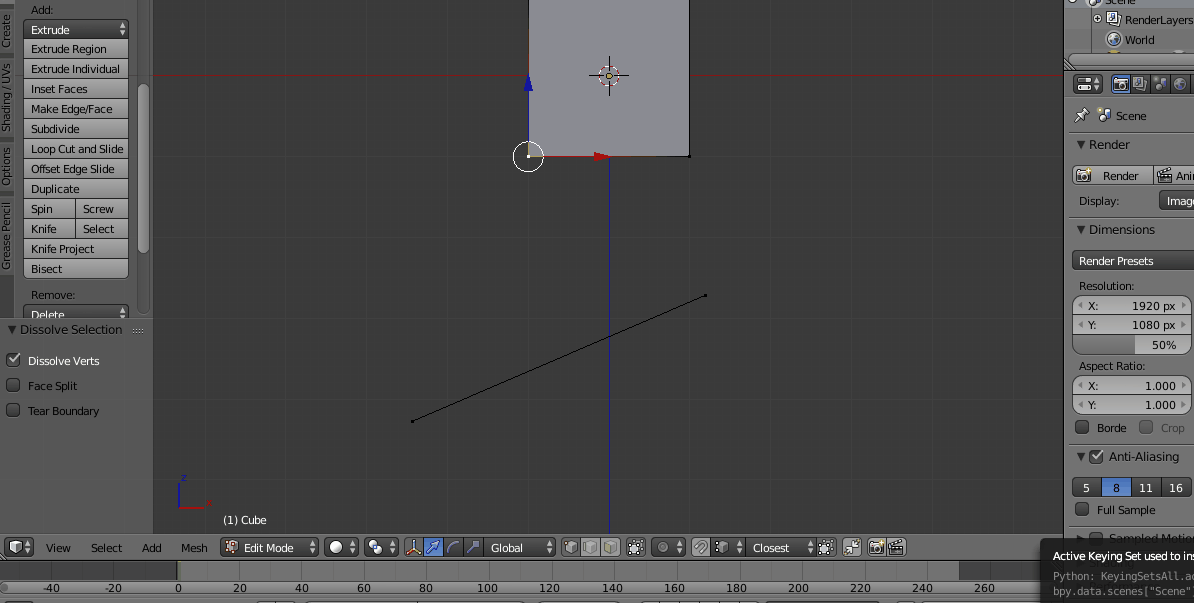
option 1 need use extra objects, but it is not very comfortable, especially if is a lot of geometry.
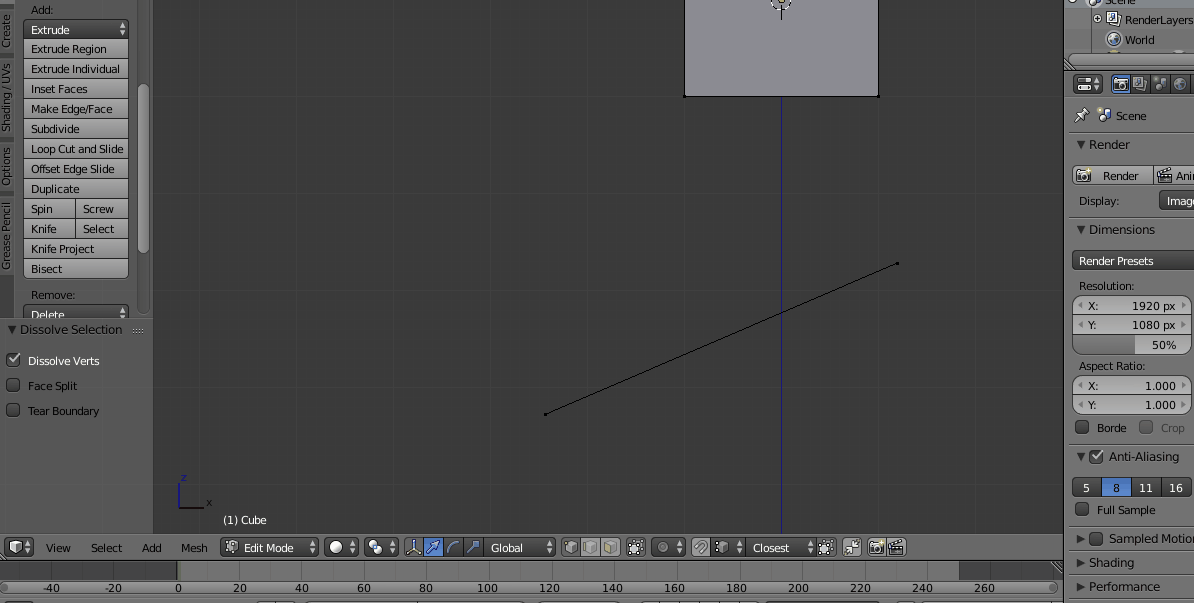
option 2 not yet available (need snap to edge on axis)
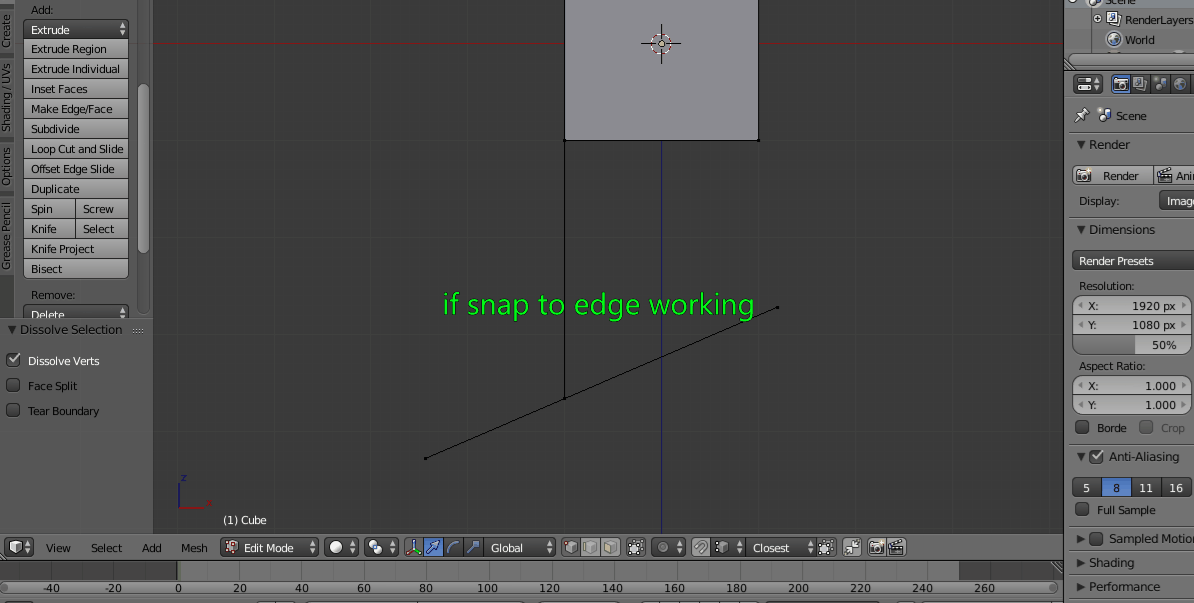
+Auto Merge - one of the most important function. And it must always be in sight to see whether it is turned on or not. Because if turned on - it can make problems, especially after applying modifiers.
+I understand that for convenience, all functions were collected in one place. But the readability and accessibility of information became uncomfortable.
+When to much custom orientations - very uncomfortable to delete them all. Need list like in vertex groups or function “Delete All”
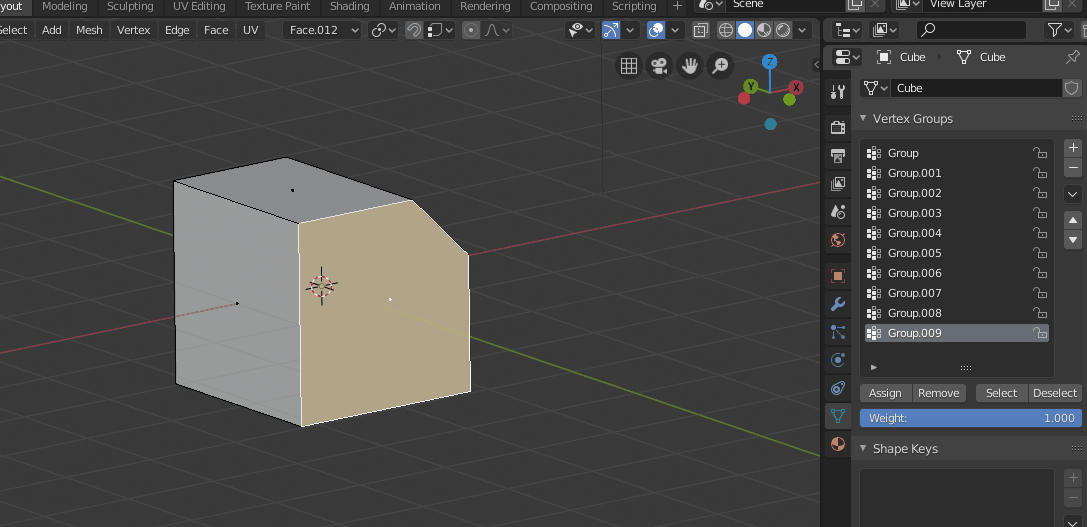
+In modifier Simple Deform - Bend - can not be merge beginning and the end (like in Array modifier), so it remains a seam that is very noticeable after adding subdivision surface modifier and smooth shader. Very need merge First Last.
+Need Udims support, hope soon will adding.
+Icons… Unfortunately, they are flat and plain. If a person has poor eyesight - after many hours of work - the readability of the icons will decrease or even worse - the icons will begin to merge into a homogeneous mass. How about adding old icons from blender 2.79 and letting the user choose in the settings - icons 2.79 or 2.8. In addition, it will be a great gift for old users. Or you can simply add volume and color to the new icons, which will improve their readability. In addition, your new Epic Games sponsor uses colorful and voluminous icons in his Unreal Engine 4.
Thank