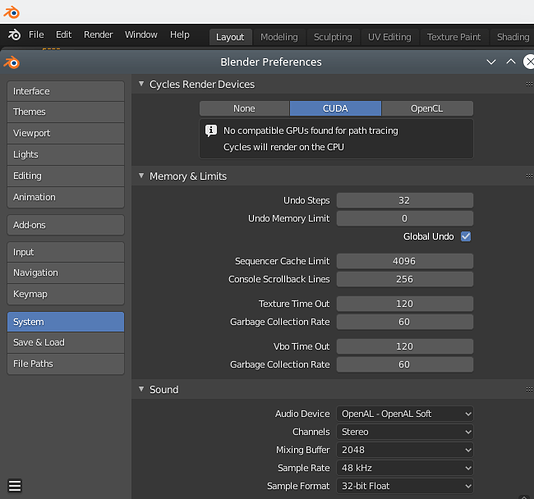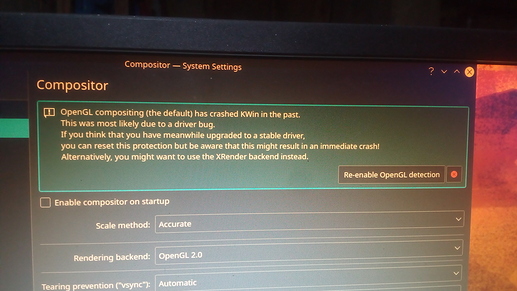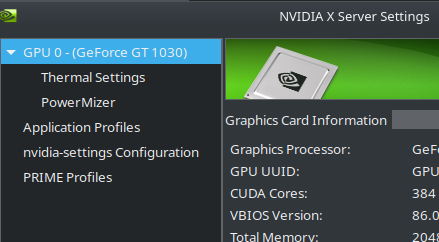After posting this topic I reinstall the nvidia driver 440.100 in kubuntu, and select prime profile nvidia on demand. By default my iGPU display not worked, So I add a xorg config file on /etc/X11/xorg.conf
Section "Device"
Identifier "iGPU"
Driver "modesetting"
BusID "PCI:00:2:0"
EndSection
Section "Screen"
Identifier "iGPU"
Device "iGPU"
EndSection
Section "Device"
Identifier "dGPU"
Driver "nvidia"
BusID "PCI:01:0:0"
EndSection
Note, I copy and paste the whole file and I need BusID to work.
After It my iGPU display come, but somehow dGPU not in work.
I found that I need to set env-vars in /etc/environment.
According to this docs. I set
__NV_PRIME_RENDER_OFFLOAD="1"
__GLX_VENDOR_LIBRARY_NAME="nvidia"
After That I notice my dGPU is working for my iGPU and able to show 200+ fps in game. But I also notice that all transition(animation) on my desktop is not working. I found
is some error in my desktop. Also notice some screen tearing (v-sync issue) in my whole desktop specially in Firefox. Currently I am sucked here. And guess what, Cuda still not support in blender.
Here I dump same helpful info
result of lspci | grep -iE 'vga|3D'
00:02.0 VGA compatible controller: Intel Corporation HD Graphics 610 (rev 04)
01:00.0 VGA compatible controller: NVIDIA Corporation GP108 [GeForce GT 1030] (rev a1)
result of sudo lshw -c video
-display
description: VGA compatible controller
product: GP108 [GeForce GT 1030]
vendor: NVIDIA Corporation
physical id: 0
bus info: pci@0000:01:00.0
version: a1
width: 64 bits
clock: 33MHz
capabilities: pm msi pciexpress vga_controller bus_master cap_list rom
configuration: driver=nvidia latency=0
resources: irq:131 memory:de000000-deffffff memory:c0000000-cfffffff memory:d0000000-d1ffffff ioport:e000(size=128) memory:df000000-df07ffff
*-display
description: VGA compatible controller
product: HD Graphics 610
vendor: Intel Corporation
physical id: 2
bus info: pci@0000:00:02.0
version: 04
width: 64 bits
clock: 33MHz
capabilities: pciexpress msi pm vga_controller bus_master cap_list rom
configuration: driver=i915 latency=0
resources: irq:128 memory:dd000000-ddffffff memory:b0000000-bfffffff ioport:f000(size=64) memory:c0000-dffff
Result of xrandr --listproviders
Providers: number : 2
Provider 0: id: 0x43 cap: 0x9, Source Output, Sink Offload crtcs: 2 outputs: 2 associated providers: 0 name:modesetting
Provider 1: id: 0x1d5 cap: 0x0 crtcs: 0 outputs: 0 associated providers: 0 name:NVIDIA-G0