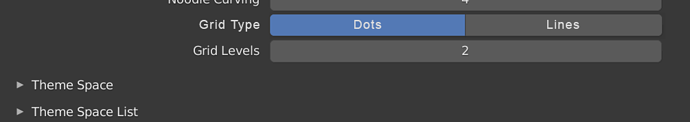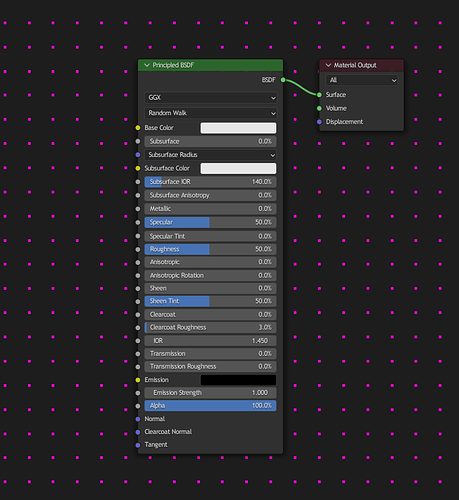With the recent removal of the grid lines within the Node Editor, would it be possible to at least give the user the option to turn them back on? I often use these lines as guide lines to keep my nodes in line with one another, even from far distances. This helps in node organization as well as being able to follow standards that have been developed in house to keep things tidy. The replacement of Grid lines with Dots do no provide enough information as to where I am in the node editor.
For me it’s not big of a deal, I never used the lines as reference for position, but I can understand it’s something some user might find helpful. Could be something like this maybe.
Yes! I made use of the grid lines pretty much constantly while doing materials. The simple dots - while looking nicer IMO and helping the editor seem less cluttered - feel almost useless in comparison to the grid for keeping nodes tidy and aligned. I would love to have it back as an option.
Alternatively, a way to at least change the grid snap amount would help a lot.
Grid Snap is totally used, which perhaps they’ll have to change what that’s called now, as there is no grid. The Grid with their markings on major lines every 10, 5, then minor lines at 1 helps keeps things in order. The major lines keep the nodes snug against them, small buffer between nodes until the next major line.
You’re able to keep things tidy, like indents in codes. Without lines it’s like hand writing a paper on a blank sheet instead of collage ruled paper. Sure you’ll probably be fine because you’ve had lots of experience. But the younger people you’re teaching sure could use a guiding hand on how to keep things in order.
Perhaps I’m an old man yelling at clouds, but getting rid of Grid Lines is like saying you can code everything on one line. While true, its not good practice to get rid of an organized style.
Jumping in to say I really really want those grid lines back too.
When zooming, the dots subdivisions fade outs feel very bizarre to me.
I felt similarly and made a patch attempting to improve this a bit: D13302: Improve visual stability of the dot grid background.
I already got a bit of positive feedback on blender.chat, but it would be interesting what you guys think.
I think that update improves the look of the dots!
The grid lines are still missed, but we’ve just been using an older alpha version of blender (blender-3.0.0-alpha+master.3e75f70acd7d) and then appending them to newer/current versions. Not ideal, but organization is important when working with groups of people.
Also jumping in to say that boy do I miss me grid lines.
I too snap my nodes to grid lines, but now, I don’t have lines.
And worse, the way dots currently fade out in (and even with the currently not merged tweaks), you can snap to dots that turn invisible when zoomed out, uhhhhhhhhhhhhhhhhhhhh
Not that far, apparently.
so yeah, please bring back grid lines, I miss them (and let us color said lines like we can with these dots)