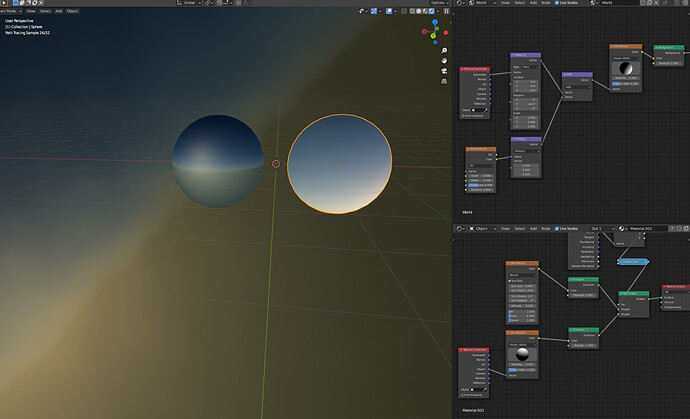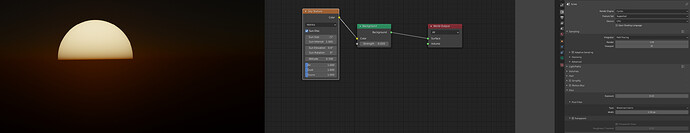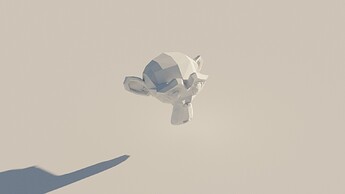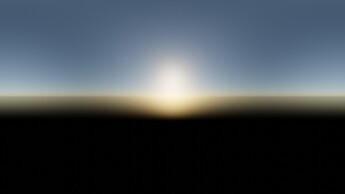The thing you set in the camera if you use an orthographic camera (“orthographic scale”) is literally just how many BU the image is wide (or tall - which ever the larger dimension is)
It’s completely independent of the Focal Length that a Perspective Camera gets.
Would it be possible to add a mapping vector input? This would let you do whatever you wanted to the mapping. Originally thought because I wanted to put it on a sphere but it doesn’t work properly by default and there’s no way of changing it.
Unfortunately given the nature of how the sky works it’s currently limited, by that I mean that you can make the vector input be shown only if you disable the Sun Disc, otherwise the only way to control the texture is in the N right panel > Item > Texture Mapping
Ah… i didn’t know this! I remember the reason why we cannot control the Nishita Sky via Vector Mapping node is because of how the sun is implemented, as if it was a real Sun lamp with its MIS calculated and stored (correct my errors please!).
How the Texture Vector properties (sidebar) work in this regard?
Alright so, being the Sky Texture an actual “texture” (of 512 * 128 pixels size) stored internally, during the tests it turned out that the automatic MIS (that is the same system that samples the Environment Texture) needed some good tricks to actually path trace the sun component more than the rest. While this works for the model, it doesn’t if we change the Vector location, rotation or scale of the texture, so we opted for sampling the sky as if it’s a 4K map only when the Vector properties changed (on the side panel), and that could lead to artifacts when animating the sun.
That’s the actual situation and if someone else has better solutions then they are welcome.
I can only think of this super-hacky thing: under the hood, place a real sun (object) with according power, color and angle. The same kind of trick that we used with old sky+sun+drivers.
All in all, not a good suggestion…
It would introduce other issues because, as of now it is sampling the sun disc which is visible in the sky, if we add an invisible sun lamp then we should sample that instead of the disc, but the disc actually has to be sampled in order to be actually “seen” in the sky itself.
And you can’t bend a sun lamp with Vector anyway
No need to enable anything. Just add a sky texture node and it will default to Nishita model sky
edit: ops! no I know what you were asking, sorry…
The Altitude is now using the unit system! In Blender 2.93 commit
Hi there! @nacioss
Im a bit confused about the Nishita sky default behavior. It appears super bright and I have to manually turn down the emission value of the background node in order to avoid it to completely burn everything.
Default background emission strength (1.000) :
Background strength turned down to 0.100 :
Default background emission strength (1.000) :
Background strength turned down to 0.100 :
This is on a default scene with the color management set on filmic with the look set to “none”.
Does Im I missing something here or is this wanted?
Yes those are real values used for the sky, you’ll have to adjust the exposure (or the sky, of course)
In photography, the exposure in images taken outdoors is generally a lot lower than images taken inside of a house. This even happens in real life with your eyes as lights inside of a building look rather dim once your pupils adjust to the outdoor light.
Accurate values help a lot for determining what you need to do to achieve a high level of realism. You can add nodes to modify the sky texture (so as to make it look good with the default exposure value), and while you might want that for some artistic reason, all of your lights will look off in terms of strength and in how the highlights look with tonemapping applied. This might even cause materials to look off as well (such as dim scattering effects with SSS and volumetric materials).
Okay, even if its not the most user friendly workflow to me I understand why.
Thanks a lot for the answer, I really appreciate it! c:
It is in fact user friendly, as long as you understand how a real physical camera works 
Granted it would be great to have some physical controls for exposure and physical camera behaviour, like ISO, shutter speed and aperture, but we get EV that in the end is something that you can also have in a real camera.
We are working with a light simulator here (Cycles) so if we have a sun and a sky, they must have a realistic value out of the box, and the user must already understand basics about lighting and cameras, or learn them in their first approach.
I always say the same example said by @Ace_Dragon, pick your phone, while being inside your house, in a room without too much window, in a bright sunny day, configure the exposure and lock it, then go outside and see the burned screen you will get, that is correct and it’s how it must behave otherwise we would not get the proper lighting behaviour 
But to really make things look right, you need to also have proper albedo values as well as decent tonemapping (like Filmic). Otherwise, all of your white objects will look blindingly white like snow on a sunny day. I can understand how it seems to upend traditional art knowledge, but you need to be able to grasp it to be able to model the full range of materials accurately (for instance, your dog has white fur and it looks very white from a casual perspective, but against a snow background it is actually a little darker).
Again, this is something that can seem a bit complex at first, even the Blender devs. didn’t fully get it when Troy_S started talking about color science and measured data.
It works incredibly well and it is the first time I feel I have a real sky in my scenes.
Hey @nacioss, what about having the node elevation/rotation driven by a sun lamp?
I thought of a checkmark that enables or disables a field where you can choose a sun lamp (only sun allowed) that becomes the node’s rotation coordinate. Also the node sun power would be discarded in favour of the lamp one. Dunno how to tackle sun disc visibility ATM.
It can easily done with drivers, no need to add extra unnecessary check box elements.
Yes of course. I was thinking more of a native solution as you can find in other packages, where you have a directional light and a separate “atmosphere” that can be linked together, but yet they both have their own parameters.