Here is it: try to change parameters of the left-most sky and then change frame.
It will revert to this settings:
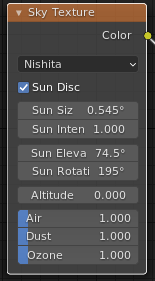
Seems that the bug occurs independently from the camera change.
btw: rename txt to zip
NishitaBug-maybe.txt (140.6 KB)
Here is it: try to change parameters of the left-most sky and then change frame.
It will revert to this settings:
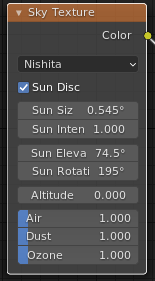
Seems that the bug occurs independently from the camera change.
btw: rename txt to zip
NishitaBug-maybe.txt (140.6 KB)
Can’t replicate… what version are you using?
Anyway, at this point please can you just open a bug report here? https://developer.blender.org/
Do you by any chance have the “Sun position” add-on enabled? That add-on can cause “issues” like these as the add-on tries to overwrite your input values.
That was indeed! Love!
I didn’t even remember I enabled it, since i don’t use it 
Sorry for the alert!
Hey there, I’m trying to use the new sky texture with an ACES OCIO but it doesn’t look like it’s converting it correctly to the ACEScg space. I’m using the config by @troy_s which should have the correct XYZ role but it doesn’t seem to be working.
On the left is normal blender being piped as linear sRGB through the ACES odt and the right is rendered with the ACES OCIO.
Fiddling with this some more, Setting the XYZ role to the built in ‘Utility - XYZ - D60’ space as mentioned earlier in this thread is much closer to the sRGB render. It’s not totally the same, it has a colder looking white so I don’t think it’s right still.
Sorry about that config. That was my mistake from awhile back that I thought we already fixed in the version on Troy’s github. I fixed it now.
Alright, thanks. Is the cooler look expected? Is it more ‘correct’ than the sRGB version?
Awesome  looks great!
looks great!
I’ve spent the entire Sunday reading this topic…
@nacioss
I’m an Eevee guy, I’ve tested every sky model blender has available and I just can’t find any that beats “Real-Sky” for Eevee in terms of light… it just feels right! “Atmosphere” looks all impressive and does many wonders, but, in terms of that real light feel… nah, it doesn’t beat “Real-Sky”!
So why don’t you fancy an Eevee version for the Sky Texture? Is it too hard to achieve? Perhaps it can be done only with tricks and you don’t love that!? 
When you have time could your provide a technical explanation?
You’re doing a great job and I love how you stay firm on your ideals!
Thanks!
Hey, thanks, Real Sky is an add-on I developed 2 years ago, the Nishita sky texture is a different system.
I can say that the sky texture is closer to real world values in terms of lighting than the add-on.
Now, the implementation in eevee of the model should be straight forward but I lack some knowledge to get it working there, also there is the sun lighting component that in a resterized based renderer like eevee it must be a separate sun lamp… it needs proper design.
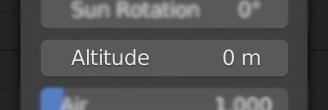
Back at coding, https://github.com/macio97/blender/tree/sky-fixes
this should change the “Altitude” slider UI to the distance unit (which can be changed to Metric, Imperial or whatever the user wants).
Are there any other changes or removals you all would like to see in the Sky Texture node?
Hi - in 2.91 when the Sun Disk is off, the viewport refreshes much slower when changing sky paramters (cpu)
Thanks for pointing it out, that’s because internally when the Sun Disk is off the texture is treated as a 4K res texture that takes a long time to be reloaded. We will fix it, thanks again.
I have an alternative which also isn’t perfect but might suit your needs.
Material:
World:
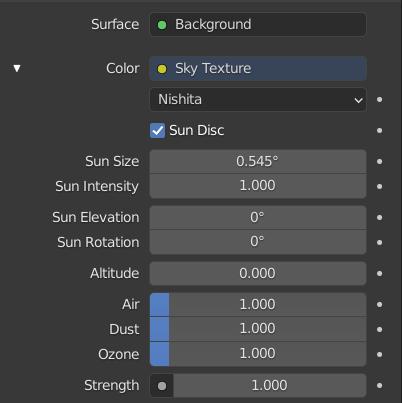
Render:
Geometry:
The scene actually sits in a massive bowl:
The trick is to use the Incoming coordinates as a mask making the object invisible right at the horizon line. Additionally, I manually set the entire ground geometry’s normals to coordinates 0 0 1 in order to “assert” that it is a plane.
If your ground is rather diffuse this should work nicely. In this image I made, you can see a limitation in the reflection though: The sun isn’t reflected all the way to the horizon but rather, when the geometry curving upwards begins, it occludes the rays coming from the sun, yielding a strip with no visible reflection right along the horizon.
May anybody test this patch? https://developer.blender.org/D9968
What do you think of the change?
I like it a lot!
Makes me wish some of the other shading nodes (mainly Bump / Displacement) were using proper units, as well. 
Agreed. Any property where this makes sense ought to use units.
Another property I recently spotted is orthographic camera width. Since for an orthographic camera the sensor size has to basically equal the physical size, it should also be in {Scene Base Units}.
Tangential to this thread but it got me thinking.
I don’t know how it behaves currently but I wonder whether it’s using the same value for orthographic size and perspective focal length. If so, a 2m wide orthographic image will look wildly different to a 2m focal length telescope. If a focus distance is set, this could be used for ‘seamless’ transition between ortho and perspective, which would be a really smooth experience. Just figure out the scene unit size of the imaging plane at the focus distance and plug that into the ortho sensor size so things which were at the focus distance retain their size on the sensor.