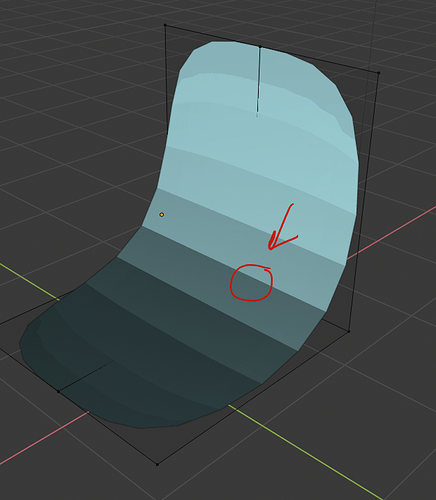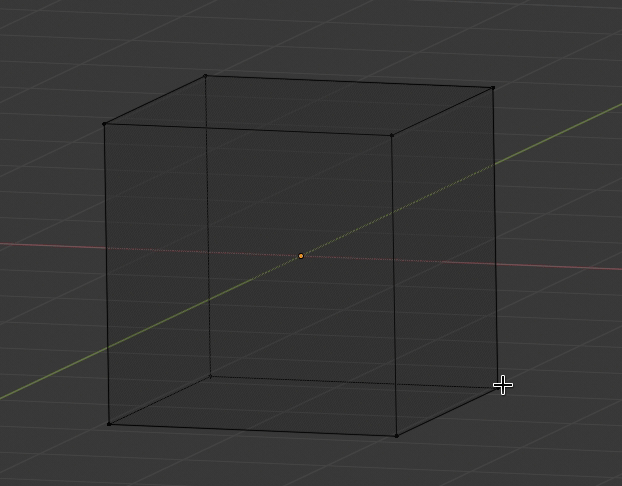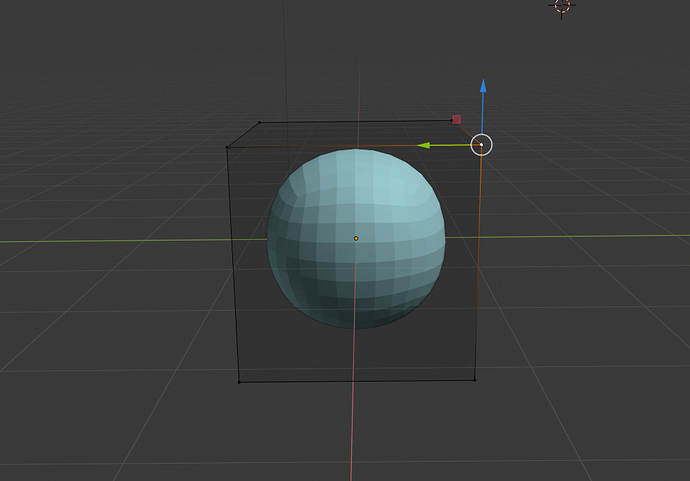In new selection behavior in 2.81 you can’t select items in edit mode, hidden by faces created by modifiers:
In this case you can not select items in this cases:
- Modelling a bowl-like objects:
- Solidify:
- Displace:
- Shrinkwarp:
- And the most useless example: Skin modifier makes absolutely unusable, because it have not “on cage” option:
Note, that turning on x-ray or wireframes is not perfect solution because:
- You should continuously switch between x-ray and solid that takes time
- In complex objects in wireframes can be to hard to select because of backfaces
Please make selection back as 2.80, or make ability to fallback in user preferences
Here is a bug, that I reported: https://developer.blender.org/T69716