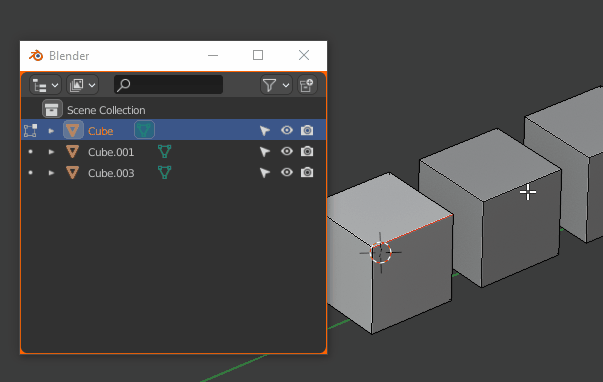I want to discuss latest “knife project” implementation - mainly selecting “cutter” afterwards “target” with ctrl click.
First of all i noticed that cutter never suddenly appears in viewport when you need it like this (cutter has to be created according modeling needs)
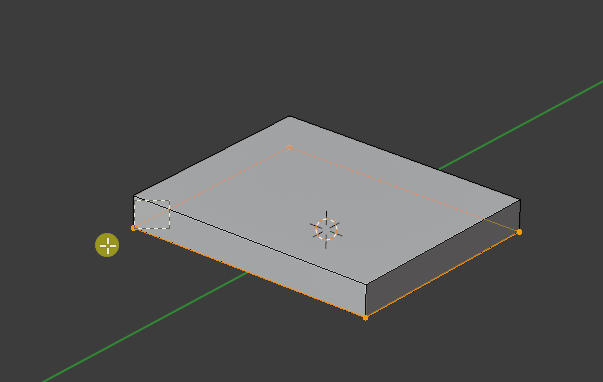
Ever, while you modeling, you create cutter matching your needs afterwards main geometry to apply it for!
So, more logically is having selected just created cutter is then select target (as booleans behave) and perform knife project. (Instead of modeling target, decided to get cutted, create cutter, switch back to target, go into edit mode and ctrl click cutter (uff))
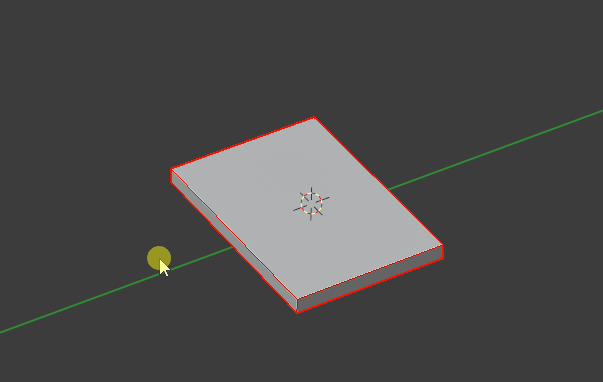
This points first problem - much more comfortable selection is “cutter” then “target” (as it was before last tool update).
Second large problem of new selection is dealing with lots of objects, because you need ctrl click every of them now (yep, we cant select cutters with box selection)
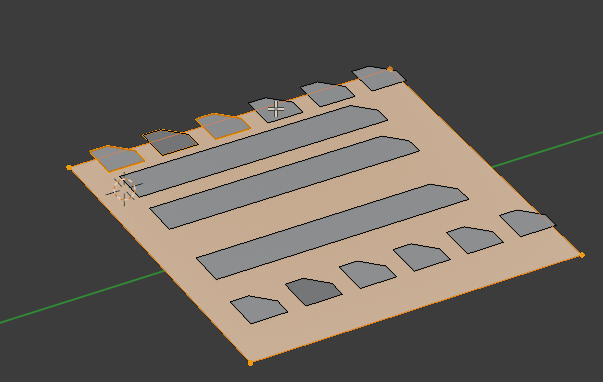
on the other side is previous method with active object as target - possibility of standard selection tools (select all, box select, all of them) which deal with it in one second instead of new lots of ctrl clicks
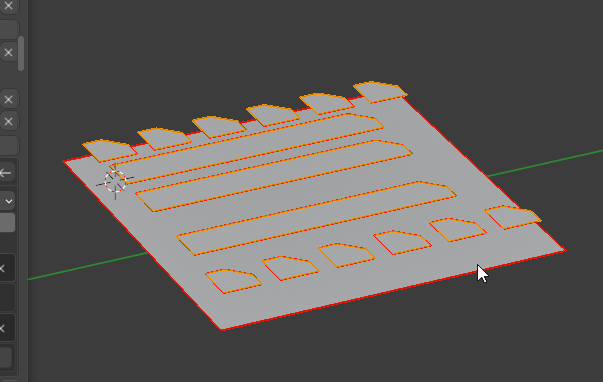
Editing multi objects is great but whats for we need edit mode plus object mode? much cooler decision its in adding edit mode to current edit mode without this mesh-object mixing (btw old knife project also works in this case)
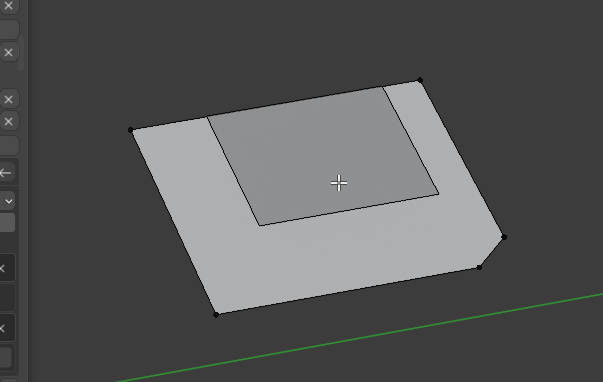
now i wanna show few more examples of working with knife project before update and then will write which smallest improvements needs old knife project to behave such:
object + object
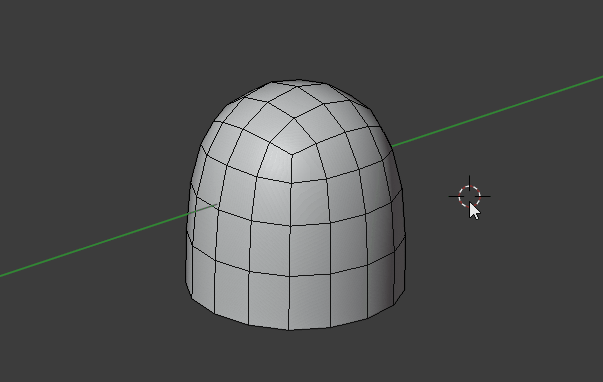
edit mode + edit mode
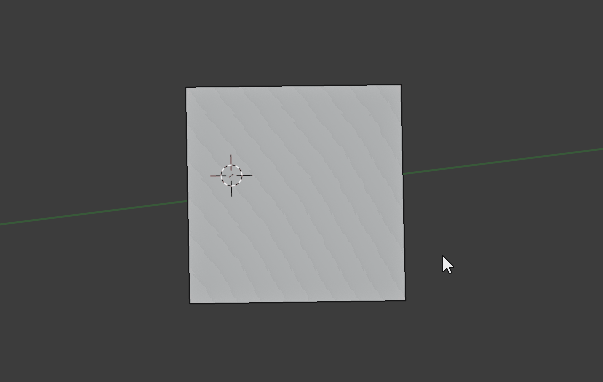
edit mode+object mode (yep, old knife project deals also with ctrl click to select object as cutter)
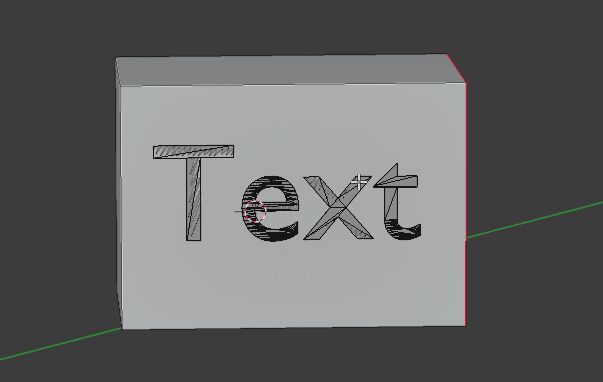
As seen old knife project has no limitations if uses right - it may be used from object mode (cutter-target), from extending edit mode (cutter-target), also as it may be used with edit mode + ctrl select object mode (so called objects multi editing but i really dont get point of mixing edit and obj modes). it worked with curves, text, outliner. It worked well in any case just with little improvement - switching to edit mode before performing (i use macro bpy.ops.object.mode_set(mode=‘EDIT’); bpy.ops.mesh.select_all(action=‘DESELECT’); bpy.ops.mesh.knife_project(); bpy.ops.mesh.select_mode(use_extend=False, use_expand=False, type=‘FACE’))
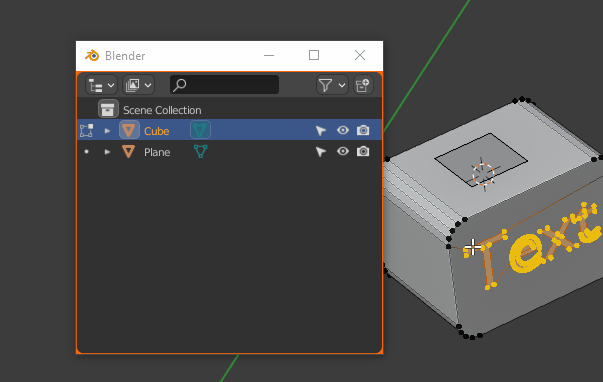
So i highly hope reverting back to previous knife project with this tiny enhancement, with logical selection order (cutter-target), without edit/object selection limitations, and also with supporting new ctrl click object multi selection.
I repeat design is pretty simple - switch to edit mode before performing. Also i highly recommend to expand selection not to object but to edit mode