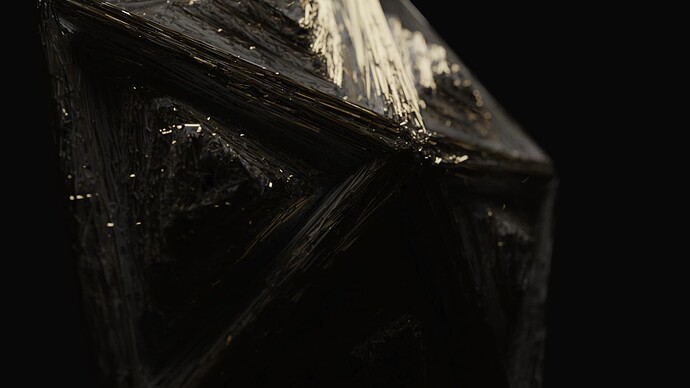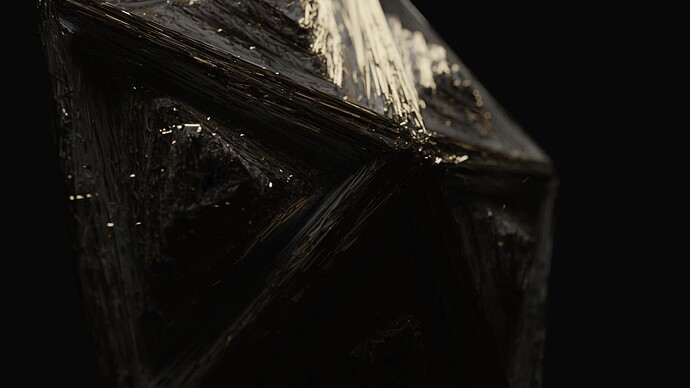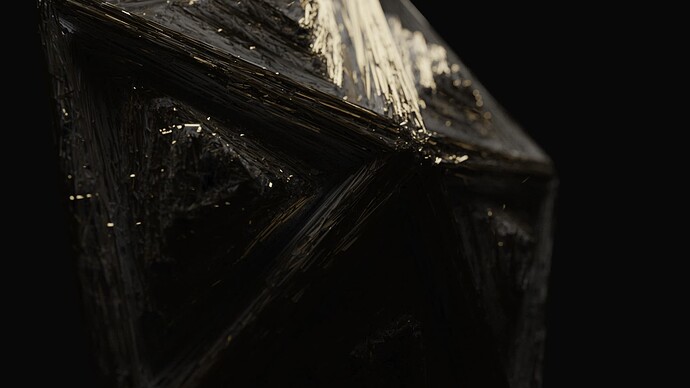Hi everyone,
I am a french artist (https://www.artstation.com/quentinmabille) and i’ve been working with 3D for decades and using Blender since 2 years. My current tools are mainly Houdini, Blender and 3DCoat. Recently for a personal “motion design” short film i’ve been looking for the best renderer for myself.
I’ve tried several engine (Maxwell, Redshift, Luxcore, Mantra/Karma, Octane, bella render, Arnold, Clarisse, Indigo, guerilla render, 3Delight and E-Cycles) most of the time superficially but sometimes a bit more in depth. Long story short after a big crush with Octane i really think i am going with Cycles/E-Cycles after all, at least that’s what my heart wants. There is a lot of reasons but the main one is the flexibility/quality balance and the way you can look dev in the different viewport shading options. Octane in comparison feel stiff/rigid + no triplannar micro displacement, no mapping driven by procedural or texture, unpredictable fog, render lack of sharpness, weird fbx/alembic import and a few others things.
But i got somes concerns and thoughts about Cycles that i would like to share with you (not necessarily in order of importance) :
- Spectral Cycles, i won’t expand since it’s apparently in WIP but i really think having a spectral option could be a good thing.
To my eyes when you are chasing for realism and natural look, spectral engine gives an edge especially in some colorful lighting scenarios. And more important (for me) refractive dispersion looks way better than cheated one.
Octane (Spectral and fast) also have some interesting features that i would love to have it in Blender :
- The caustics especially with the new photon tracing kernel of Octane looks amazing :
https://www.elsksa.me/scientia/cgi-offline-rendering/octane-render-caustics
I would like the same in Cycles, and it works with volumetrics of course. Luxcore seems to do great on that topic, same as Bella, they got nice example of an emitter enclosed in glass, or through a window for example. I really hope all of this will become possible in Cycles.
-
Thin film shader in the principled bsdf or wherever would be nice.
-
Not that important but i think it could be nice to have a lens chromatic aberration effect directly in the render like that example on Bella :
https://d132t6v3enfg2.cloudfront.net/2019/10/thicklens-5.png?_ga=2.38314150.420818546.1656332169-1399485195.1655445482
I am pretty sure the lens dispersion from the compositing in Blender won’t achieve the same quality (+ you understand that as everything it’s always better if you can visualize it in the render viewport), correct me if i am wrong !
Same about vignetting or bloom/physical glare, i think it could be cool to adjust it directly in the render like in Octane ! And even if you argue that it would be better to do that in post in many cases, at least you can approximate what the final picture could look like in the viewport render and then turn it off. Again, not as important.
- About dispersion i found a good shader :
Chromatic Dispersion for Blender (Cycles and Eevee)
I know that without spectral this kind of abbe dispersion are faked and as i said not as good as Octane’s one BUT yet i think in many case they can be artistically viable and useful for Motion Designer or product viz that’s why it’s available in every others engine like RS, Arnold, Mantra, Guerilla and way more wounding in Cycles 4D (and directly in the bsdf).
That would be so cool if we could benefit from that beside being spectral for a simple reason that i would still consider using that option in some cases even if the spectral can be turned on.
Let’s imagine the effect with that “fake” abbe dispersion is totally OK and even if turning on spectral would make it even better the complexity of a given scene could not justify that choice because of rendering time increasing ? I might be wrong here so correct me if needed.
- Nested dielectrics priority seems very common in any renderer, here’s an example from Mantra’s documentation (page 6 to 9) :
https://www.sidefx.com/media/uploads/tutorial/h16_lessons/mantrauserguide/absorptionnesteddielectricsdispersion_h16.pdf
But it’s also available on Renderman, Arnold so why not Cycles !
-
I wonder if some progress couldn’t be made in the shaders realm, like providing more plausible one. In Arnold they got the Rombo Tools (good news contacted by mail they told me that they were interested by Cycles) : https://www.rombo.tools/
What do you think ? -
I encourage you to provide more procedural textures, for example different noises like in Houdini (Alligator, Sparse Convolution).
-
Linked the texture of the displace modifier with the shader graph could be a really good idea i think. Sometimes you want the modifier for obvious reason, and it would be cool to be able to put a texture created inside the shader of that specific object… Last time i checked it was impossible to achieve that without Animation Nodes (maybe it’s the case now with Geometry node), correct me if i am wrong.
-
Least important maybe and yet kinda upsetting to me is the access to Micro displacement. First you have to switch to experimental (since i was using vray displacement in 2005 on production i didn’t knew it was still an experimental feature
 + Vray provided a lots of options with it), then you have to go in the settings of your material and change displacement from bump only to displace and bump. I don’t think any of those steps are justified in 2022. I don’t care if kids or hobbyist crash their computer by accidentally trying displacement, i want cycles to be professional friendly ^^
+ Vray provided a lots of options with it), then you have to go in the settings of your material and change displacement from bump only to displace and bump. I don’t think any of those steps are justified in 2022. I don’t care if kids or hobbyist crash their computer by accidentally trying displacement, i want cycles to be professional friendly ^^
Imho Blender did a step towards the motion design community with geometry nodes and afaik all the motion designer that i like (simon holmedal, XK studios, Man vs Machine, Already been chewed and so on) are rendering with Redshift and Octane (They use mostly Houdini and C4D).
We often hear that Octane looks better but they choose Redshift for the speed and versatility/flexibility.
For me Cycles could have a strong position here, from the test i performed Cycles looks often gorgeous in terms of light transport. with a bit of work i found his render to be slightly better in some case than Octane’s one (it does great to highlights the volume of my modeling in the shadows and catches sharp details),and i find his look less synthetic than RS.
But it also got a great flexibility for example with the procedural textures workflow combined with blender viewport, the math node, the light path node and so on.
So to me it’s very close to be the best of the two worlds <3. In that regard, seeing what Mario Tran Phuc did with C4D and Cycles 4D really cheers me up.
Of course all those comparisons aren’t scientific, they are just my personal opinion and feelings after my own test.
In general i would like more out of the box, and not rely on kind people over the internet that created a complex ior shader, thin film shader or dispersive refraction for me.
I love Cycles, hope my feedback help a bit !
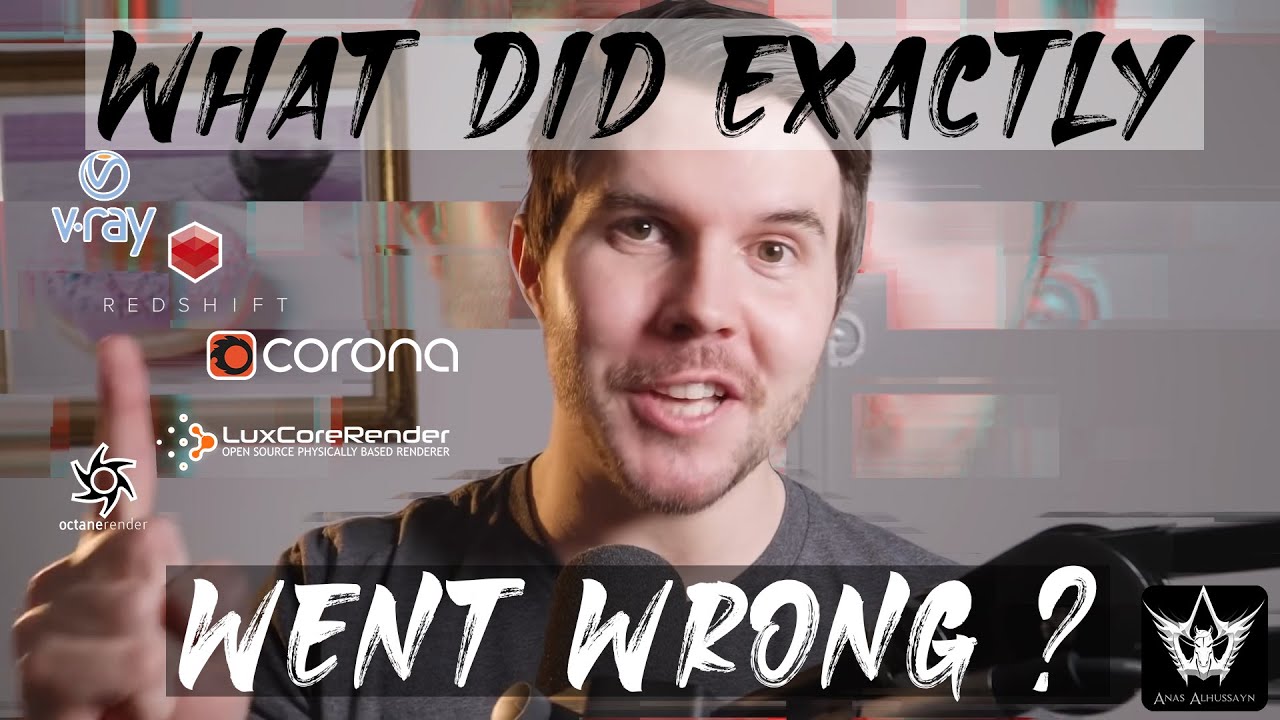

 .
. .
.