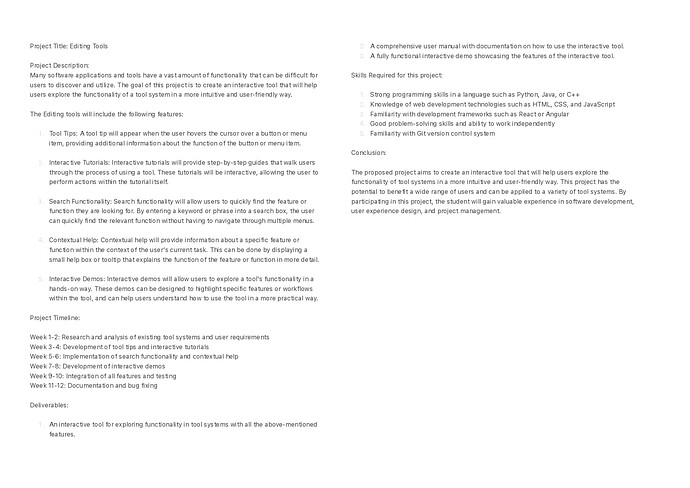Dear Blender Foundation,
I am writing to express my interest in participating in the Google Summer of Code program with your organization. As an avid user of your software and a passionate developer, I believe that my skills and enthusiasm would be a valuable asset to your team.
My proposal for this year’s program is to work on developing a new feature for your software. I have been working in html, css, javascript, python, c++ and c for 1 year , and I believe that my experience will enable me to create a high-quality implementation of this feature. I am particularly interested in Editing Tools.
I believe that this feature would greatly enhance the usability of your software, and I am excited about the opportunity to work on it. Over the course of the program, I plan to:
- Research and develop a detailed plan for the implementation of the feature
- Work closely with your team to ensure that my implementation follows best practices and integrates smoothly with the existing codebase
- Write high-quality, well-documented code that can be easily maintained and extended in the future
- Test the feature thoroughly to ensure that it meets your standards for quality and reliability
I am confident that I have the skills and dedication necessary to successfully complete this project. I look forward to hearing from you soon and discussing this proposal further.
Thank you for considering my application.
Sincerely,
Ayan Alam
1 Like
How do the tooltips, search, and contextual help differ from the existing ones? As in, the existing tooltips, ghe existing menu search, and the existing status bar and scene info and viewport header info?
Interactive tutorials sound great!
2 Likes
We can add some features like this to make it different from others
-
Gamify the experience: Consider adding some elements of gamification to the tooltips, search, and contextual help features. For example, you could create a scoring system that rewards users for finding and using the features effectively. This can make the user experience more engaging and fun, and encourage users to explore the features more thoroughly.
-
Use machine learning: Incorporating machine learning algorithms can make your tooltips, search, and contextual help features more accurate and personalized. For example, you could use natural language processing to understand the user’s queries and provide more relevant search results, or use machine learning to suggest contextual help topics based on the user’s behavior and preferences.
-
Create a chatbot: Instead of traditional contextual help, consider creating a chatbot that can provide more conversational and personalized guidance to users. The chatbot could ask questions to better understand the user’s needs and provide customized recommendations and tips.
-
Implement voice control: Consider implementing voice control to make your tooltips, search, and contextual help features more accessible to users with disabilities or those who prefer a hands-free experience. Users could use voice commands to search for information or access contextual help, making the experience more convenient and efficient.
-
Use multimedia: Consider incorporating multimedia elements such as videos, animations, or interactive graphics to provide more engaging and informative tooltips, search results, and contextual help. This can help users better understand complex concepts or processes, and make the experience more memorable and enjoyable.
Sorry, I misunderstood the workflow here!