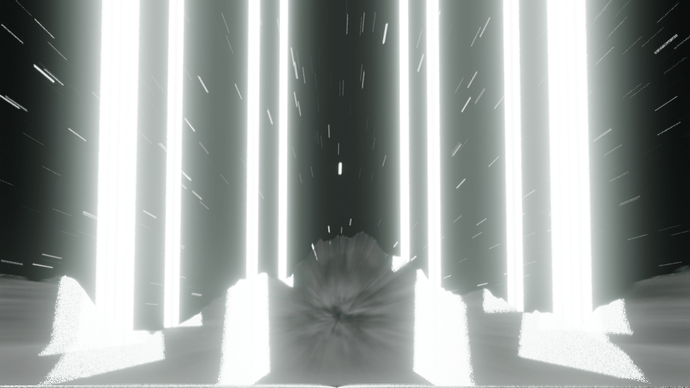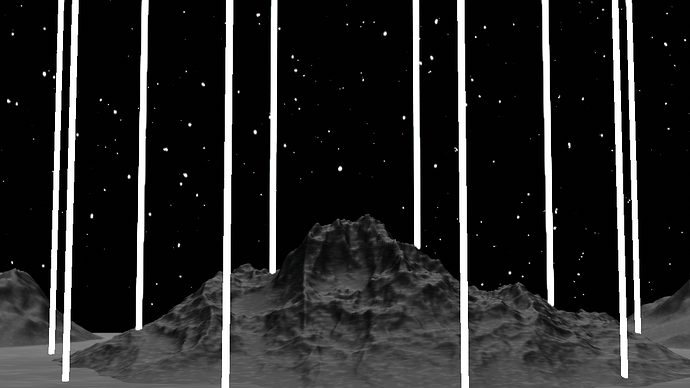Want to start by saying I’m a huge fan of Eevee, a technological marvel of an engine that allows for the fastest iterative process ever. However, I’m experiencing a fairly massive issue with motion blur when emission shaded objects occlude non-emission shaded objects. That is to say, when an emissive object is in front of any mesh object in the scene there are blatant blending artifacts when motion blur is turned on. I utilize emissive objects a great deal in my work, as well as motion blur. Unfortunately, I believe this is a matting issue where the blur on emissive objects should perhaps play by a separate set of rules. Non-Emission objects occlude and blend nicely, because (I believe) it is performing a blend mode operation that is flat (normal blend mode) and the Emission Shader on an object should prompt motion blur to act in an Add, Screen, or Lighten mode for those emissive objects, while remaining in a normal or multiply blend mode on the remaining non-emissive objects. I posit that if the Motion blur operation was performed in multiple passes (Non-Emmisive Pass with a Multiply or Normal Blend Mode first, then layer the Emission Pass with Add, Lighten, or Screen Blend mode on top of that) before flattening the effect into the rendered frame it would solve the issue.
If there is any setting or work around that is currently known, I would greatly appreciate the assist. I hope any of these thoughts I have are helpful, and I wish all of you on the Dev Team my absolute best!