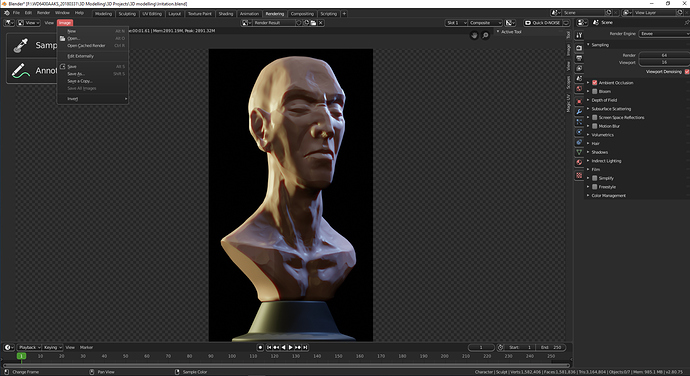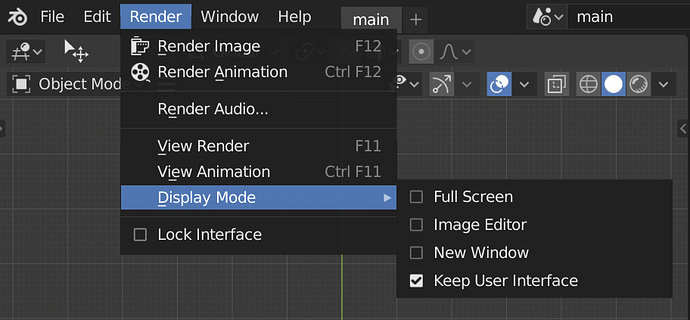What my problem boils down to is that the Rendering tab in Blender right now is kind of pointless. When you press F12/ctrl+F12 or go Render → Render Image/Animation, a brand new window opens up every time, even when you already have the Image Editor open. There really should be a rendering button located in the Image Editor that you can press that does not open up a new window. It gets old very quickly having to close down the pop-up window when you just want to use the workspace tab.
Either it should be located in the Image menu, or as a separate button option in the header.