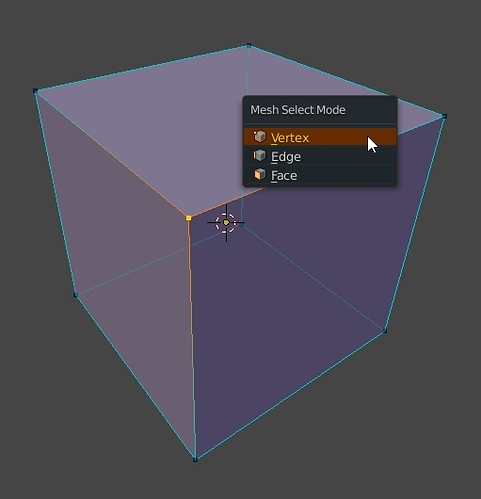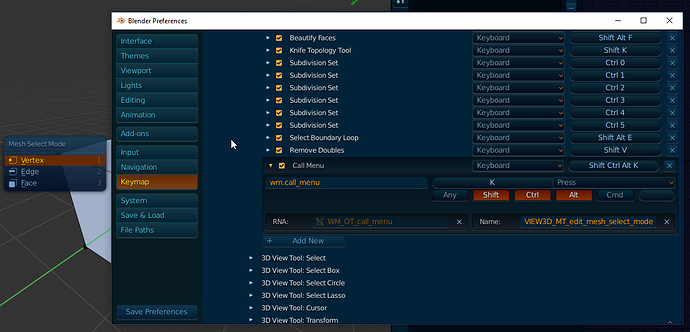Edit: solution below
Hi there Blender folk^^
I am redoing my keymap from 2.79 into 2.8 and came upon a problem. I am not sure how to bring back the Ctrl+TAB Mesh Select Mode menu.
Now I am aware of the fact it has been spread over 1, 2 and 3 but for my uses I find those keys work better when assigned to changing camera views 1 = Front, 2 = Top, 3 = Right.
I am wondering if there is RNA to call that menu? It might not have been good for many options but for 3 it worked really well - Vertex, Edge, Face.
Also it doesn’t happen often to me that I want to select 2 modes at the same time. More often I select something in a mode and then change to a different mode to alter that selection.
Let me know your thoughts and thanks goes to the developers, Blender 2.8 is awesome.