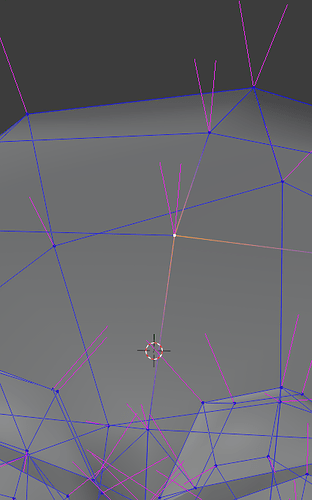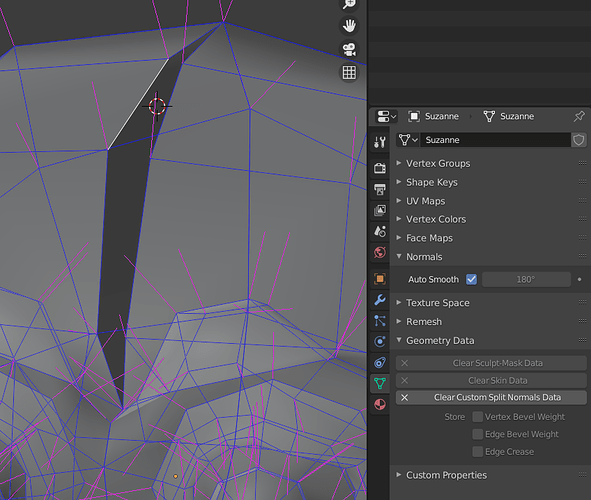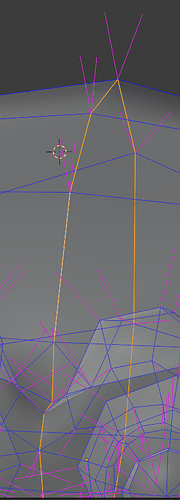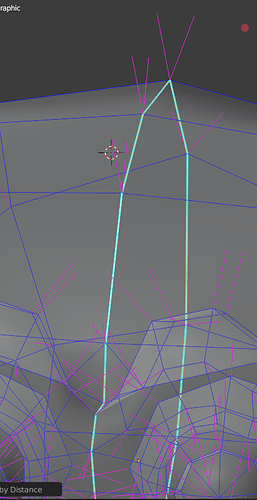Hi i have been testitng the build 9f5cc128d95 2020-06-12 from buildbot
This build has this patch in https://developer.blender.org/D4994 i was hoping this help fixing this https://developer.blender.org/T74956 but it simply not working in modifiers like mirror or weld, but that its not my question, using standard mesh editing tools like merge by distance seams to work well, however.
I have this mesh
Half monkey head with a mirror modifier (no merge) apply and a custom normals data layer
If i select the entire edge loop on both sides and merge it works perfect, and for some reason it seems to set the edge as sharp but it works it keeps the custom normals,
My question its about the next example, if only four vertex are selected (two edges ) instead the entire loop
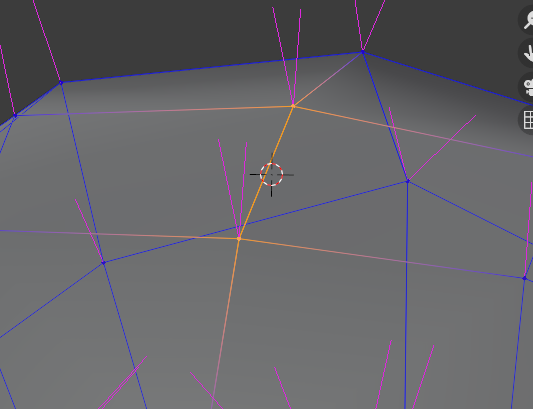
Using merge by distance results into this
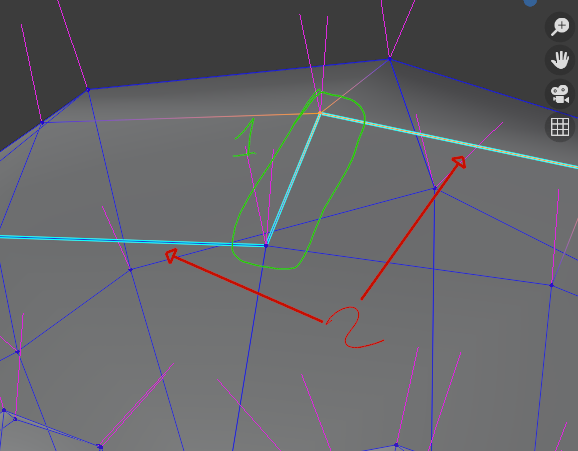
I may expect to have the middle edge(1) mark as sharp, still not sure if its necesary but may be expected, what i don’t expect its to have the others edges marked as sharp too (2)
Is this the way that it should work or is it a bug?