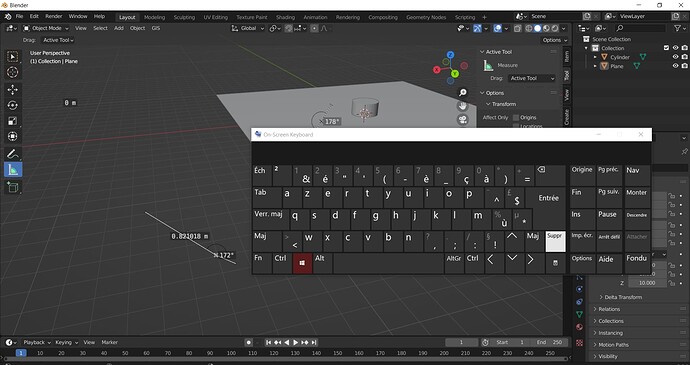Hi,
I have a small problem with the measure tool in 2.8 and I thing it is a bug. As far as I remember, when in measure tool you pressed ESC, a measure was gone. But now, I can’t delete them. Esc doesn’t work. When I leave measure tool and enter it again I see old measures. Same with saving file and opening it again. Any help?
Hi…
It seems like clicking in one of the ends is the way to delete it.
Thank you very much! That’s it. 
Hi,
The video is not available, so…
You can clear all measurement lines with N key (on right numerical properties panel) ANNOTATIONS page and delete (-) the annotation.
Click another mode (like annontate) in the left panel (T tools) and if you click the measurement menu again the measurments will be gone.
I don’t know whether this is the right way or no, but works.
It works now. By the time when I was posting it, only clicking on the end was working. Switching between tools was not. When I got back to measure tool all measures were still there. But anyway, thanks for help. 
Sadly, in my case (and blender version) the endpoint click is not working.  only the annotations clear.
only the annotations clear.
Yeah, recently they removed the ability to delete by clicking on the endpoints. Not sure why, since it was quick and convenient.
Anyway, I found another way to delete it. If you click and drag the endpoint out of the viewport, it will delete it.
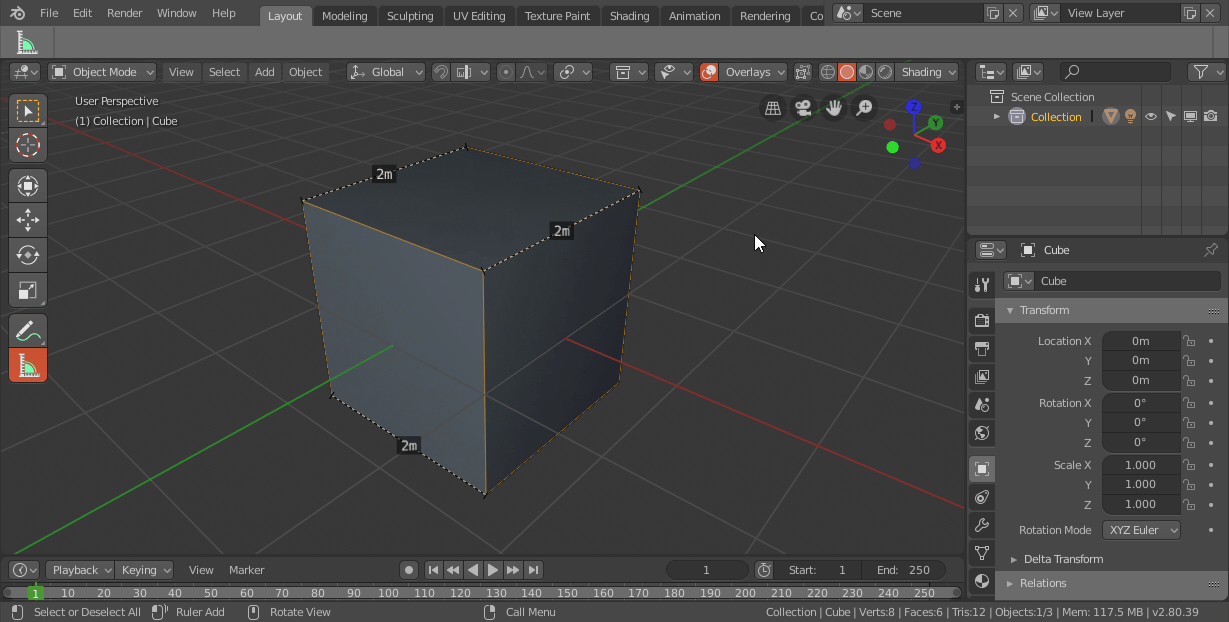
At this point I don’t know what is the “official” way of deleting it… ![]()
I think it is official since it’s written in the tooltip on the measure tool
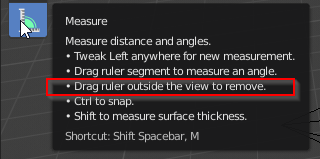
This is the way Adobe, Corel, and Affinity deal with guides that have been dragged out from the rulers, so this makes sense.
This shouldn’t be the only way, it should be an alternative. This is a pain on big screens.
For anybody coming here now: It’s changed (also in the tooltip) – hitting x to remove the last-used (“active”) ruler is the only way to remove rulers now (dragging outside of view no longer works).
I have the same problem as OP:
no matter how often I try to delete the measurement, as soon as I switch from edit to object mode (no matter which object) once, the measurement is back.
How can I just delete the frikkin’ thing and only make it come back as soon as I need it?
Edit: My mistake, of course just selecting another mode in the top left will get rid of the measurement.
LMB click over measure origin then press X seems to erase measurements ONLY in the workspace viewer where that action was implemented. The other areas still register the activated measurements.
This is odd being that if I delete a Vertex or Edge all the additional workspace views will register that change.
There’s something weird there. It just looks like it was erased, but it’s still there. If you switch tools and then go back, the thing will go back again.
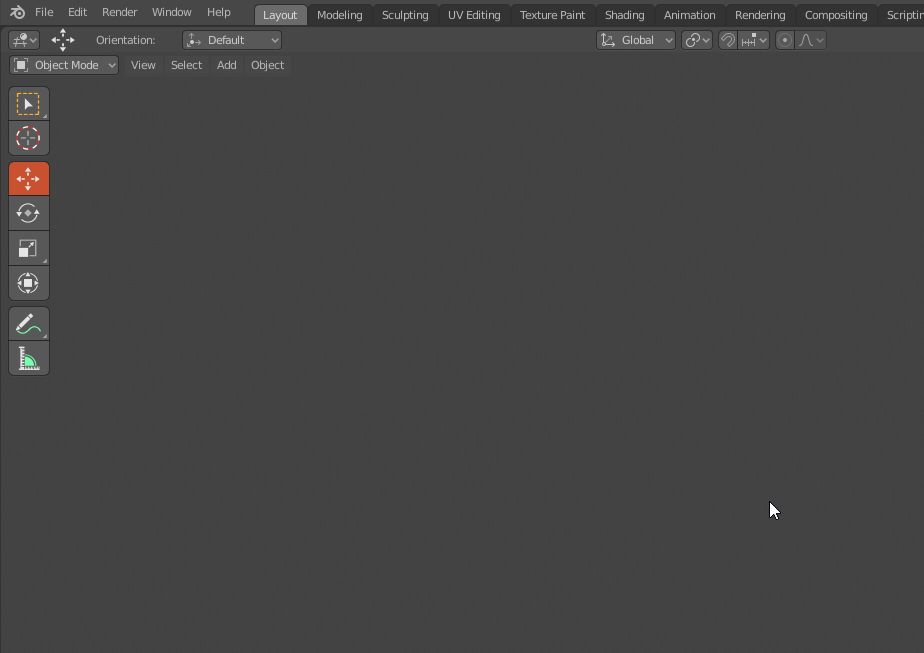
![]()
Yes same here, I guess that’s a bug. Seems every kind of delete doesn’t update the saved information until you made a move after that. So deleting the center of an angle measurement will reappear too, but if you move the outer point afterwards it gets updated.
Edit: The same is true if you have another measure line left on screen that you can move.
Well now I feel stupid for not bothering to look at the hover hint for the tool lol.
Thanks for that screenshot!