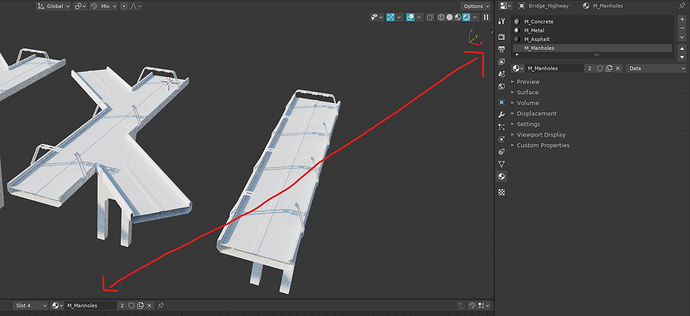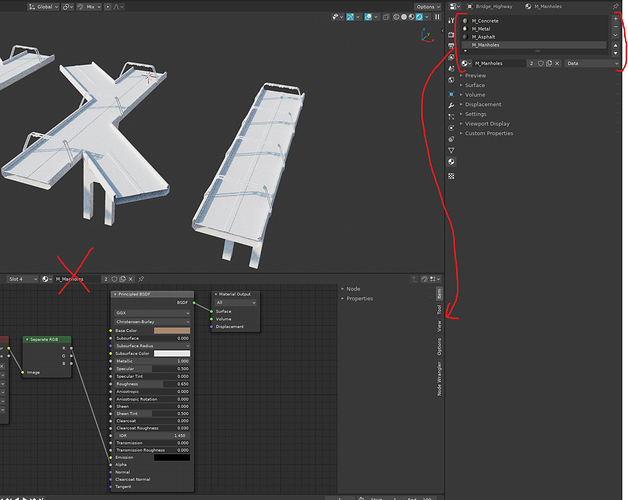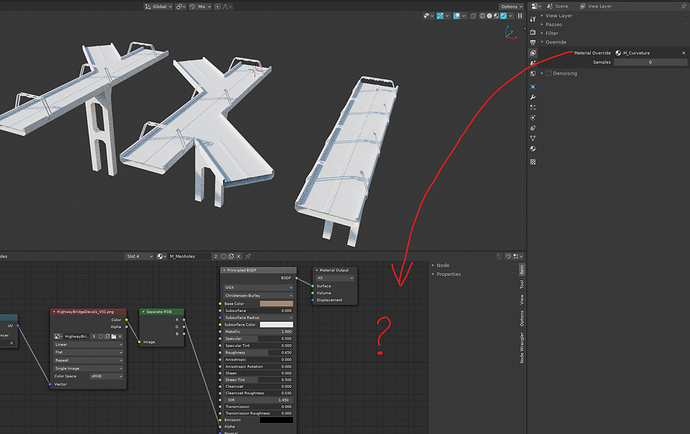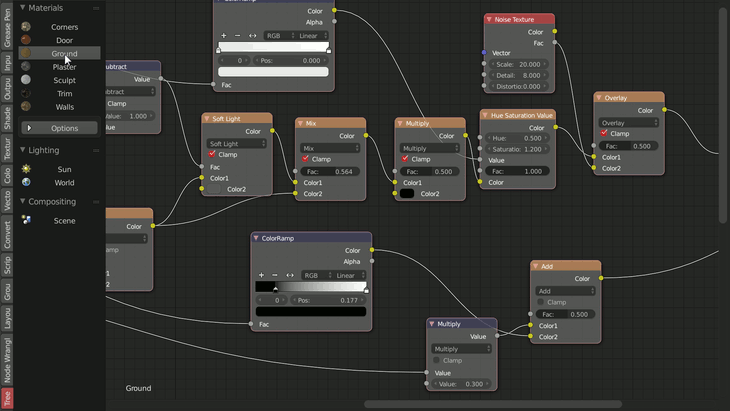One of the things that’s just flat out impossible to get used to even after over couple of years of using Blender is how the Material Editing is tied to Material Assignment.
The user interface completely fails at communicating to the user that this material editor slot:
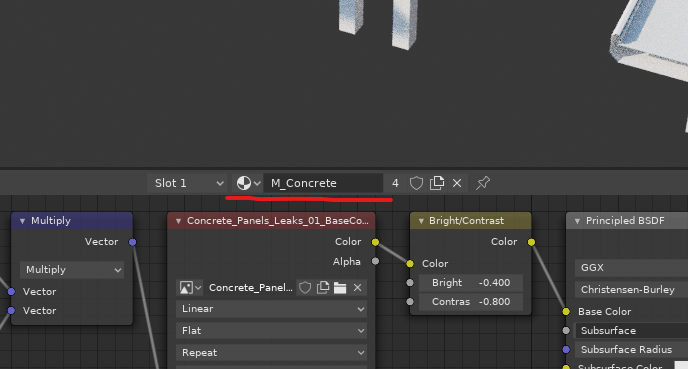
does NOT select the active material being edited in the material editor, but rather CHANGES which material is assigned to the active material slot on the selected object.
This makes all the less sense if you have selected multiple objects with multiple, different material slot arrangements where the currently displayed material occupies different slot on each of the selected object.
Moreover, we now have two completely different user interfaces doing the same thing:
yet their different design implies that these user interfaces do something different.
One reasonable compromise would be to reference already existing material assignment user interface panel as a new tab in the material editor, and remove the header nonsense, like this:
Non the less, this still does not solve the more fundamental issue, that the material editing is tied to selected objects. For example, if one creates a new material to be used as a View Layer material override, it’s not possible to edit that material in any way in the material editor, unless one creates a dummy, hidden scene objects to assign the material to first.
Furthermore, it’s not even possible to create new materials without creating a new dummy slot on some of the existing scene objects first, then creating the material (either from scratch or duplicating existing), then labeling it as “Fake User”, and then removing it from the temporary object slot again.
This is just so incredibly clumsy it’s not even funny.
The material editor should be able to create and edit any material present in scene regardless of what’s selected in the viewport, with OPTIONAL feature to synchronize material editor display with viewport selection. (The same way UV editor selection sync works).