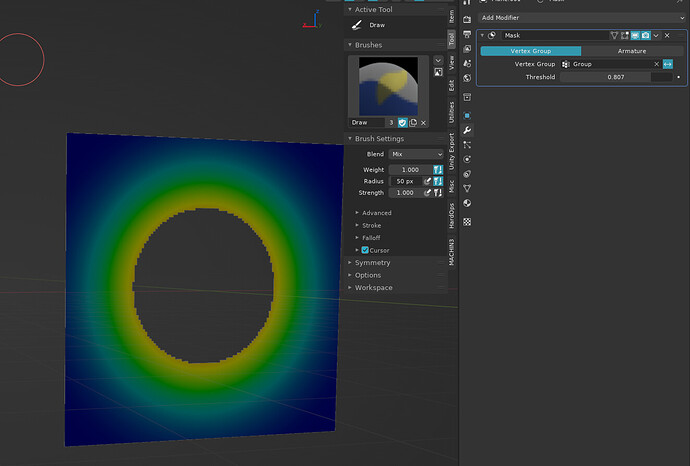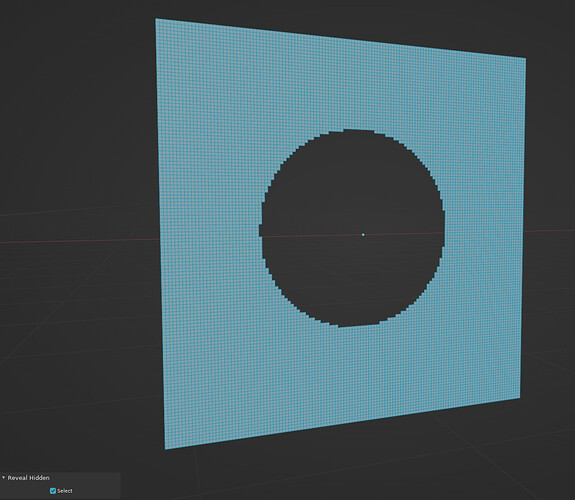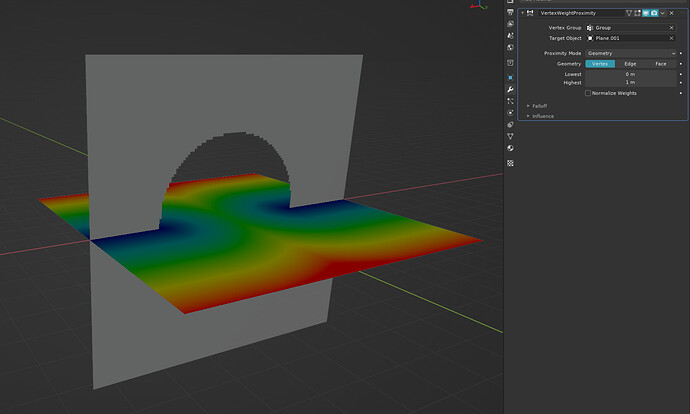I was recently searching for a way to procedurally, non destructively delete parts of the mesh in Blender. I was disappointed to find that Blender has no such basic capability, except it does, but it’s hidden under a very poor name.
The modifier is called mask, and is further confusing users by a wrong tooltip:
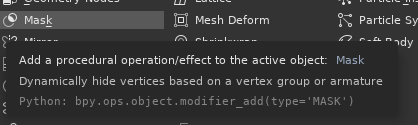
The modifier does not hide vertices, it non destructively deletes them. This can be verified though two ways:
- After applying the modifier, the resulting geometry is not hidden, but removed. Reveal hidden operator does not do anything:
- When keeping the Mask modifier live and using some external object to evaluate modified object’s geometry, the masked geometry does not get evaluated. It’s not just visually hidden, it’s actually procedurally removed:
Suggestion:
It’s great that Blender has ability to procedurally remove geometry, but it should be better communicated to the user:
- Consider better name, such as “Weight Remove”, “Weight Delete”, “Weight dissolve” etc…
- Update the tooltip to better communicate it actually removes the geometry, instead of just hiding it, as hiding geometry in Blender is already existing concept in edit mode, different to this one.