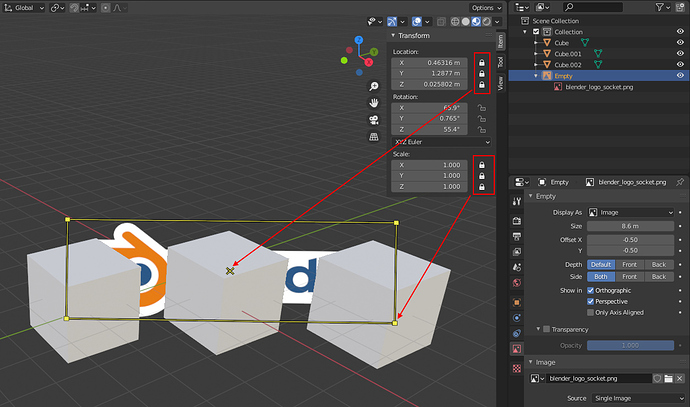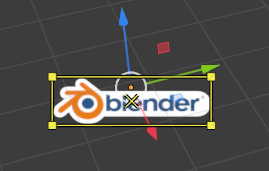When you move cursor over an image, a manipulator always display to change the size and position.
When there are other objects in front of the image, this manipulator interferes.
I suggest disable this manipulator or create Edit Mode for image where it will display.
jenkm
November 2, 2020, 10:23am
2
These image manipulators do not affect the object’s location or scale, as you can easily see. They change the parameters Offset and Scale for Image/Empty.
You can lock selectivity for Empty in the Visibility menu (to the left of the Gizmo and Overlays options).
gtitaev
November 2, 2020, 12:33pm
3
I need to be able to select an image, but without this manipulator, so as not to accidentally change the size.
gtitaev
November 2, 2020, 12:34pm
4
It also gets in the way when you use Gizmo on small images:
We need to be able to disable this manipulator, when you don’t need it.
jenkm
November 2, 2020, 12:41pm
5
It’s actually here: Viewport Gizmos > Empty > Image.
1 Like
gtitaev
November 2, 2020, 12:51pm
6
Thank you, this is what I need.