I saw that there was some work done recently on the Local View.
Basically Local View isolates your selection in the view, but it also performs a different operation - Frame Selected. Two different actions in one.
This can be useful sometimes, but in situations where you don’t want your camera to move it could be very annoying and there is no way to stop it.
I’ve seen other people asking for this here, here, here, here and more.
Writing scripts to go around it.
I’m pretty sure I’ve seen it also as a bug report some time ago, but I can’t find it.
Let’s say I want to work on the area of the arm that’s under the sleeve here. My view is in position, I go in Local View and … the camera zooms out and I have to reposition the view again.
It becomes an anti-feature.
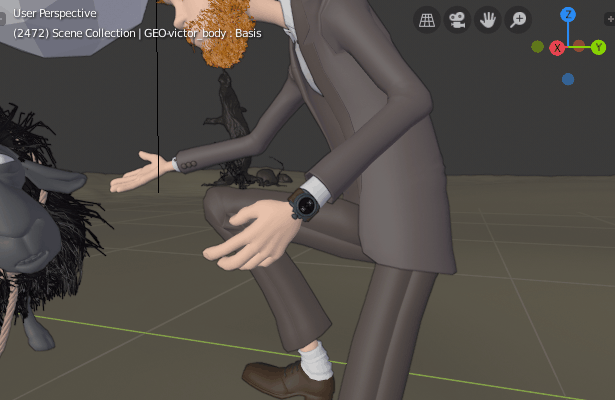
Would it be possible to add an option to turn off the Frame Selected action?
Might be just something in the “view3d.localview” command, so we can control it in the input editor or with python.
It’s not a bug, neither a feature request, more like a feature separation ![]() , so I decided to post it here.
, so I decided to post it here.