-
In these previews create noise in the interface. The benefits of these vaccines are very small, they are rather distracting.
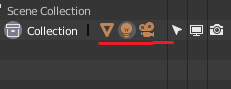
-
This also applies to the object tree. Make it functional as in Windows Explorer. For example, I will eject object A and object B with the shifted cipher, all the objects between these two objects are also highlighted. It is very crawling fast and convenient. Without this functionality, the tree of objects in a blender is clumsy.
-
Start from the clean scene. Look at other editors they provide a clean scene. Unnecessary objects are distracting. The location required varies by model. For example, I render a tulbag or anrial engine in a marmoset, I don’t need a camera in the scene, I don’t need a light source.
-
F button for focus on the object. Now the last operation is assigned to this button by default. I propose to transfer it to the G (similarly to Maya) button. Believe to press the point on the numpade in order to focus on the object is not very convenient.
-
When I open the blender the console opens it is not very convenient. Even more inconvenient is that the blender does not open to full screen and I still have window bars on the sides and bottom.
-
The central cursor and the selection on the right button. Selection on the right button is not logical, it’s all for the sake of the cursor that distracts.
-
Interactive creation. Using projections. The ability to turn on the active plane as in Modo. All this may be useful. This is a good alternative to the central cursor. Let the toolbar select the following object creation modes.
1.Normal creation of the object in the center of the scene.
2.Interactive creation of both 3d max and maui.
3.Active plane as in modo.
Save the selection after restarting the blender. -
Interactive curve creation by default.
-
The minimum size of certain windows. Some windows are very distorted.
https://i.imgur.com/eAQjsJn.png -
Hot key to close the window.Sometimes you pull out a window, you want to close it and you pull out another window and another one. Add a hot key to close the window for example Crtl + Shift + LKM.
-
You can also add the following if I reduce the window size to a minimum, it will exhaust. I still have the opportunity to return the window by increasing the size of the window. When I release the mouse button, the window will finally close. This may be more convenient than trying to push a window. This practice is used on the toolbar.
-
Here you need a maximum size.
i.imgur(.com)/yQSzsqJ.png -
Diversify texturing functionality. Add a selection. For example, I selected a zone that pressed Ctrl + Delete and the region was filled with color as in Photoshop. Add gulf by polygons.
-
You have greatly complicated this menu. Also for example, I want to turn off the gizmo. Disconnected, restarted the blender and all my settings were reset. Not all settings need to be saved, but some need to be saved.
i.imgur(.com)/NeuvMdz.png -
The default control is based on alt. Almost all 3d editors use this control. Of the same modern substance painter, marmoset toolbag.
-
Confirmation of operation. I want to delete the object. GIVE ME ITS REMOVE WITHOUT THIS DIALOG WINDOW! I have Crtl + Z.
-
Removing polygons. Here I selected a polygon clicked delete and I have a dialog menu in which I ask what to delete. I have already chosen the polygon! I WANT TO DELETE IT.
-
The object tree sorts the objects in alphabetical order. Don’t let me move them. Look at the wonderful tree of objects in Maya. Want to make a group please Crtl + G. Selected group? Your new objects will be created in the group.
-
Return to the cyclic cutting lines red. Yellow merge.
-
The use of manipulators. Now they can stop working. They do not have emphasis. Old lines and twisters are not comfortable. It is not convenient to choose the axis it takes extra time. Remove them and leave the modern manipulators. Sometimes you want to push in the gut, but your cursor was too close to the surface while clicking and has a threshold. Look at the fusion 360. There it is very convenient to use chamfers with the help of arrows.
i.imgur(.com)/W62JGf3.png
-
It is very difficult to get on the arrow. In most cases, you move the review timeline. For convenience, you have to increase the height of the window. Look at the convenient timeline in Maya and 3d max.
-
Hot keys for selecting a manipulator in Maya. This is very thoughtful, everything is on the same row as the key. Q cursor. W move. E rotation. R scaling. Yes, there is illogic with rotation. But put your finger on the keyboard, everything is near and very fast and convenient. And then pull your finger to G to move the object. And choose the axis Y. That’s why you need manipulators. Believe the hotkeys are not copyrighted
 .
.
Do not be konsertorami! I know that I can change a couple of things in the settings, but the blender should be modern by default. Look at the 3d max which has not changed for a reasonably unknown reason. Possible savings autodesk. Perhaps they were afraid that users will have to adapt to the new changes.
We see what it led to, some switched to Maya and the second to a Blender. You made a new interface. You have added a bunch of very good things. But some things you are afraid to change. Do not be afraid to meet current trends.
This will speed up and improve the workflow in the blender.
P.s Posted screenshots, but new users can post only one image. Please let this be a cruel restriction. I did not get it in other forums. This is not a convenience. Was forced to attach links.
P.s UP What are two links? Yes, you generally conservatives on his head. This is really not convenient. We’ll have to clean http.
It’s not funny! I had to isolate each link in the brackets to create this fuucking post! (sorry but i can’t stand it anymore) You create difficulties, you absolutely do not look at competitors.
In almost any forum, I could normally create a post by registering and confirming my email address. Yes, no, probably on any, this is really the first forum with which I have problems.