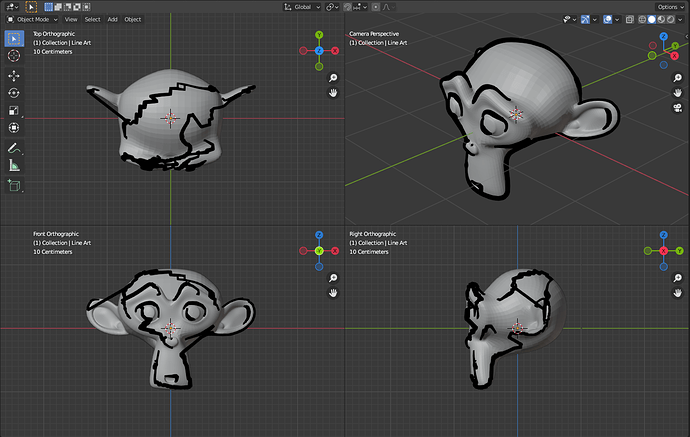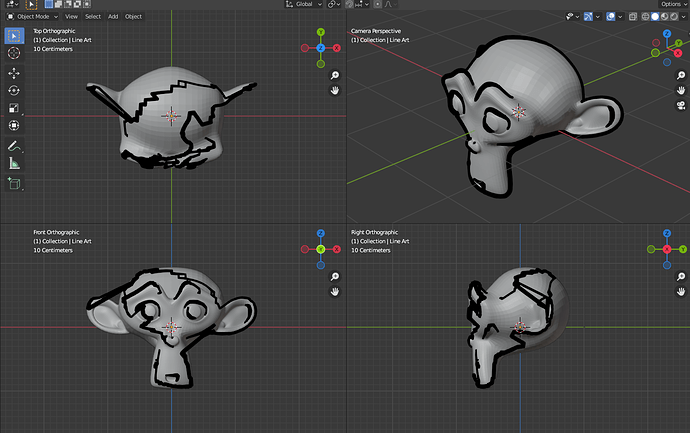I just realized that Geometry chaining has been removed.
With a non-null geometry chaining
Current master without geometry chaining
There was a slight difference, if you look at the ear in camera view.
But that does not change the fact, that reprojection of strokes on surface is stupid for this kind of surface.
There is no way a user would want to apply such mess to rotate camera around.
So, is it possible to have all the strokes projected on a view plane, instead ?
Or a projection per stroke on a view plane in the middle of position of supposed GP points.
Because if you want to stylize such mess with GP modifier, that simply does not work.
GP modifiers are made to add variations to strokes drawn with a certain regularity.
If user tries to vary thickness of strokes, he has absolutely no control on where it is supposed to happen. Because 3D geometry of GP stroke has absolutely no correspondence with geometry perceived from camera view.
User can perceive a small stroke from camera view that can do a zigzag 10 times longer in depth.
So, tweaking settings of a modifier based on length of stroke is like guessing and praying to end up with something not too ugly.
That is a nightmare to try to customize.