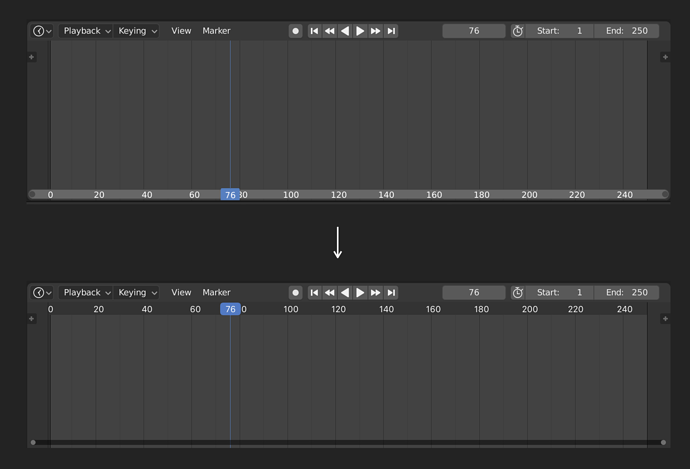That would be too complicated to assign separate tools to separate mouse clicks. Many tools may need both mouse buttons. Plus it’s unintuitive and non-obvious. Just learn the keyboard shortcuts to activate the tools you need, like hitting E to extrude.
Did you mean RMB for the lasso selection list? That’s slightly better, but still unintuitive because Ctrl is associated with growing a selection (like Ctrl-clicking files or list items in an operating system to add those files or items). Alt is meant for shrinking a selection. Additionally LMB is meant for selection, so lasso selection shouldn’t take the cognitive load to switch that to RMB. I understand that conflicts with Emulate Three-Button Mouse operating with the Alt key, but building an entire application’s core UX keymap around a hardware compatibility mode is severely limiting. That could be accomplished by simultaneously left and right clicking to emulate a middle click. But the core keymap shouldn’t be made unintuitive because of a small feature to help a minority of users who could just plug in an ordinary mouse. My laptop’s touchpad driver has this LMB + RMB = MMB feature, and it takes a slight bit of practice but you get used to it quickly enough, so this could be simply built into Blender (even without requiring a checkbox in the system preferences).
What are you referring to exactly?
The Box Select and Lasso Select tools use the same modifier keys for add or remove.
They both use LMB for new selections, LMB +Shift for adding and LMB +Ctrl for removing.
Could you then clarify how lasso selection is activated when in the default (select/box select) tool?
You can just switch to the Lasso Select tool in the toolbar. There’s a bug of some sort that makes it so Shift & Ctrl to add or remove don’t work for Lasso tool currently, should be fixed.
Keavon Talk about that with box tool you can do lasso actually. Only using shorcuts, and that shortcuts haven’t coherence.
That’s good to hear you can use the dedicated lasso tool with shortcuts consistent with the box selection tool’s shortcuts. But if the box selection tool also has a shortcut to use the lasso tool, it’s pretty darn important that it works consistently with the shortcuts used by both the dedicated box select and dedicated lasso tool. As I understand it, those mappings are still very incoherent. If we can’t make that happen, then box select shouldn’t have a lasso select shortcut built in. Either make the keymaps consistent between the lasso tool and the lasso selection mode accessed from the box select tool, or remove the lasso selection accessed from the box select tool. However, I think this would be useful, if accessed via the Ctrl modifier, because switching to the dedicated lasso tool each time is a hassle.
here is what to do , check “cycle” now each time you hit ‘W’ you’ll cycle the group, making it fast to switch between them.
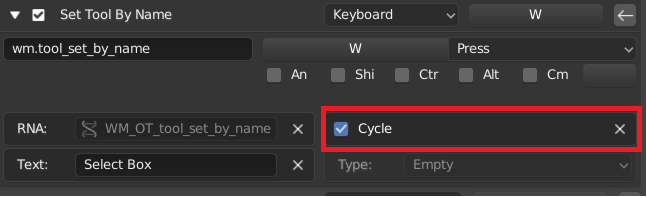
Please allow for shift + right click drag to enable 3D cursor snapping to mesh vertices, edges and faces.
Otherwise you have to choose between selecting stuff or setting the cursor by changing the active tool 
Yes, I think we should set it up this way for quick switching.
Hi Brecht, first of all thanks for making this left click keymap more industry standard and user friendly.
I have a question for the use of the timeline playhead. Can this also be swapped to use with left click?
This would be more in line with the whole left click usage.
Greetz Jan Willem
Well, not trivially, if left click also selects, it cannot move the playhead at the same time. To solve this, we have to reconfigure the animation editors a bit, as the illustration above indicates:
Dragging in the groove at the top would move playhead. Click anywhere else to select and manipulate curves.
yes plz,also could add the possiblity to change the circle tool radius with mouse wheel+ modifier key instead of going to the topbar and ctrl+wheel(u can’t see how big the circle size gets), i know it’s a minor thing hence paper cut…the active circle tool is more interactive than the "static " select circle, u can rotate around the mesh while the tool active removing need for many clicks.
Hi William, thx for the reply. I understand the trivial. I think the solution you give is a good one. Hope more people like this!
First of I am so happy to have found this place. The left click select “feedback” thread on blender artists kind of self destructed. The discussion here looks like its actual adults discussing how to make LMB select the best it can be.
I hope you don’t mind I’ll paraphrase some of the feedback I already gave in the blender artist thread, I can imagine it was lost in the noise.
My issue is similar to the concern that was expressed earlier in this thread by @Alberto. LMB select now forces the industry standard keymap upon me, specifically box select instead of grab’n’drag. My main reason for using LMB select is that I use a tablet. While I have MMB and RMB mapped to the side buttons this does not mean their actions are freely interchangeable.
RMB means hovering your pen above the tablet surface while pressing a side button. This is fine for opening a context menu or setting the 3d cursor but not much else. Every action that requires even a little bit of precision needs to be either LMB or LMB with a modifier key.
The current way LMB select is implemented is disastrous for modeling where I am used to quickly tweaking vertices and edges by a simple click drag which both selects and transforms. Instead I am now forced to box select them and then move them by pressing RMB on my pen while hovering above my tablet surface. For me personally it has become unusable.
However its not just with modeling where I run into this issue:
In the dopesheet editor I can no longer just clickdrag keys around.
In the graph editor I can no longer clickdrag keys to change timing (x) or value (y).
In fact I cant tweak the handles until I have selected them! So I have to click on a key, then click on the handle and only then can I, on the third click actually move that handle.
It’s easy to imagine this issue will pop up in more places.
I’d very much like to refrain from saying that things worked really well for me in 2.79 because that just sounds like I am opposed to change. I am not. I see the value of the industry standard LMB select keymap and I am certain it will make a lot of people happy.
However, the LMB select in 2.79, which some considered unfinished based on some of the feedback I’ve read, worked amazingly well for tablet users! I am perfect fine with pressing B for box select, W for the special menu and A (or Alt-A as it is now I think) for deselect.
Whether it was a happy accident this worked so well for tablet users or designed with that in mind I am pleading here to allow me to use blender with simply the LMB and RMB swapped for select and nothing more.
I realize you acknowledged my concern in the Blender artist thread but I felt I need to post it here as well. Maybe there are more tablet users who would like to chip in.
Thanks for listening and keep up the great work. 
To bring back quick transform tweak behavior and avoid any delays when clicking for LMB users, we are currently thinking to add a new Select tool. This would basically work like 2.7, doing immediate selection on click and transform tweak on drag. Users can then choose if they want to use Box Select or this new tool by default.
For RMB select it’s redundant so might be merged with the Cursor tool in that case, we’ll see.
For editors other than the 3D viewport and UV editor we’ll also make sure the quick select and transform tweak works again.
Thank you very much Brecht. I am delighted you also explicitly state that it will work with the other editors since that was my first worry when I read “tool”.
I am relieved and look forward to seeing this implemented and will test it extensively!
Might I suggest that, in Edit mode, the RMB Specials menu is replaced with either the Vertex, Edge or Face menus depending on the current selection mode?
The specials menu is not used all that often in my experience, but those three menus are.
In case of mixed editing modes it’d just have to be prioritized.
A row of tabs (or just buttons) could be made at the top of those menus to switch between them and make the context-dependence clearer to beginners.
Yes, context menus should be more “context aware”.
It already does this, sort of. The top half of the contextual menu includes general mesh commands, while the bottom half changes depending on vert/edge/face modes. But I agree we could add more here.
We could easily make it so it includes the entire vert/edge/face menu contents, or at least more of them. I would like to look into this to make this more complete and fleshed out.