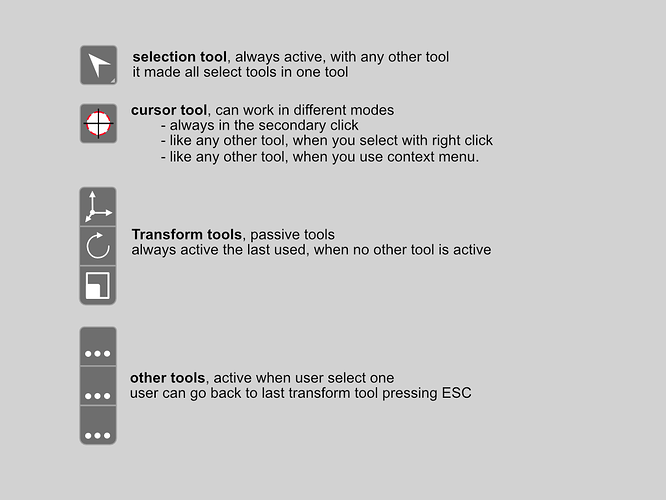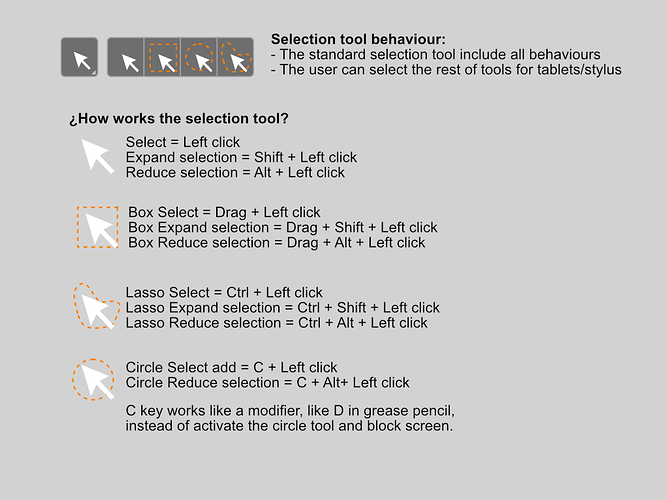thanks for the reply , deleted user prefs but not worked and deleted entire 2.8 folder not worked , if i zoom in and out it works differently sometimes works sometimes not
Proposal for selection tool behaviour, the hotkeys use left click, but it must be optional, and the hotkeys are examples to show the idea.
Does anyone know what is the set pivot/origin menu shortcut in current default 2.8 keymap? I had no luck finding it.
This is actually not very good. It repeats the big inconsistency current Blender 2.8 keymap already has:
Shift is add selection everywhere
Ctrl is remove selection everywhere
YET:
In lasso mode:
Ctrl+Shift adds selection
Ctrl+Alt removes selection
This makes no sense.
Here’s how it works in my custom keymap:
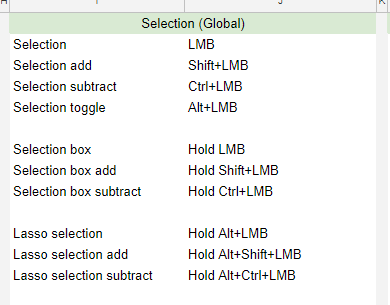
This actually retains the Shift to add and Ctrl to subtract logic across all tools.
Why using Alt instead of Ctrl?
Windows use CTRL not alt to remove something from a selection.
Don’t know for linux or Mac.
Like I told the hotkeys are only an example that could be different, the important thing is the idea behind it. That all selections mode are inside selection tool, circle include, and user only can use the other tools only if he access with active tools toolbar. Not using W
About yout hotkeys
Ctrl is toggle in windows OS, so I cannot tell taht it’s remove “everywhere”
Shift is select a list (selecting beginning and ending) in almost all applications
Alt is not used in the vast mayority of the software like a modifier for select. But for example inphotoshop is remove select.
It’s true that these hotkeys are used in other ways in other programs. But I cannot tell that it’s a standard.
For example, in your keymap Alt+LMB do the same that shift+LMB in a lot of programs.
But like I told, the hotkeys are secondary, the important is the behaviour inside this idea. Anyway, I don’t see “Alt” like a modifier for select, when Alt is “rotate view” in maya, modo,…
Mac and Linux don’t use alt to remove. Only Ctrl or command.
Ok, so, why blender uses Alt instead of Ctrl?
Maybe because Alt is remove in some big applications like photoshop. The problem with ctrl is taht is not “remove” is “toggle”. So if the user want to remove something in the selection cannot use ctrl like a standard.
I use Ctrl to remove selection without any issue.
It’s like that in maya etc, why follow photoshop?
Blender likes to use Alt to do the opposite of things, yeah, but it’s funny that it doesn’t in sculpt mode. They use ctrl there for that.
Kinda inconsistent.
Yeah, that’s why, if they want people using maya to come on Blender, follow the standard behavior.
That’s what the industry standard keymap is for.
Hum, the left click select seems to be the industry standard in fact.
The LCS setting doesn’t change the keymap significantly, it still uses the standard blender keymap. It’s a left-click version of the blender keymap. It’s a setting, not a keymap.
This keymap:
https://developer.blender.org/T54963
Is for people coming from other software.
None. Do it manually.
Ctrl is harder to use than alt, for that reason in Mac they use cmd, a really better option, because you use a better finger. Anyway my idea allow to use ctrl instead of alt. But i think that alt is better,.
Ctrl is easier to use than alt IMO.
It is about ergonomics, and could be a part of personal point of view. But in general make combinations between Thumb in alt and other keys if easier than ctrl with little finger.
But it is something strange for people than don’t use mac