Yes, i saw this method before, thank you. But we talking about native blender keymap, right? ![]()
What you mean?
Of course…
Double click loop select was removed?
Yeah, i noticed this too.
Really? This can only be a bug. (I hope)
I like that feature too, but if you think about it there is already a convenient hotkey for loop select and not so convenient hotkey for selecting a linked mesh.
Bad news. It was intentionally removed. ![]()
oh no D: …
That’s so unfortunate!
This is the default in Maya. Never caused problems to anyone I know of. People use Maya with pen tablets and laptops all the time .
All selections here are done with double left click, no hotkeys:
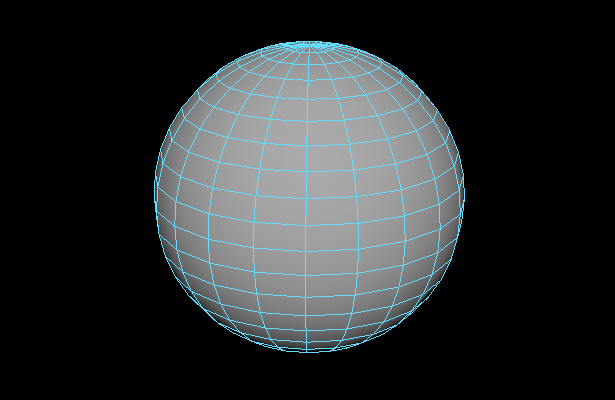
- loop edge select
- ring edge
- loop/ring between two edges
- loop face
- select linked mesh
- same with vertices
Not only is double clicking unreliable, even more so when the interface is lagging, but it interfered and made horribly slow another feature. It wasn’t removed on a whim.
So if you had some verts stacked up and wanted to click multiple times to cycle through them you had to click super slowly.
Alt+Click works every time. Double click breaks something and is unreliable.
You are just not used to this, but we are. All those features exist on other apps as well, and those issues you are talking about doesn’t exist.
Load up blender, enter edit mode on a heavy mesh.
Use the double-tap A button to deselect all.
Then tell me it’s reliable.
You want an easier way to activate those selection modes? that’s fine. But don’t break something else in the process (selection cycling), when an alternative exists that works every time and is insignificantly slower.
The good news is that it’s not breaking anything. I can do both just fine.
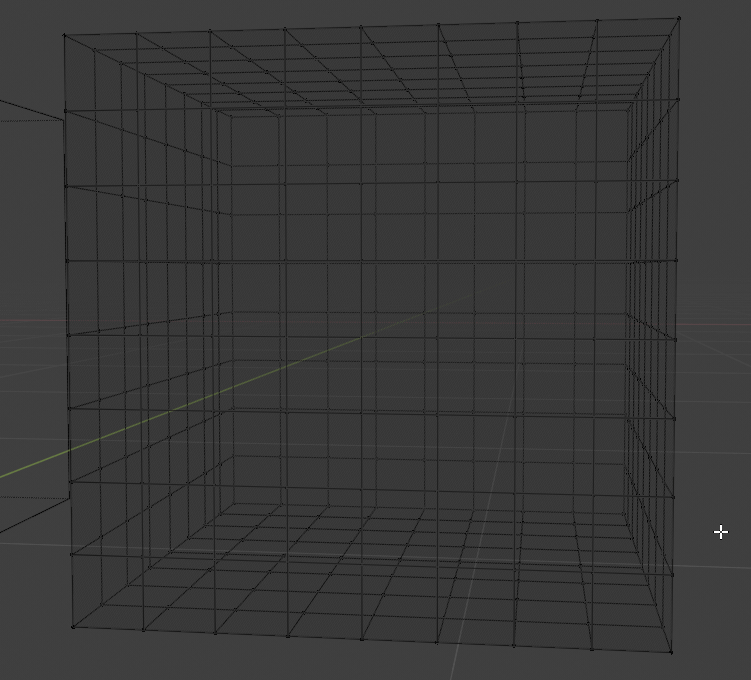
unless you purposefully clicked slowly so as not to trigger a double click event
This is how it works in every 3d app.
Yes, this is something good in Maya.
but let me correct your points, because Shift was involved too, but I kinda like it’s consistency :
- loop edge select >> Double Left Click
- ring edge >> Shift + Double Left Click
- loop/ring between two edges >> Shift + Double Left Click
- loop face >> Shift + Double Left Click (plus icon appear on your cursor when you select other face)
- select linked mesh >> Double Left Click has to be on the Face (not works on verts and edges)
- same with vertices >> Yes, Shift + Double Left Click for both Loop and Ring
Sadly double left click was removed, eventhough we can still activate this features by activating Emulate 3 button mouse, I hope this is just temporary. On previous 2.8 build before Dec 7 the double left click in Blender works almost the same, except Ring for Edge mode, loop/ring between two edges, and Select link Mesh. Other than that is pretty much the same, but I would love to see consistency for Blender in the future.
- loop edge select >> Double Left Click
- ring edge >> Ctrl + Alt + Left Click
- loop/ring between two edges >> Ctrl + Left Click (for ring need to check Face Stepping though)
- loop face >> Double Left Click
- select linked mesh >> L (works on all modes : verts, edges and faces)
- same with vertices >> Almost, Double Left Click for both Loop and Ring
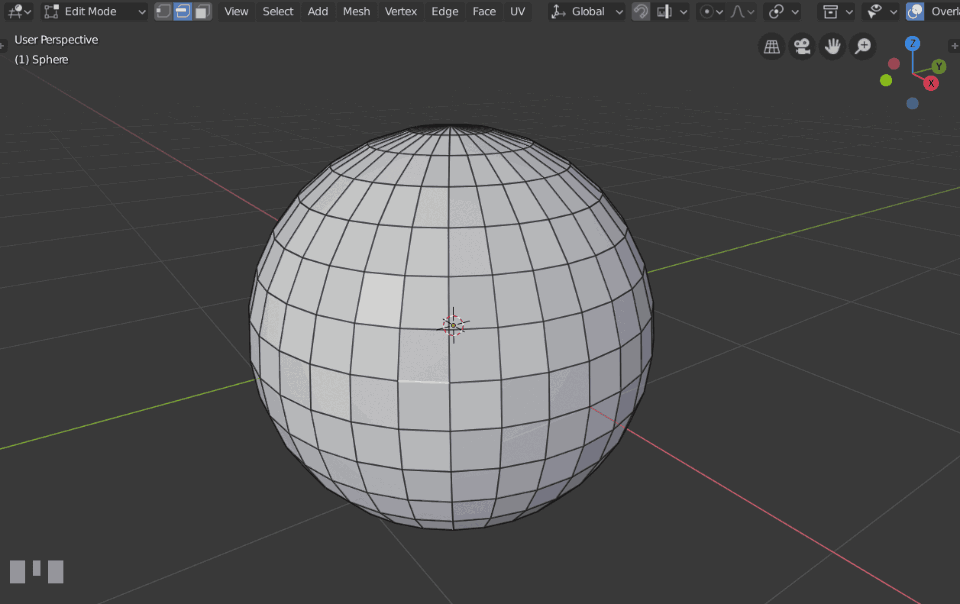
In my opinion this is how Maya and Blender works for Looping element :
Maya >> Shift + Double Left Click
Blender >> Double Left Click
What I suggest for Ring Edge, Ring between two edges, and Select Link Mesh in Blender as here :
-
Ring Edge >> Double Left Click just on Edge next to the first Edge select
-
Ring between two edges >> Double Left Click on any Edges on the ring except Edge next to first Edge select ( to avoid conflict with previous point )
-
Select Link Mesh >> Double Left Click on the center of object on all modes (verts, edges, faces) just like on previous post talking about this.
But don’t know if this possible from developer point of view.
This would be something for the industry standard keymap.
My only concern about double click is that it might fail orribly in heavy scenes as double A already fails to deselect just because the scene doesn’t update in time.
And also, from my experience, its pretty hard to double click in the same place with a pen.
changing subject, is anyone happy with the new sculptmode brushes shortcuts?
@Bintang Oh, you’re right I missed the Shift. I’m so used to including it for selecting everywhere so I didn’t notice I press it ![]()
It would be great if it’s included there.