Topic for overall keymap feedback, so we don’t have dozens of topics drowning out other discussion.
I use blender and Unity in tandem quite often, and I’m pretty sure a lot of us do the same. Although I’m very comfortable with blender’s default keymaps, it becomes a minor point of frustration when switching between Unity and blender to keep switching 3D view navigation. Functionally they’re very similar now, but with different key configurations.
Would it be a good idea for blender to have a Unity-style keymap included, to make tgis particular workflow faster? I would like to hear the community’s opinion on this. If there are enough people interested, I would even consider creating a proposal and start working on a keymap.
So, we all know that teaching keymaps in tutorials will be quite fuzzy.
I am aready decided, I will teach only with Right select.
but. wouldnt be great if tutorial makers could dont care about teaching hotkeys while recording?
cmon we need to make an complete sepparate documentation only dedicated to keymaps, so newbies can just navigate though it and learn, so teachers can focus on the techniques and raw knowledge itself.
There thousands of shortcuts I miss in 2.8 and adding them back in the input editor is unpractical since its hard to discover the idname of those tools (specially when those are menus),
Example of that are the Ctrl+Shift+C (add constraint) and the Ctrl+Shft+Alt+C (center pick) and Ctrl+Alt+U(user preferences)
And please STOP saying “You can just use the 2.79 keymap”, we all know that this keymap will get outdated and buggy really soon since no one will use it
Ideally we need a more reliable and easy keymap editor or an actually complete keymap with all important tools mapped to a shortcut.
Some modal keymaps are missing like for bevel , loopcut, inset, etc. to remap them in the user preference
personally i use my own custom keymap,so i am fine with whatever everyone pick…my only tiny problem is that the input editor doesn’t tell you if a hotkey is already assigned and lets you override it especially now, you can right click on tools…etc and directly assgin hotkeys for them…however u can do it multiple times but only the first one counts, so it’s doable but a bit confusing.
What happen when you hit ctrl+b / ctrl+r?
Not sure what inside means.
@ThinkingPolygons fixed it, i mean inset. 
Than you get the tool but not the modal keymaps specifc for this tool. For example if you press CTRL+B for bevel and want to adjust the segments you need to press S.
At the moment you can’t remap this things which leads to inconsistency.
if you want for example to have spacebar to confirm the tool/operation. you can do it and add an additional confirm keymap with spacebar for transformation, knife tool, etc because they have a modal keymap section in the input section of the user preference.
Maybe it wasn’t quite clear what i meant with it. I will edit my first post.
I can confirm that, if you remove loopcut from keymaps and add it again, it will activate loopcut but will not slide when you finish the cut.
I just want to share another feedback.
IMHO all the move tools should have “confirm on release disabled by default” having to keep holding the button to grab an object increases the force and atrict between the mouse and the table though, reducing the precision of the input, its advantageous to have it enabled so you can just drag with little to no effort without holding the button and click to confirm is a great way of saving hand tendons on long and tedious modeling tasks.
Brecht, if I may suggest something, it would be to map the C key to the Cursor tool.
This way you have C for “Cursor” and it plays well with the W key being mapped already for the different kinds of selection (Circle select included, which should be called Paint select IMO).
Also, the B key could be mapped to the Bevel tool since we already have box select under the Selection tool.
B for box select only makes sense for the people that use right click select I guess, but I wouldn’t say it is industry standard.
The less redundant keymap, the better.
Can we have the W key work for the node editor selection toolbar?
And maybe add the C key as a shortcut for “Cut Links”? (The 3D Cursor isn’t needed here if you were to map it to C)
For the new LMB select keymap I still believe select and box select should be part of the same tool, to make it more predictable and similar to other programs. This is what the new LMB keymap attempts to do right?
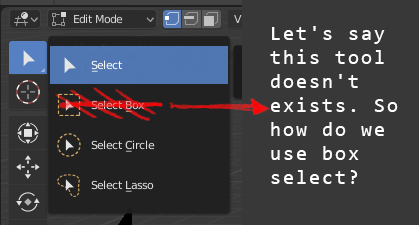
The basic functionality of both tools combined could be something like this: (I think the important part is to detect if something is selected or not)
Object/Edit mode (Selection tool active):
- If nothing selected, click + drag on empty space will activate Box select.
- If one or more objects/components are selected, then click + drag on empty space will perform the tweak action, or grab (I don’t know how it’s called now).
- If one or more objects/components are selected, click+drag on one object/component will override the selection and perform the grab action only on the object/component clicked directly.
- If nothing is selected, click + drag on a object/component will select it and grab.
- If one or more objects/components are selected, single click on empty space will deselect.
- Single click on an object/component selects it.
- Shift+click adds to the current selection.
- Shift+click+drag activates box selection and adds to the current selection.
- Ctrl+click removes from the current selection.
- Ctrl+click+drag activates box selection and removes from the current selection.
Note that these things can already be done with simple select or box select, just not as part of one single tool, my proposal is to merge them both.
With other tools active (move, rotate, scale, extrude, inset, bevel, etc) box select will be activated ONLY if nothing is selected and the user click+drags on empty space, otherwise the tool action will always have priority. In this case, the B shortcut would still be handy to activate box select without having to change tools.
Please check the video below, I’m pretty sure it’s a bug, shall I report it?
It has to do with SHIFT + RMB 3D Cursor placement (As I’ve already posted on another thread).
Just my two cents.
I came to blender about 3 years ago from cinema 4d, and although I always was a hardcore hotkey user and love to change all shortcuts to personal taste, I was surprised how good and intuitive blender hotkeys was. So you can guess my vote is for getting the old shortcut scheme back in the blender 2.8.
According to developers the main reason for taking the old shortcuts was that it is too scary for new users.
Well in this case if you scared by shortcuts you can just ignore it, right?
On the other hand, this trend of doing all for new users and forgetting about old one is like buying flowers that your new girlfriend love and presenting it to your old wife. I mean you really hate your old users so much? 
If we talking more specific one of my favorite shortcuts was Ctrl + T with the quick constrains menu. That was really great to target the lights to the object and tweak it fast.
A couple of my personal tweaks in 2.79 was
Shift-Q - for zooming into an object instead of using “.” key (Soooo convenient and Shift-Q is empty by default)
Ctrl-Q - a toggle for subdivision surfaces ON/OFF (Who is using it for quit anyway)
Y - wireframe display toggle (Y is empty by default, and wireframe really need the hotkey)
Sorry for broad reply. And thanks to all the developers for hard work, you guys rock!
This is not true, and I haven’t seen any developer say this. The goal was to update the keymap to be more consistent, and to leave some room for users to assign their own shortcuts. Providing a more minimal keymap is something that mostly Ton asked to be done.
Personally, I would have left in more shortcuts. But experienced users can reassign them or use the 2.7 keymap.
You mean incomplete right?
The problem with minimal keymap is that some features are so hidden that the best way to discover is by accidentally pressing the shortcuts, althought experienced users can add them back, new users will never know about the existence of those features.
I believe they will figuring out those features. At least for now we can reduce the amount of user become overwhelmed by knowing that Blender is “everything shortcut” which doesn’t have the existing button. imho
Ok sorry, i think i heard this kind of explanation in one of the blender today videos, maybe im wrong though.
Feedback for the left click select.
When you clicking on the timeline to drag the cursor it can be done only with right click. This was intended to behave like this? A bit odd decision.