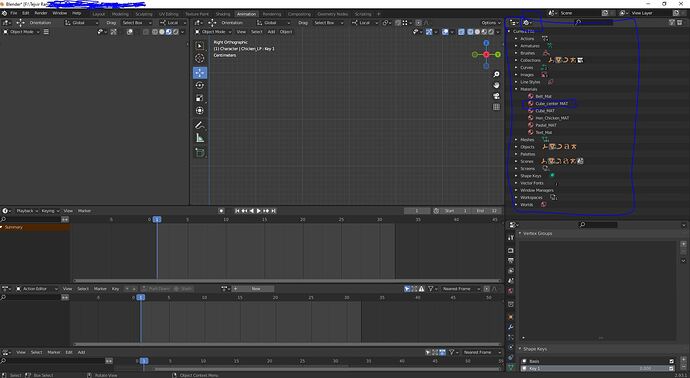Please add keyboard delete in the Blender files section in Outliner. we can’t delete by just clicking on delete on Keyboard, we have to do the right click and then delete.
‘x’ works as well… (with mouse cursor hovering over the desired item)
I am trying to say is we can’t use the delete button on this area. we have to right-click and delete them one by one. that is eretating.
It works, it just’s a different operator than the regular “delete”. The operation is not mapped in the keymap entries by default. Add this entry to your keymap settings. You can’t add X I assume because it’s already taken by the regular delete but you can add for example CTRL + X
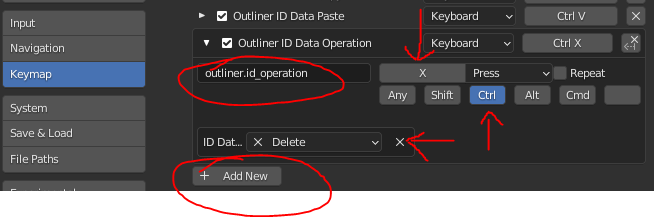
1 Like
Hm. For consistency reasons this should maybe be added as a default…
2 Likes