Ive been trying to monve multiple object a the same time using the digits in the TRansform of The N pannel.
mabe i Missed something
I there a way to do this?
it should be workin with rotation and Scale.
cheers
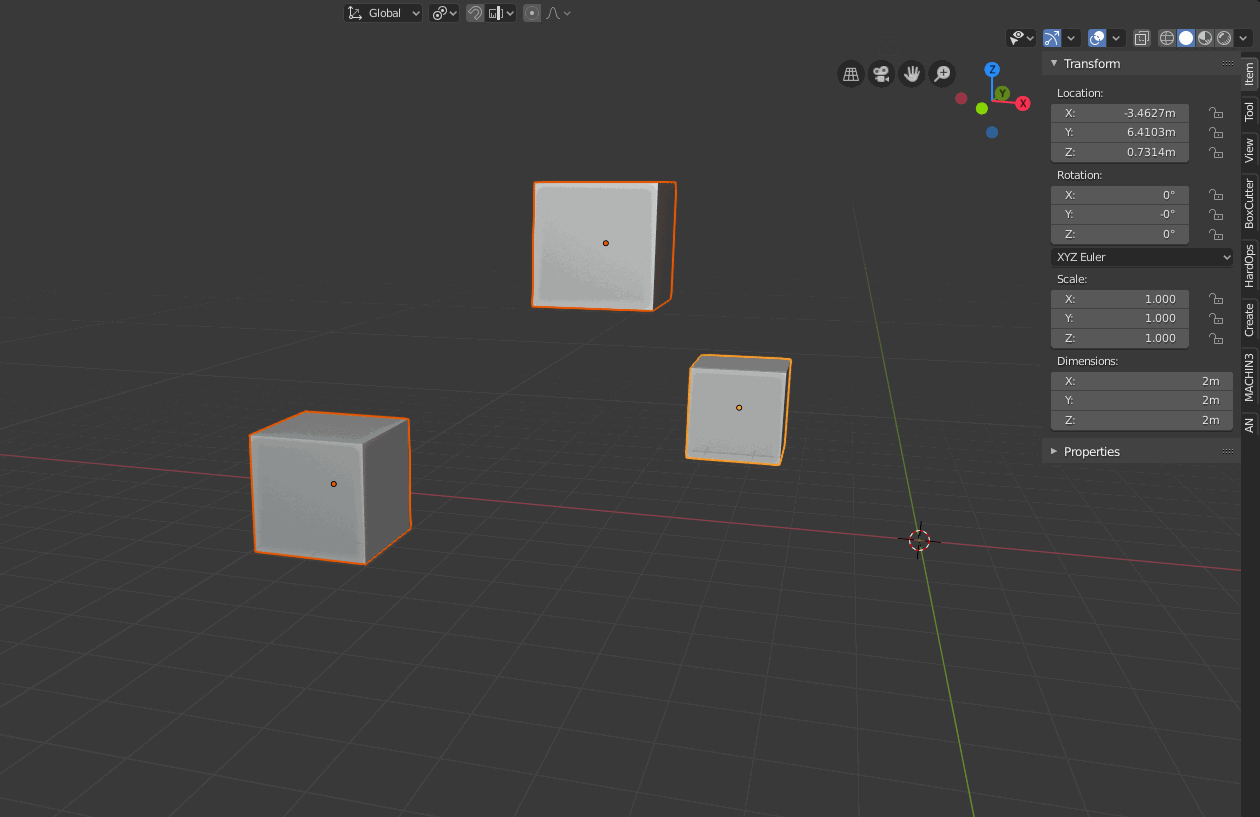
Ive been trying to monve multiple object a the same time using the digits in the TRansform of The N pannel.
mabe i Missed something
I there a way to do this?
it should be workin with rotation and Scale.
cheers
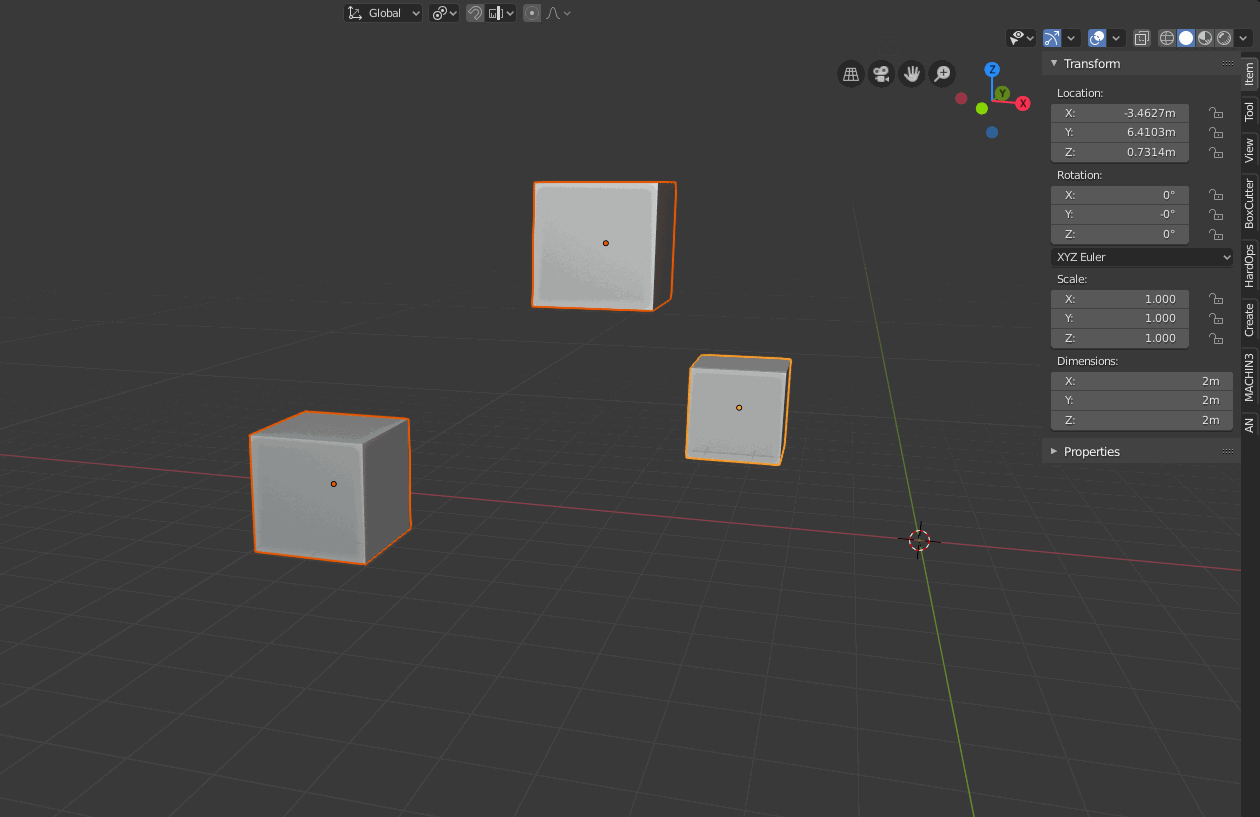
Yes, press Alt while dragging the values.
It works with most object parameters.
yes thanks! a lot i will be spreading the news 
It is cool, but there is still something not much user friendly. You have to press “alt+enter” if you want you use a specific number. Also, for exemple, if you want to select multiple object to 0,0,0 with “alt+enter” it moves everything relative to the active object moved to the right location which is 0,0,0
Would be nice to have the option absolute or relative depending of the axis orientation choosen.
If I’m not clear I’ll do something on Monday
Cheers.
There is a task in d.b.o that aims to make this more discoverable and useful, if you have ideas about this maybe you could also post them there:
https://developer.blender.org/T54987
The patch didn’t make it to 2.80 since there wasn’t an agreement, but I think there is still the will to implement something like that in the future.
Ok il take a look at that thanks