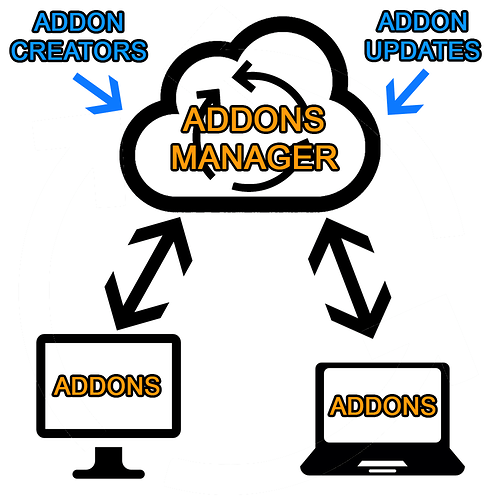Managing addons right now is a mess.
The Problem
Addon creators release addon updates for newer versions of Blender. If I want to update Blender, I have to go and update all my addons manually.
Some are from Gumroad/Blender Market/GitHub/Dropbox/Google Drive. Some downloads you have to unzip, some you don’t. Do they have to go in “AppData>Roaming>BlenderFoundation>Blender>[version]>scripts>addons”, or should they go in my own specified folder? And finally, once they’re on one computer, can I get them all working correctly on another easily?
The Proposed Solution
What if, like the Blender Cloud that stores and updates your preferences between different machines, we had a central place for addons for users to download (kind of like Unity’s Asset Store) that is integrated into Blender (kind of like Unity’s Asset Store)? It would check for addon updates, the addons would be updated to a specified version of Blender, and downloading/updating an addon would install it correctly and automatically.
Having one place for creators to get paid and users (especially new users) to find compatible, working, popular addons and seamlessly download/install them and update them to the current version of Blender they’re using, seems like a no-brainer.
Conclusion
Currently, everything to do with finding, installing, updating, and transferring addons from one PC to the next is a huge mess. We need to address this. Please comment any better ideas, problems we would face doing this, etc.