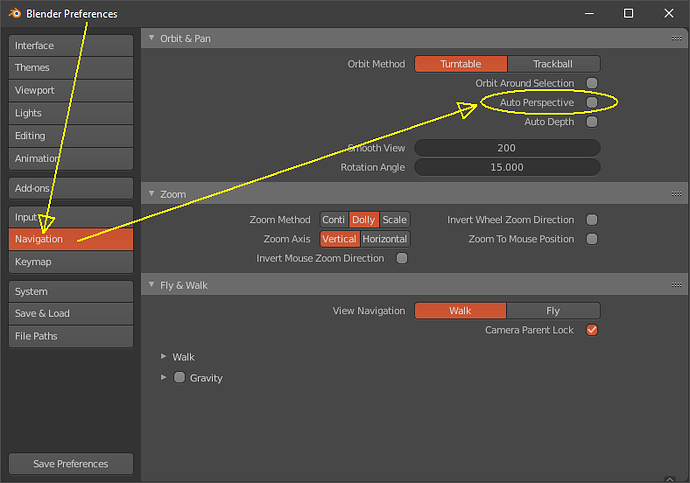Hey! I noticed an inconsistency between switching perspective modes (orthographic and perspective). I use the view buttons a lot (front, right, top, etc…). When I’m in normal perspective and I switch to say, front, it goes to front orthographic. It makes sense to switch to ortho here because front perspective is not that useful. Then, when you rotate the view, it instantly switches back to perspective. This is a great new feature in 2.8 I think! However, I’m editing a lot in user orthographic view as well. It just gives me a better overview of the model I’m making. But if I start out in user orthographic, then switch to front, and then rotate the view, it doesn’t switch back to user orthographic but user perspective! This doesn’t make much sense, as I want to stay in orthographic mode if I was in orthographic mode before I switched to a flat view (side, top, front, etc…). Likewise, if I was in perspective before, I want to stay in perspective except for when going in front view.
I hope I’m making any sense. If anything is unclear let me know, I’ll try to record what I mean.
I’m running the latest build as of March 10th (40412499433e)