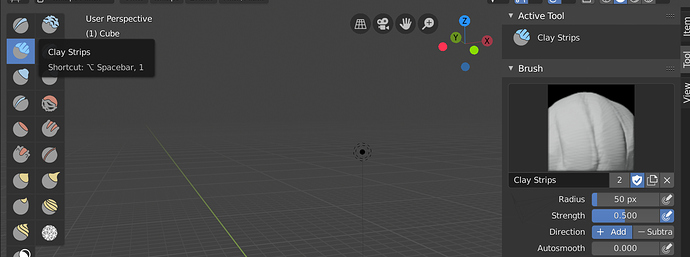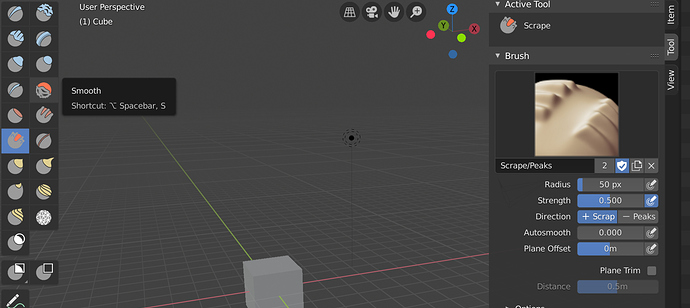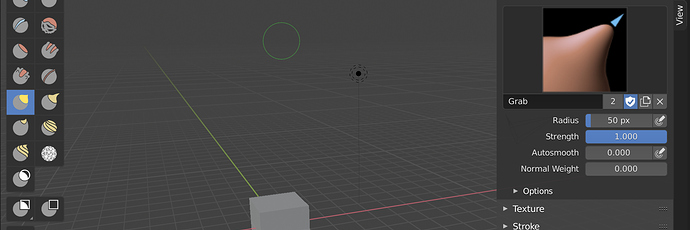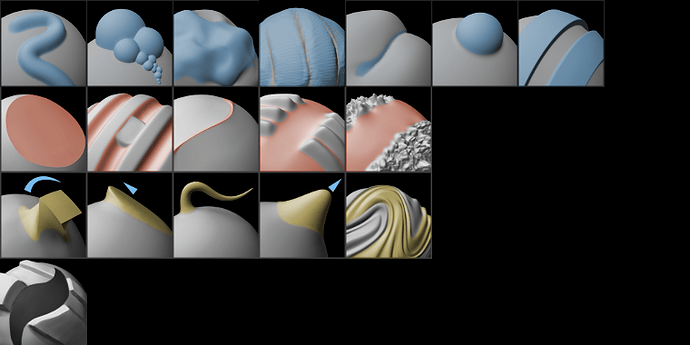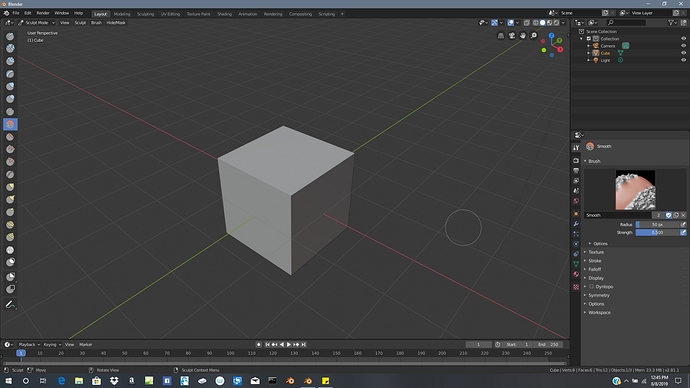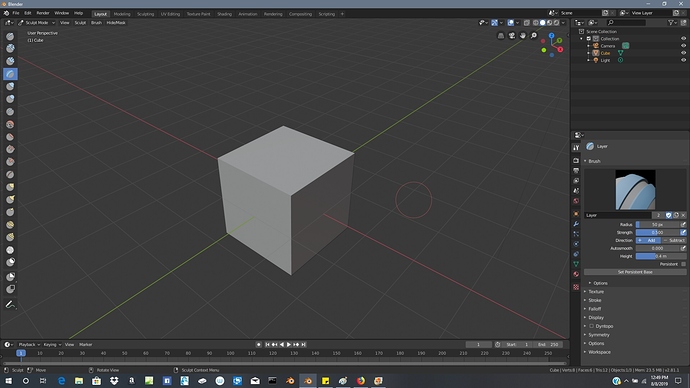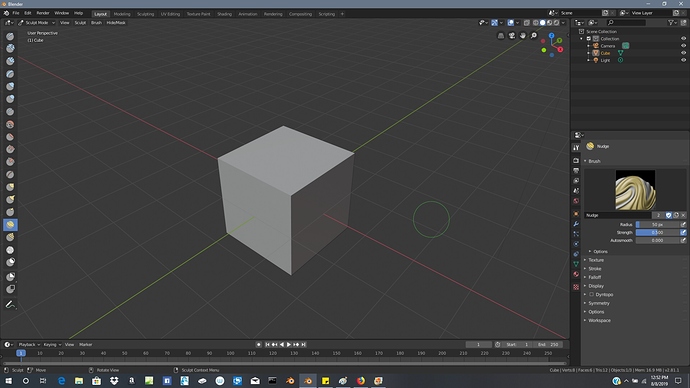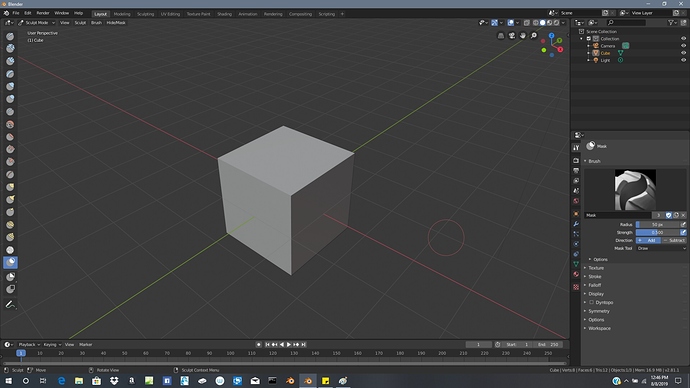Short description of error
With the new UI i always kind of wondered the colors the brushes have in sculpt mode. Now seeing the new GUI and the added icons for sculpting, there is some inconsistency with the icons compared to the brush icon or preview. Where Blue is guess add “clay”, Red is taking away clay but its brush icon or preview shows yellow. We also have the yellow icons which move clay yet there icon or brush preview show red. Why not make these the same color as the icon so its consistent?
Exact steps for others to reproduce the error
- Enter sculpt mode.
- View icons as mentioned before
Solution
Remade the brush previews so they are consistent with the icons. This will help new users as it seems you want to use colors to identify brushes. Yet one big step was skipped by not redoing the brush preview icons themselves
Below you see screengrabs of what this is all about, hope it helps clarify the issue
Add brushes
Smoothing / surface brushes
grab / move brushes