I’ve been talking at all times about the selection mode in edit mode, not another tool.
Sorry if I go on a small rant here.
I am not a CAD modeler. I agree that Blender is not a CAD program. I also gree that for day to day work the x/y guides would mostly be annoying (so they should be a toggle in the overlays if any). I can see them being useful in SOME cases, though. Not with a direct priority but still.
Aside from that, though, I dislike the general argument because it limits the view on what can maybe still be a valueable addition to the modeling workflow. I had a similar argument on Modo a few years ago. Basically what I wanted was a way to see my current selection in coordinates relative to either world origin or object origin.
So, say, you select a few vertices. The transform box then tells you where (based on bounding box) these selected vertices are relative to one of the origis as well as how large the selection is in centimeters (or whichever unit system). You can then quickly punch in the values to place the selection precisely or scale it to some precise values (for tileable geometry for example).
Guess what I was told when I asked about this.
“This kind of precision editing is only needed in CAD. Modo isn’t CAD. You have other tools at your disposal.”
“There is the vertex matrix - you can set individual vertex values per single vertex there if that’s what you need. Otherwise we don’t need that kind of functionality in Modo.”
These tools sucked compared to the workflow I described because they were based on helper objects and relative snapping. I managed to find my way around it but to this day it’s something that makes life unnecessarily harder for no apparent reason.
So yeah. Sorry for the rant but usually using “X is not Y” as an argument to shoot down ideas is something I oppose very strongly in a discussion. ![]()
I like that now blender is more flexible and will support cursors per tool, that opens a lot of possibilities. I agree that there should be companion icons, these are nice for newbies, but they can be distracting, so it better be optional. The companion icons can match with both arrows and crosshairs like in many software, it doesn’t have to be one or the other.
What botters me is that this mouse cursor changes were rushed in. These changes were made with little respect towards the more experienced blender users. The new cursor’s design should have been ready to ship before any of these changes were made, otherwise it’s just a plain downgrade to the experience of most users.
Although Blender has never been the industry standard software, the crosshair cursors have surely always been the standard icon for precise selection. All relevant 2D softwares have adopted crosshairs everywhere in the tools, from Microsoft Paint to Photoshop, just because it’s more precise and less distracting. No wonder why softwares like Blender, 3dsMax and Modo followed suit. The crosshairs have their cons too, they aren’t seen in any OS by default and they should’nt be, that’s where the arrow cursor shines. In this case it is better to have a big arrow for the user, because it’s easier to find that arrow than a little cross if you’re not focused, the loss of precision of having an arrow over it pays off. Also precision is not a big deal when selecting menus or files, but for selecting vertices or pixels it is much more desired.
It has never crossed my mind that the mouse cursor implementation was bad since I started using Blender in 2010. Blender design is smart: Crosshairs in edit mode where we need precision and concentration to select vertices, and arrows in Object mode where precision is usually not a big deal and we are not as focused. Selecting meshes is way easier than selecting vertices, so Object mode is a good place for the arrow, while edit mode is not. You can’t cover a cube with an arrow, but you can hide many vertices and pixels in edit mode with it, that is bad because it changes the focus from what we’re trying to select to the arrow. Not only the arrow size is more distracting than the cross, but also it’s shape pointing to a specific direction. Lastly, it’s harder to estimate the distance from the arrow to the vertex than from the cross to the vertex, because the arrow isn’t centered. Blender’s original cursor difference between Edit mode and Object mode sinergizes with each mode’s mindset. Arrow is better for Object mode, but is bad for edit mode. It’s great for clicking menus and navigating files, selecting whole objects, but worse for selecting pixels in image editors, and worse for selecting small vertices in 3D modelling softwares.
I firmly believe that the arrow in edit mode would be prejudicial to most long time blender users and also 3D beginners. We need focus and precision, not a free version of Maya. I really don’t mind blender pleasing Maya users by supporting an arrow based cursor in edit mode, as long as it doesn’t hurt us blenderers and doesn’t become the default. Please don’t make design choices that will clearly harm our experience the default. Breaking what’s been good for many years is only acceptable if for the better.
Totally agree with this.
You’ve already been answered to that, the crosshair is more accurate for obvious reasons (there’s only one pixel or one point where it points) as opposed to the arrow. And you couldn’t answer that.
Don’t try to trick your mind. You know that the only reason you want this “limitation” back is:
It’s very rude to lie and misrepresent. I’ve given about a dozen reasons why crosshair is better, and so far you haven’t been able to respond to any of them except “What is wrong with you guys”
As I understand it, he is not talking about “accuracy in use”, but about “visual sharpness”.
Thus, there are two types of people who interpret the word “precise” in different ways.
Edit mode don’t need visual sharpness, because there are no precise selection operations in it, since it is built around imprecise paradigm on purpose, that allow user to work faster.
Therefore, I think that the only difference between these groups of people is the speed of work that they perform. Arrow users don’t work fast enough because they focus on sharpness and companion icon appearance.
I’ve hesitated to wade in here, because I don’t really have any answers, don’t want to get piled on, and don’t want it to seem like I am speaking with authority. But I keep watching this discussion and not seeing it gel into anything actionable (yet).
I’m trying to be a detailed as possible here, so please resist the urge to just write “I don’t care about the details, just make it how it used to be” as that won’t help.
As now understood, we changed from having a cursor type per-mode to having one per-tool. That is the only way forward, really. I mean we could literally set it so that if a tool does not set a cursor then fall back to crosshair. But then someone would change the tool cursor and we’d be back here again. So the issue is about setting the right cursor per-tool.
Some people here want crosshair while selecting mesh components, while others prefer the arrow. Some want crosshair while box selecting, while others do not. I once made a patch where users could select their preferred cursor for precision selection verses other types of uses. But while using the Tweak tool, for example, you can do both of these things, yet I can’t see a way of using two different cursors while using that tool. So not sure how to reconcile these things.
One complication to keep in mind is that we now have the ability to create very detailed antialised cursors for Windows or Mac. But for Linux we are stuck with the old-style crappy cursors. So on Windows you might be inclined to select a specialized cursor over the default arrow, but for Linux users that choice isn’t quite as clear since there is a larger degrade in quality between the OS-supplied arrow and our crappy custom ones.
Another complication is the desire for “companion” icons near the cursor. It is easy to think of these as “cursor plus extra thing” but in reality the two together would be single combined cursor. The only alternative, drawing an icon near the cursor position, would be unacceptable because of the lag between the two. In all applications that you have used where you have those extra bits by the cursor it really is just a cursor that includes those bit. Not a problem, but…
Having “companion icons” combined with cursor shape selection explodes that amount of work. It is one thing to make an arrow cursor in 20 variations, each with a different state icon bedside, but the amount of work doubles every time a new pointer variation is added to the mix.
And I’m not certain that part is even thought through enough. Yes, I also use plenty of applications that have them. But they aren’t blender. If we go back to the “Tweak” tool I would would be fine selecting a range of things with a box selection while the cursor looks like an arrow with a little “box” icon beside it. But I don’t think you’d want that little box icon there while you are selecting a single vertex. It would just be in the way and not make sense.
And I also worry that having a “companion icon” that merely indicates the tool is a lost opportunity. I know what tool I have just selected. It might be nicer for any extra icon on the cursor to instead indicate states that are less obvious. So maybe the selection mode (new, extend, invert, intersect). Or perhaps other hidden states like whether you are selecting “through” hidden geometry or not.
So again, the above wall of text should not be taken as discouragement, just random thoughts.
I don’t see any problem in your words. To make one variation with crosshair also can’t be a problem at least from a graphic part.
And in the last case that make variations is a problem crosshair must be keep, because nobody have complain about this in a decade and no arguments to change this have been seen. Without arguments in favor of changing the cursor, respecting the current workflow should prevail.
I don’t see any sniper rifle with a cursor in it’s view finder… MAYBE a little small arrow in some ocasions, and in that situation the general design is still a crosshair.
A pixel in the center IMHO will always be more prcise than a pixel in the tip of an arrow that is hiding what is behind it.
At the same time, the crosshair is used in precission softwares instead of arrows.
And in the end that’s your opinion, as I said before… give option to the user to have an arrow or a crosshair for the selection tool, is not that hard, I don’t understand why everything has to be “MY BLACK OR YOUR WHITE”, Blender is used for many things, Animation, Architecture, Engineering, FX, etc… every area has different needs, so the arrow and the crosshair may co-exist, they are needed/wanted by different users.
Nonsensical comparison. But whatever man.
Like I said:
Just stop pretending the crosshair is a good thing, it is not.
Actually you’re wrong here, snipers crosshairs are trying to hit outline of targets while a 3d software like blender the target is small in comparison to the crosshair which actually obscures your selection, we’re not trying to select a vert from 1000m away, but with the arrow you can get very close to a vert without it disappearing behind the icon.
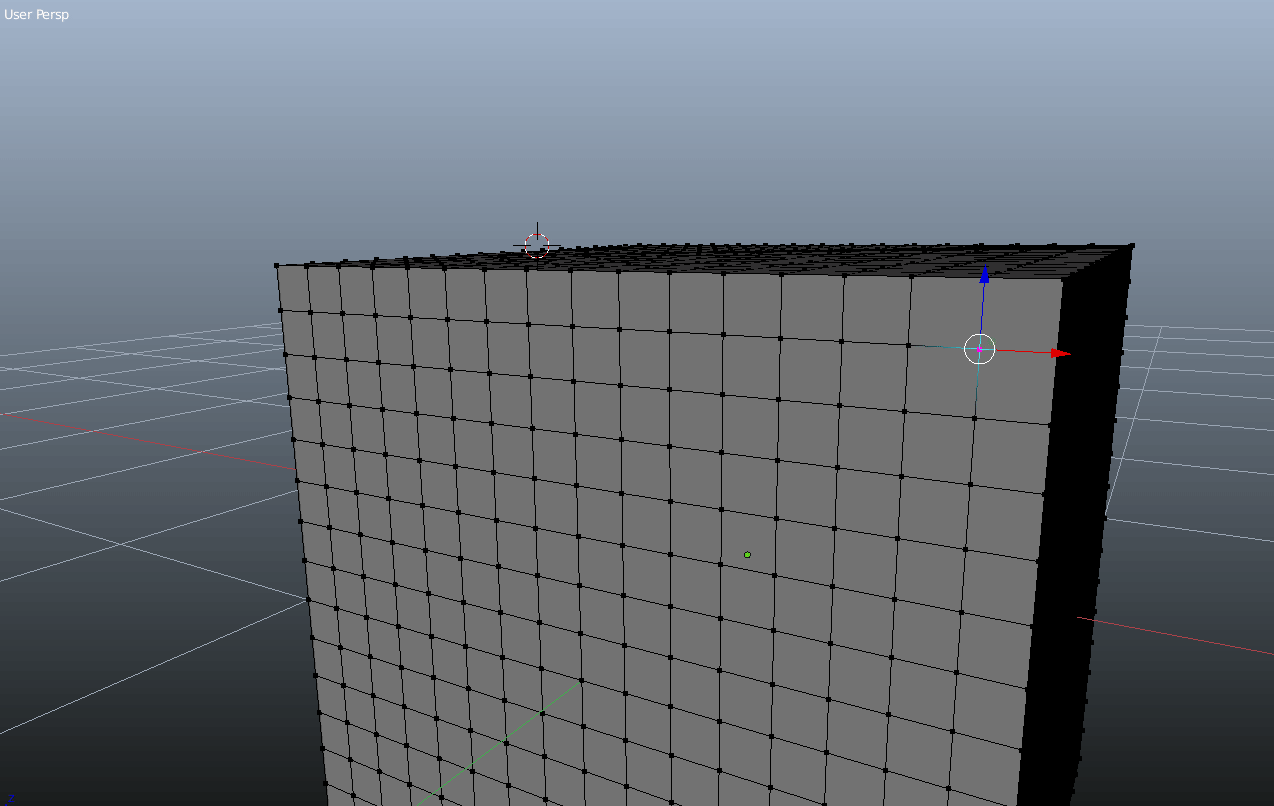
And Blender’s crosshair is actually thick and you can even select when it’s not spot on the vert.
I don’t believe that selecting with the same speed that my grandma is a great example
The best thing is with crosshair you go directly to all the vertex and with the arrow you need to do circles around vertex to select. So, you tell that doesn’t work better, but works better.
if you’re mocking your grandma then fine but the purpose is to show how it completely overlaps the verts has nothing to do with speed.
You need the double of time to select vertex with the arrow only to be sure that you don’t hide a vertex… Also it appear that you don’t know to select with blender. Because you try to select the vertex literally.
LMAO so now i don’t know how to select in Blender, you’re really a joke to even say that…
read what i wrote at the top which is even worse in the case of crosshair argument as this means you can select a neighbouring vert when you didn’t intend to.
to me it seems you’re just wanting to discredit any opinion that’s not inline with your own wishes.
Here no issue in speed either ![]()
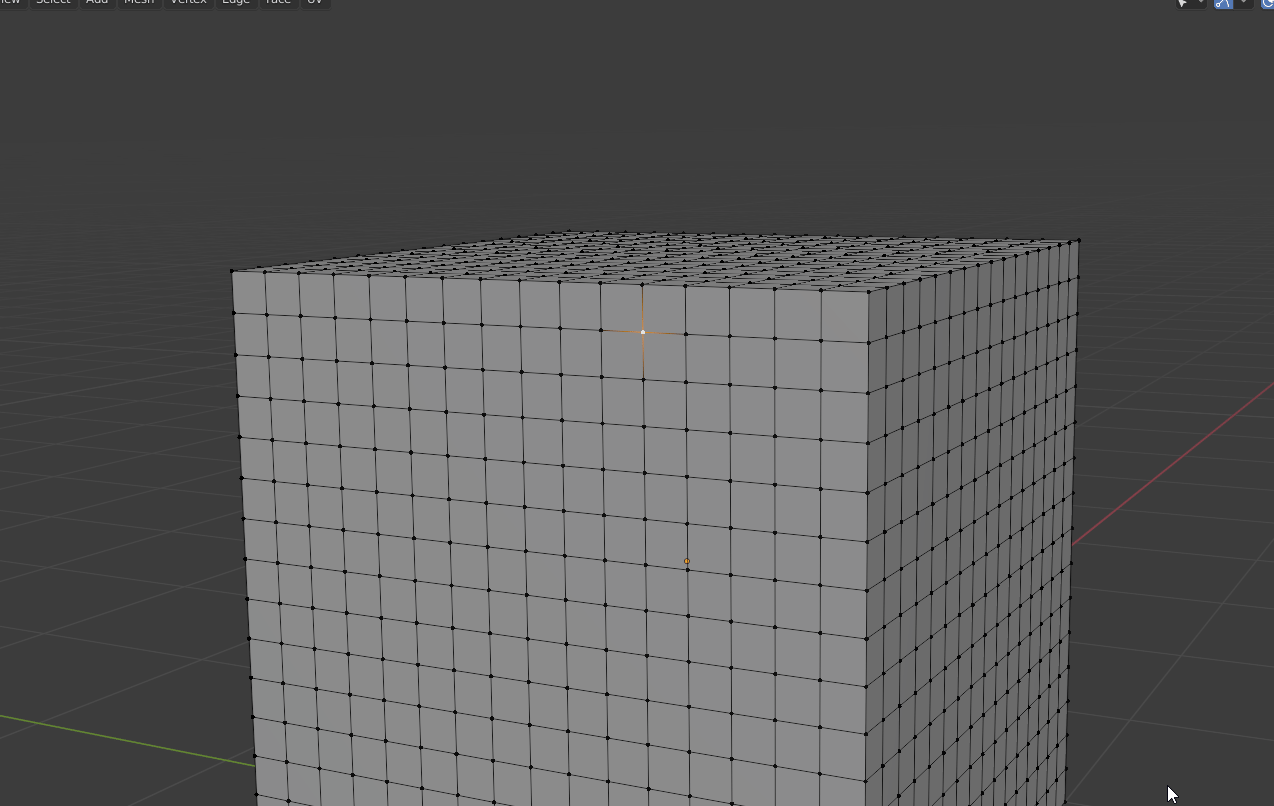
The true is that in a non bias example you need 11 seconds to select four vertex in the exact center with the arrow, and 6 to do the same with the crosshair. It is not necessary anymore to see that you yourself do not see what is even obvious. That with the arrow you need to do strange paths to select the exact vertex meanwhile with the crosshair your mouse go directly to the vertex.
Where is you source? that’s just a biased claim by you & it’s completely BS.
both select the same doesn’t matter if you’re at the center or not.