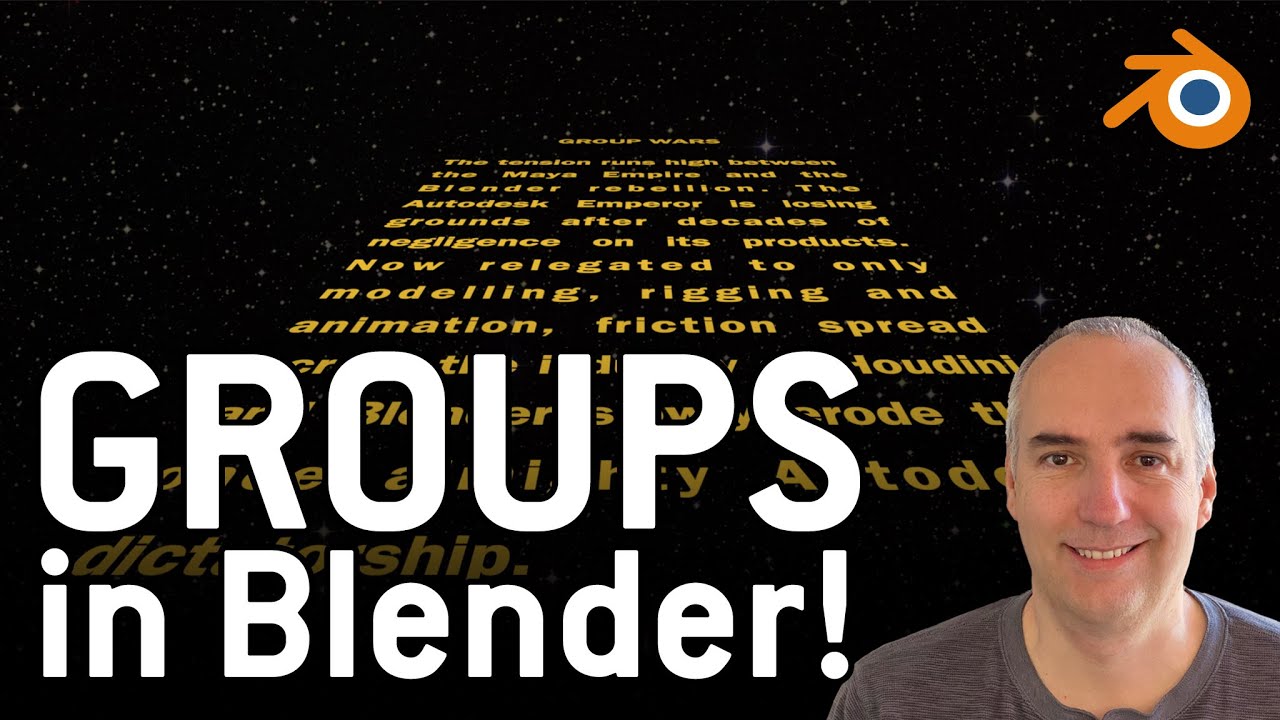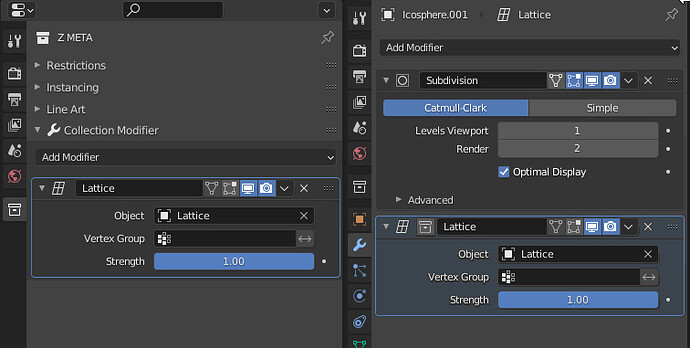Note: I hope this is on the right Category, just want to put this ideas here and hopefully start a conversation about them.
The Collections concept was a great addition to 2.8, a lot better than what we had in 2.79 (groups specially were kind of useless tbh), but I think there’s still a few things that could be made to make Collections even better:
-
Give Collections their own transforms, basically, treat them as if a collection was an actual object, like a container for the objects inside it. That way we wouldn’t have to hide the original collection and add instances to manipulate it as a single group of objects.
Having transforms for the Collections is important because users could move, rotate and scale them without affecting the local transformations of the objects inside it. -
Double click on an object in the 3D Viewport should select all the other objects inside the same Collection (Just like Shift+G but faster). Currently is possible to setup this short-cut on the keymap but I think it would be better to have it as default.
-
If Collections are treated as actual objects in the scene, then it should be possible to duplicate Collections directly in the viewport. Shift+D would do a full copy of both the Collection and its objects, Alt+D would create a linked copy of everything and Shift+Alt+D would create an instance of the Collection.
-
Include Viewport shading options for Collection color (so the color tag in the outliner would be visible in the viewport too) and Collection random color (just like with objects, but assign random colors based on collections).
-
Allow Collection instances to have a time offset, this would be incredibly useful for motion graphics and also when you have for example a character with a run cycle and want to have several instances all playing the same loop at different offsets/speed.
I think this one is the most outlandish (is it even possible?) of them all, but I figured it couldn’t hurt to mention it, right?
What do you guys think?