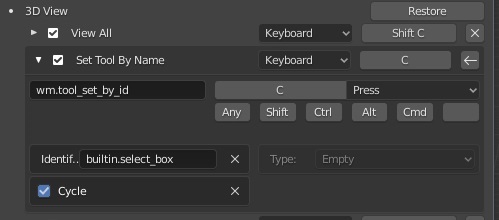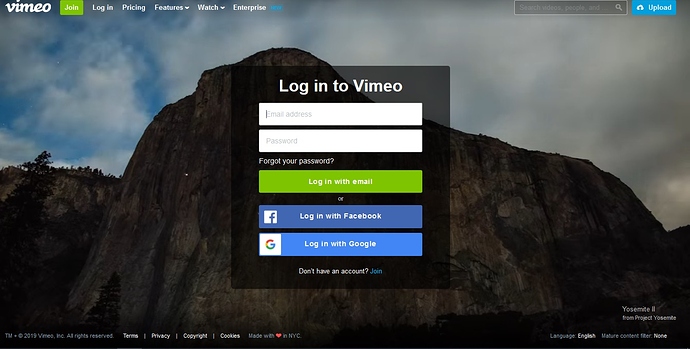After many years of looking at Blender, I’ve decided it’s time to jump into it now that 2.80 is released. Up to this point, Blender has just been a bit too weird for me, but the changes to 2.8 makes the transition so much easier! Just the fact that left click is possible is a game changer. While there are 1000 new amazing features in 2.8, the biggest one for me is honestly that it’s significantly improved from a UX point of view.
What I like:
– The software is clearly extremely powerful.
– The modeling tools are quite solid
– Eevee and Cycles are awesome!
– The new UI is so much better than previous versions
– The Blender community is so friendly and is extremely eager to help! This makes learning it a lot more motivating and easier.
General Dislikes:
– It definitely needs another UX pass, as there are a lot of quirks still.
– Retopo and UV mapping isnt great
– It really doesnt play well with other 3D software.
– Blender still often feels like an old software with a new skin on top. It looks beautiful, but once you dig a bit deeper, some of the workflows clearly havent been updated in a long time.
– It’s extremely hotkey based. There are features I simply cant find in the UI, only by hotkey.
Specific Wishes:
– Quad draw style tool from Maya for Retopo
– Seriously pimp up the UV tools. They feel like they are from 2010.
– The Simple Deform shouldnt need an Empty to work
– C key stops the 3d navigation. This is super annoying. A modeling tool should never freeze the navigation.
– Searching in the modifier stack
– Isolate selected which does not move the camera, and is mapped to something more sensible by default. Alt Q or Alt X are great keys for that.
– Frame mesh without comma key on num pad. You really shouldnt have to move your hand to frame the mesh. This is one of the top 5 hotkeys I use the most.
– When deleting a mesh, it shouldnt ask to confirm. I literally just confirmed by hitting delete. I have ctrl Z if I want to undo.
– Move origin point with single click. Moving the origin is really annoying
– Add 3d view to render tab. When rendering, you always want a 3D view.