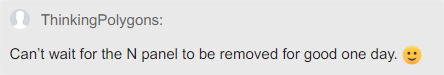I saw this info in the meeting notes:
The tool settings user interface has been tweaked further. The properties editor now always shows tool settings for the 3D viewport, while other editors like the image editor show them in their own sidebar.
This is super inconsistent and makes no sense to me.
So, is there a way to have back the global tool settings functionality? Any hidden setting in the preferences?
1 Like
No way… Really?
And I thought it was a bug…
Sad news…
what old behavior? it doesn’t seem to have any change, unless i am missng something here!!
Few days before if you had two editors in blender, 3Dview and UV editor, and you select one active tool in each editor. You had two tools parameters in the editor properties tool tab.
Now you only have one tool, the tool of the 3D view.
Ok, now this is hard to believe.
How can such pointless restriction be considered as an improvement? This is a major regression.
This totally defeats the purpose of a tool settings panel.
Oh man 
I don’t get what you’re trying to say. But like I said, this is a major regression, it’s like going back to the 2.7x days. I guess you’re happy with it.
But I still believe it will be fixed someday, once a new UI team take over.